Decide which of the three preset server settings options you want to use.
The Exiled Lands
Civilised
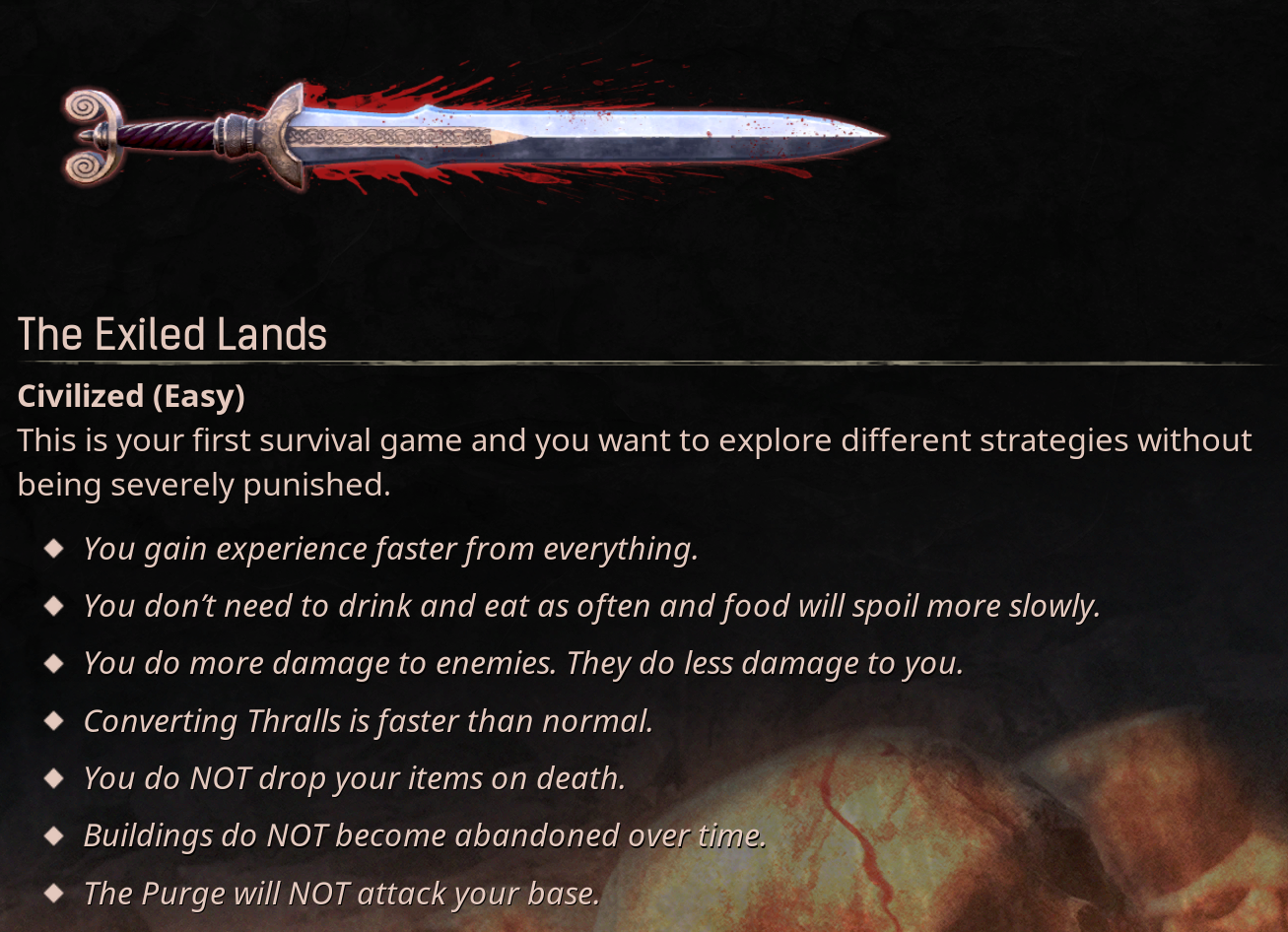
Decadent
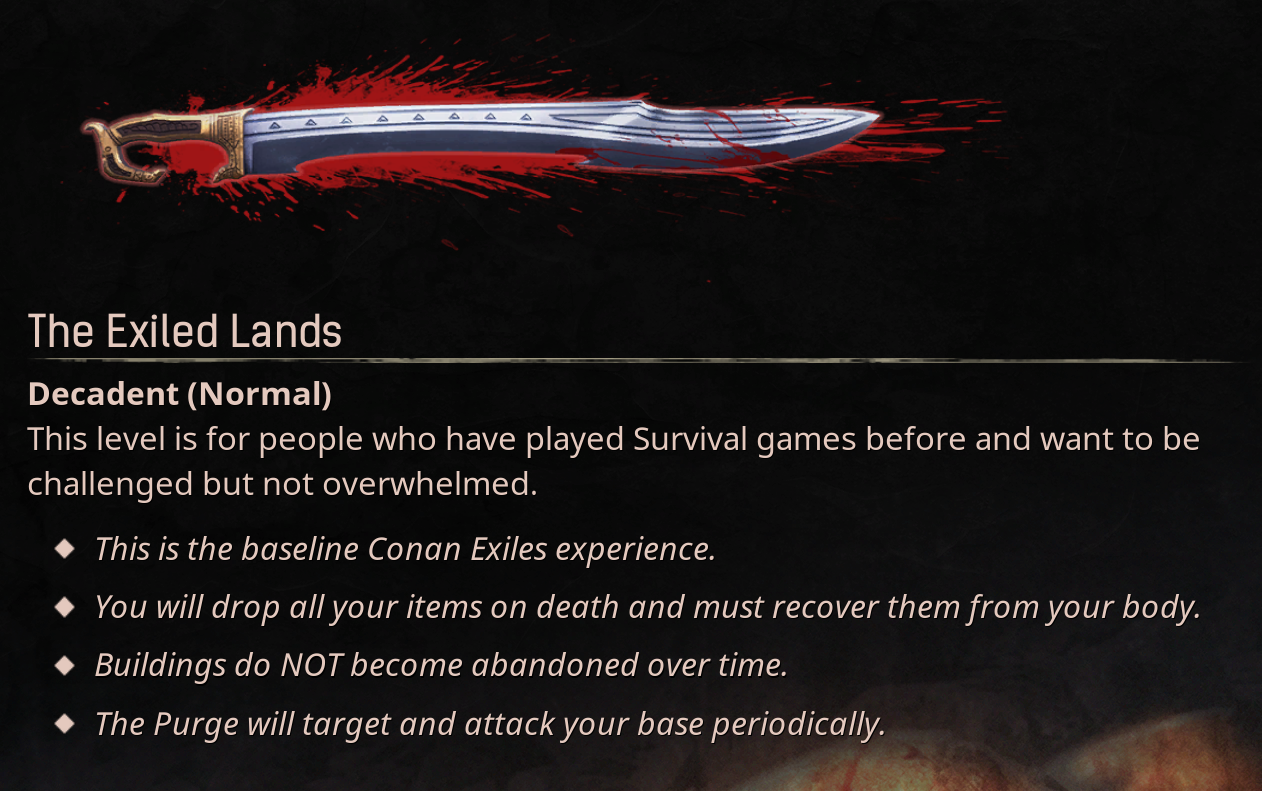
Barbaric
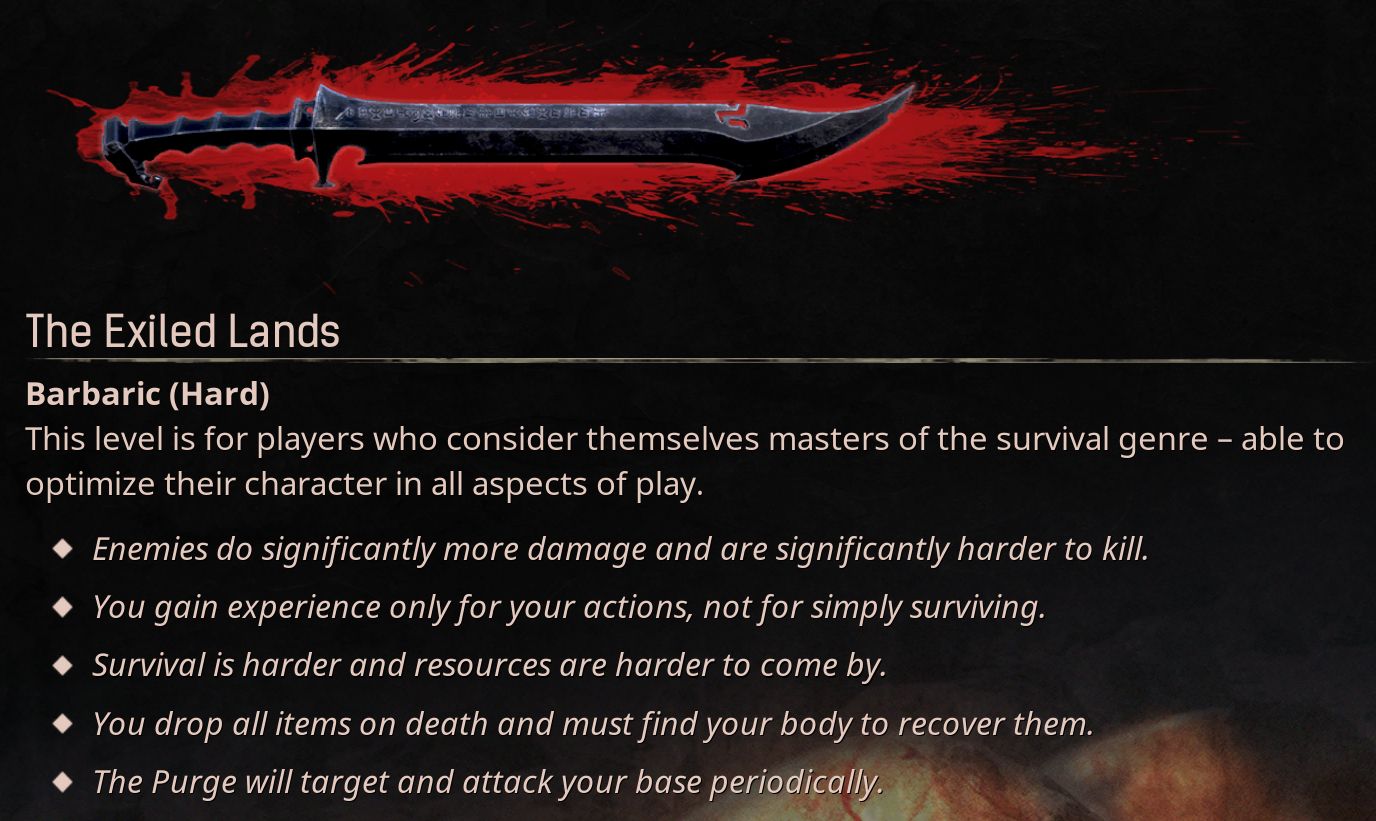
Isles of Siptah
Civilised
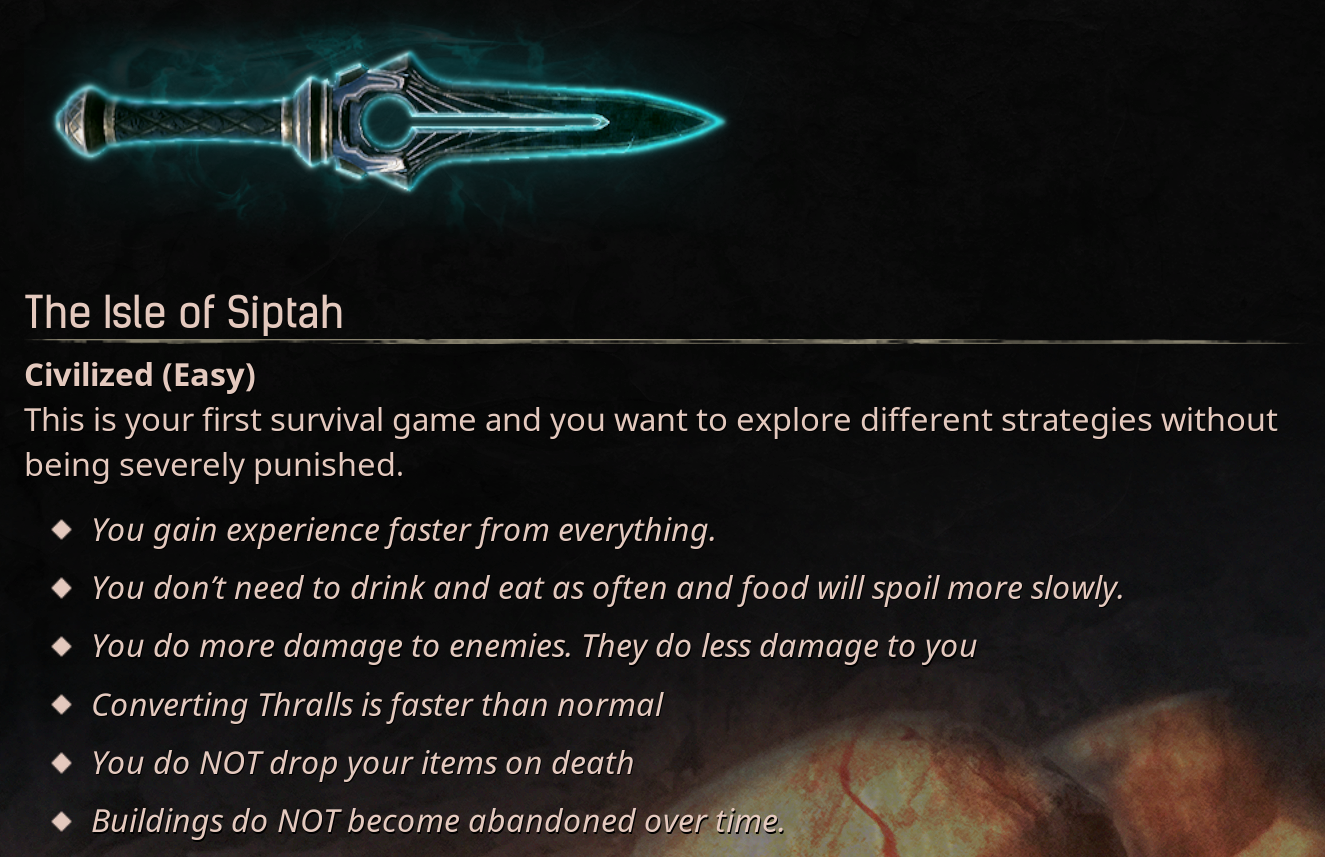
Decadent
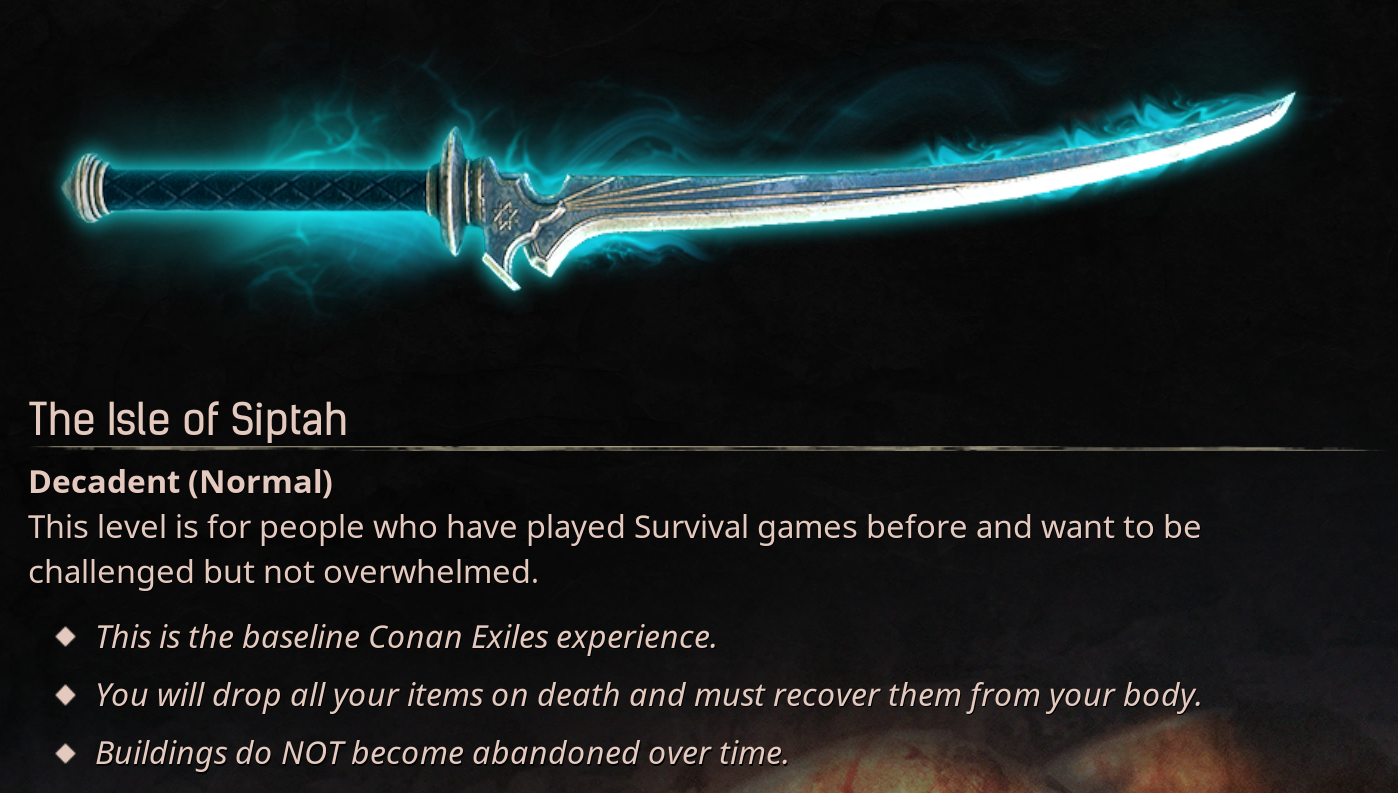
Barbaric
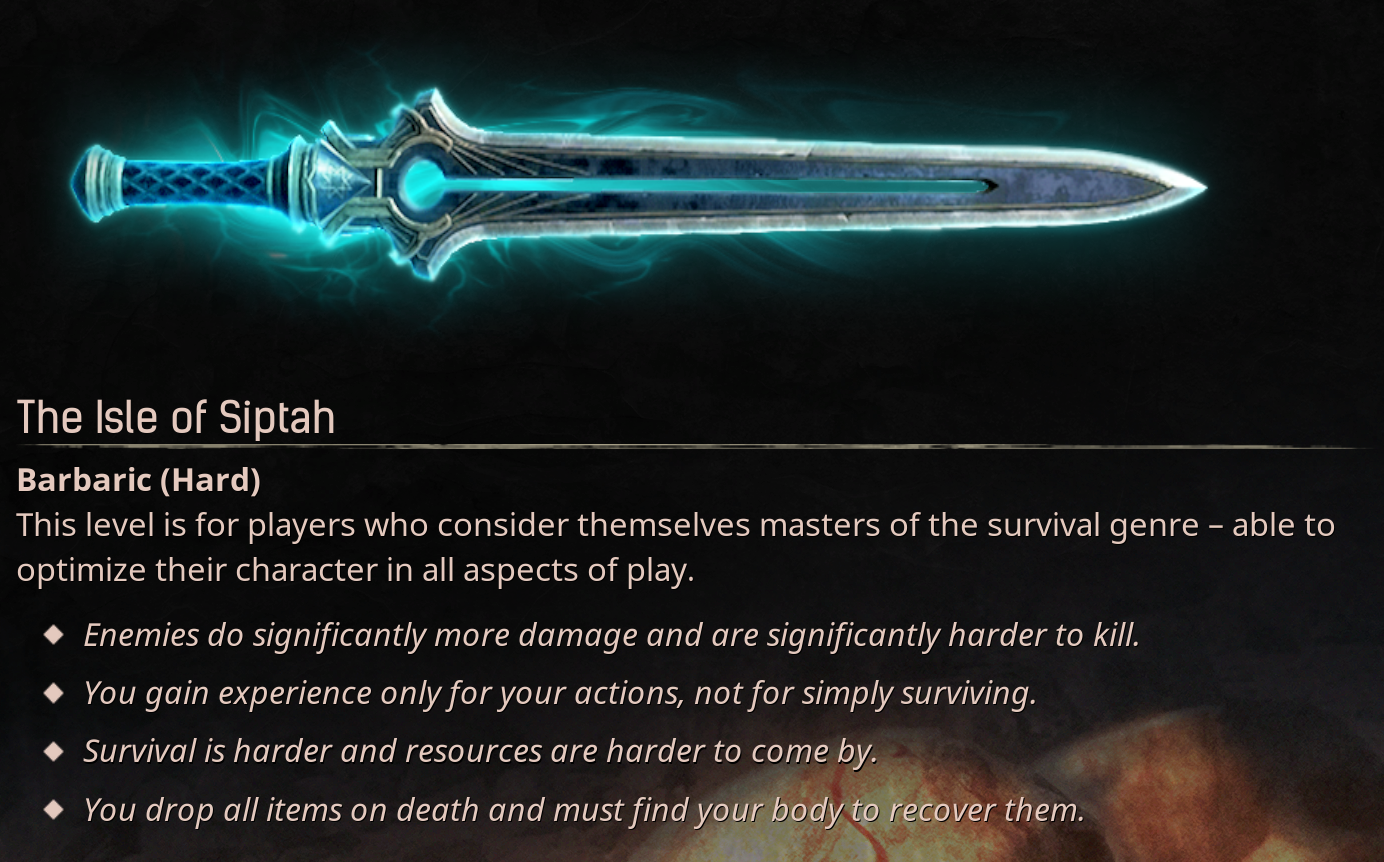
To change between the 3 presets on your server, do the following:
- Stop your server.
- Click "Configuration Files" - select "Text-Editor" next to "ServerSettings.ini"
- Find the line
AdminPassword= - Type your desired admin password after the equals =
- Press save in the top left.
- Startup your server, and connect to it in-game
- Press the "Esc" key on your keyboard, then click "Settings"
- Click "Server Settings" - it's furthest to the right.
- Click "Make me admin" , type in your admin password a
nd click "ok" - Under "Difficulty presets" , select the one you desire.
- The changes will apply instantly.
Two things to note:
1: Changing the difficulty preset will remove the admin password, so perform steps 1 through 5 to re-add it.
2: These changes are applied by the server itself, not our control panel, so you MUST continue to use the text-editor to edit your "ServerSettings.ini" from now onwards.
Looking for a game server host known for brilliant 24/7 customer support and quality hardware?
Try a Pingperfect Conan Exiles server today! https://pingperfect.com/gameservers/conan-exiles-game-server-hosting-rental

