- Create a custom command line (Select Command line Manager, Select the "Custom Command lines tab", press new, in the description box type a name for the command line)
- Enable the
Auto Manage Modscommand line parameter by ticking the box, as shown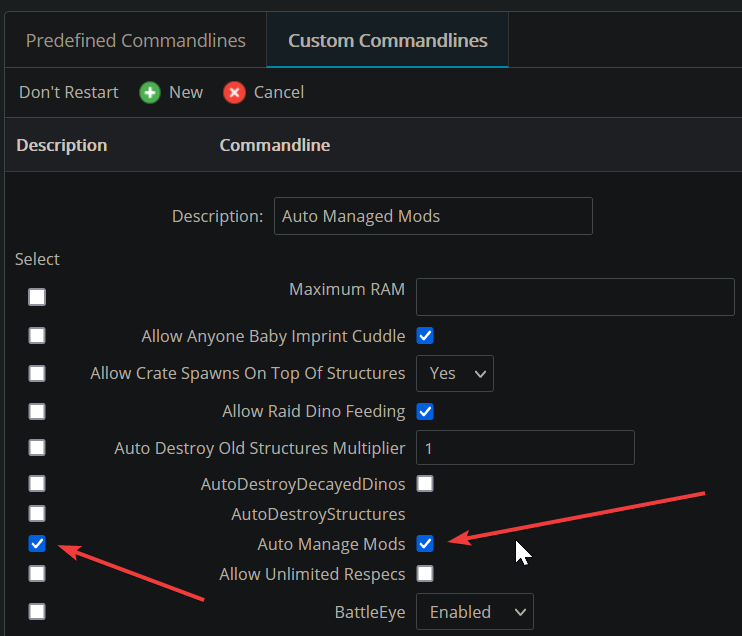
- Click "Configuration files", Select "Text-Editor" next to "Game.ini"
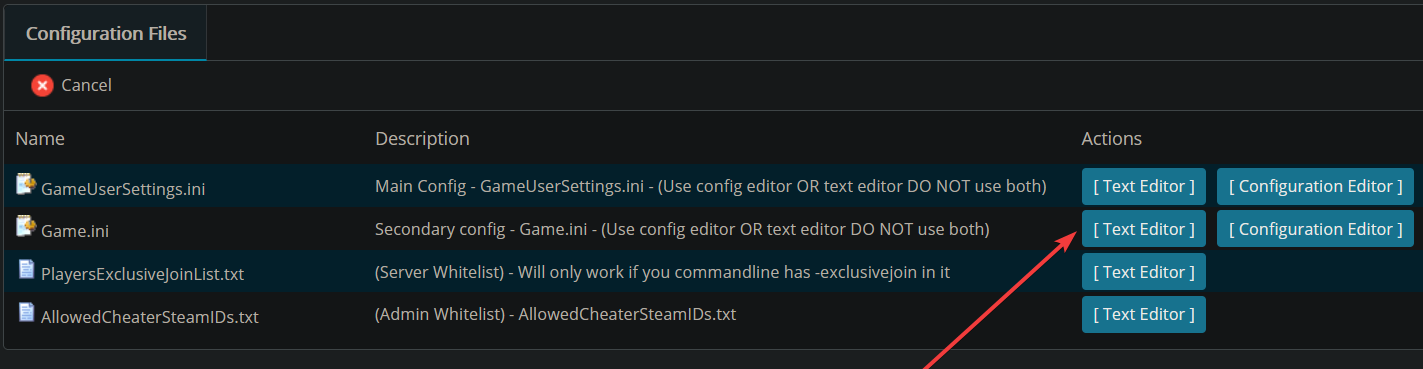
- Paste the config code below at the bottom of the file (replacing mod# with the mod ID's of your current server mods)
[ModInstaller]ModIDS=mod#1ModIDS=mod#2ModIDS=mod#3ModIDS=mod#4ModIDS=mod#5ModIDS=mod#6ModIDS=mod#7ModIDS=mod#8
It should look similar to this: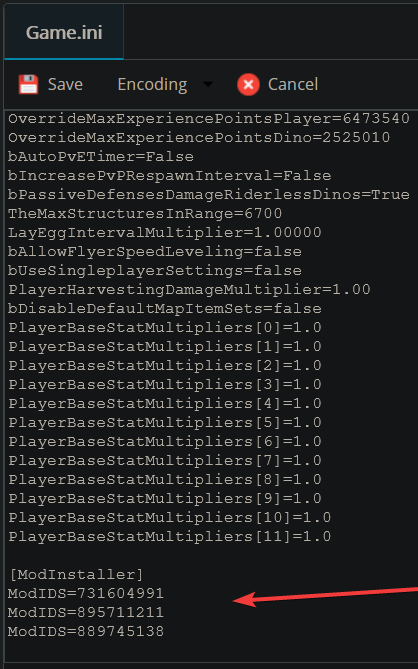
- Press save, then reboot your server.
Looking for a game server host known for brilliant 24/7 customer support and quality hardware?
Try a Pingperfect Ark Survival Evolved server today! https://pingperfect.com/gameservers/ark-survival-evolved-server-hosting.php

