This guide covers a method which allows you to automate adding bots to your server at an interval of every 1 minute. This is very useful as when players join the server replacing a bot, the bot is not re-added automatically when the player leaves.
- Select "Scheduled Tasks" then press "New"
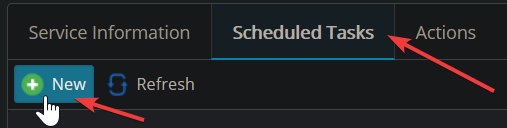
- Select "Console/RCon Command" as the task type and press "New"
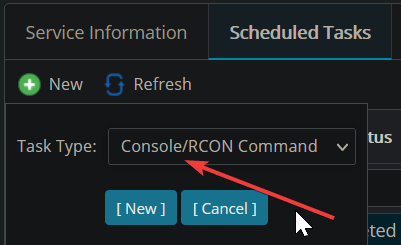
- Do not enter an RCon password as Wreckfest does not support RCon.
Where it says "Command to execute" type /bot
Give the task a name.
Set "Type" to Daily.
Set the time at which the task starts.
Tick the "Repeat task" tick-box.
Change the "Repeat Every" value to 1 minute
Change the "For" value to 24 hours.
It'll look similar to this: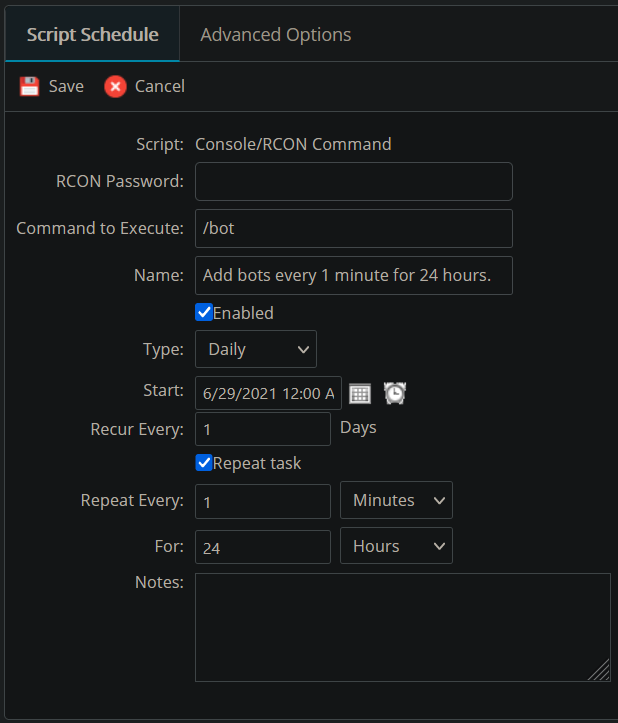
- Press save in the top left.
- Your server will now run with bots being added automatically every minute.
Looking for a game server host known for brilliant 24/7 customer support and quality hardware?
Try a Pingperfect Wreckfest server today! https://pingperfect.com/gameservers/wreckfest-game-server-hosting-rental.php

