This guide covers the process of installing and setting up Dynmap on your Minecraft server.
Installing Dynmap
- Download the matching version of Dynmap for your server from the links below:
Server type Version Dynmap JAR Where? Spigot/PaperMC ≤1.16.5 Dynmap-<version>-spigot.jarSpigotMC Spigot/PaperMC ≤1.16.5 Dynmap-<version>-spigot.jarGitHub Releases Forge 1.11.2 Dynmap-<version>-forge-1.11.2.jarGitHub Releases Forge 1.12.2 Dynmap-<version>-forge-1.12.2.jarGitHub Releases Forge 1.13.2 Dynmap-<version>-forge-1.13.2.jarGitHub Releases Forge 1.14.4 Dynmap-<version>-forge-1.14.4.jarGitHub Releases Forge 1.15.2 Dynmap-<version>-forge-1.15.2.jarGitHub Releases Forge 1.16.1 Dynmap-<version>-forge-1.16.1.jarGitHub Releases Forge 1.16.2 Dynmap-<version>-forge-1.16.2.jarCurseforge Forge 1.16.3 Dynmap-<version>-forge-1.16.3.jarCurseforge Forge 1.16.4 Dynmap-<version>-forge-1.16.4.jarCurseforge Forge 1.16.5 Dynmap-<version>-forge-1.16.5.jarCurseforge Fabric 1.15.2 Dynmap-<version>-fabric-1.15.2.jarCurseforge Fabric 1.16.1 Dynmap-<version>-fabric-1.16.1.jarCurseforge Fabric 1.16.2 Dynmap-<version>-fabric-1.16.2.jarCurseforge Fabric 1.16.4 Dynmap-<version>-fabric-1.16.4.jarCurseforge - Upload the Dynmap .jar file to the server
If you're using Spigot/PaperMC/Fabric it will need to be placed into the "Plugins Folder"
If you're using Forge it will need to be placed into the "Mods Folder" - Click the "Mod Manager" in the Game panel - then install the "Dynmap" Mod (this opens the port Dynmap uses and creates a direct link in the game panel to your server's Dynmap)
- Run the server once, then once it's completed the startup process stop it again (this creates the Dynmap configuration files)
- Click "File Manager" in the game panel and navigate to:
For Spigot/PaperMC/Fabric type servers →plugins\dynmap
For Forge type servers →mods\dynmap
Click the pencil (edit button) next toconfiguration.txt
Find the line which sayswebserver-port: 8123change the 8123 value to your servers port + 1
For example, if your server's IP:Port is 173.56.62.5:25585 you would change it towebserver-port: 25586
Save the file. - Start up your server - If you click the "View Dynmap" button in your game panel you will see your Dynmap, and it will look something like this:
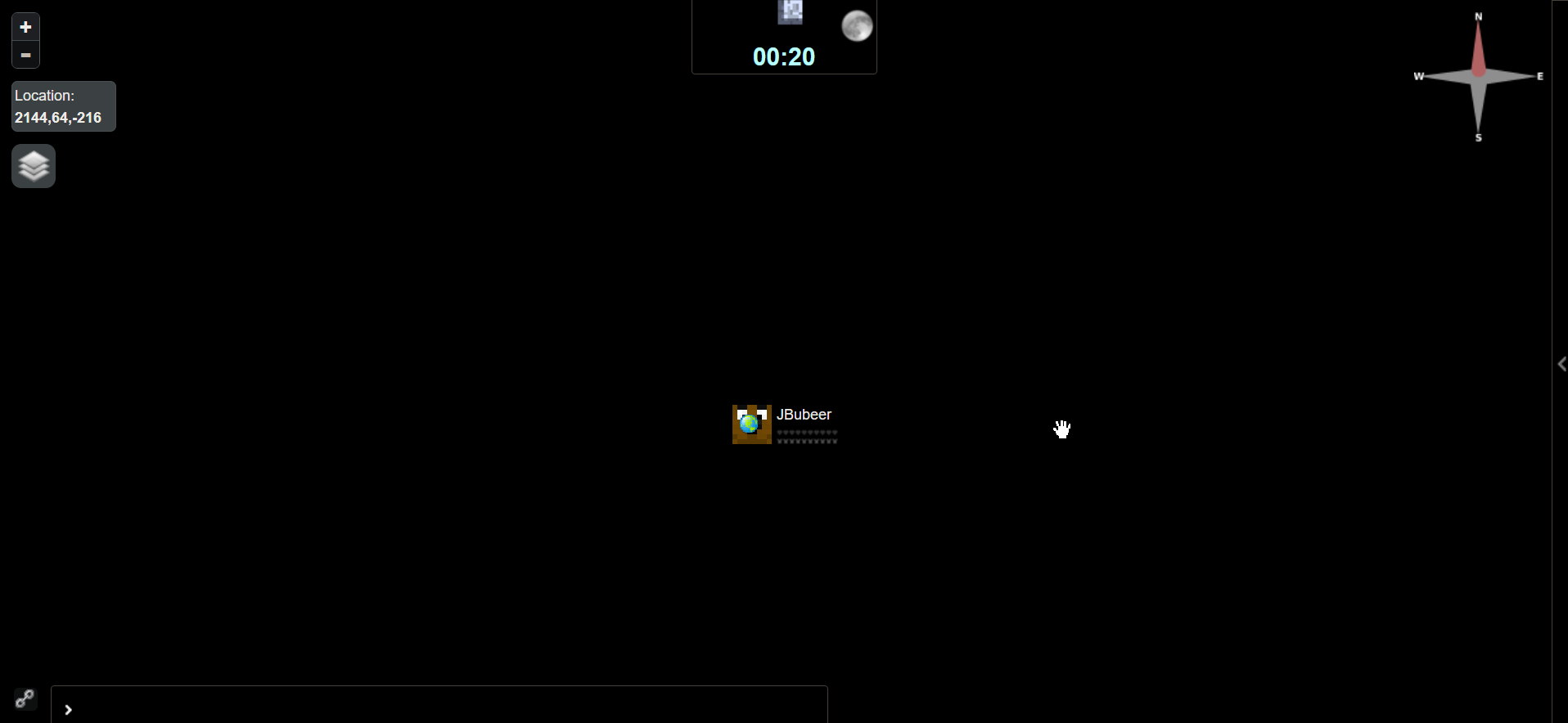
This is because the map has not yet been rendered. To render the map complete the next step. - Log on to your server. Make sure you are a server operator. Type the command
/dynmap renderin the in-game chat, the server will then begin rendering the map.
Once it's completed it will look similar to this:
- Enjoy Dynmap!
Looking for a game server host known for brilliant 24/7 customer support and quality hardware?
Try a Pingperfect Minecraft server today! https://pingperfect.com/gameservers/minecraft-game-server-hosting-rental.php

