- Install the mod launcher from the Mod Manager in your game panel
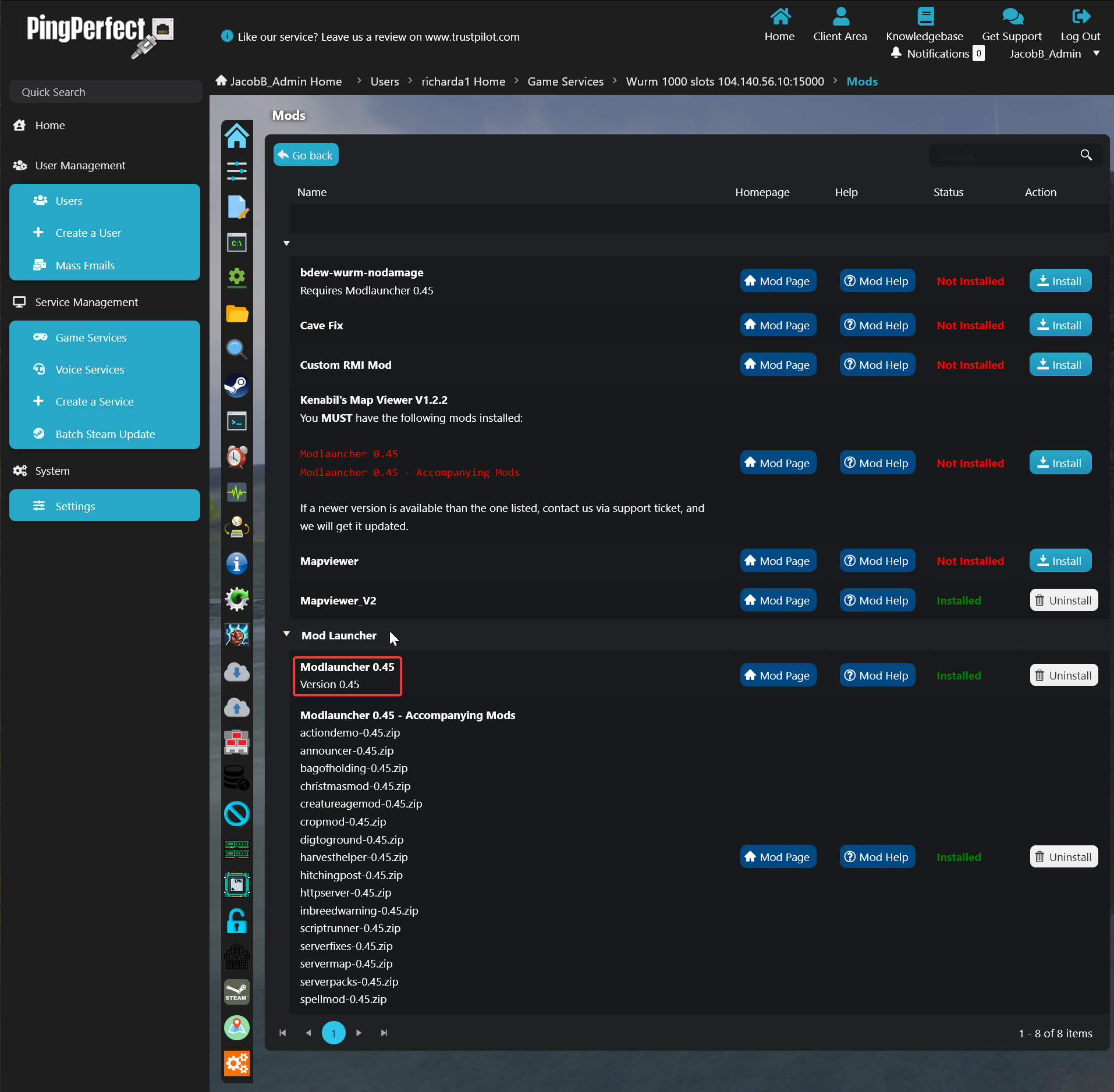
- Upload the mods you want along with their .properties files to the mods folder (if this folder does not exist create it)
the folder structure should be as follows
Root --> Mods --> mod folder (do not put the .properties file in the individual mod folders)
.properties file
It'll look something like this: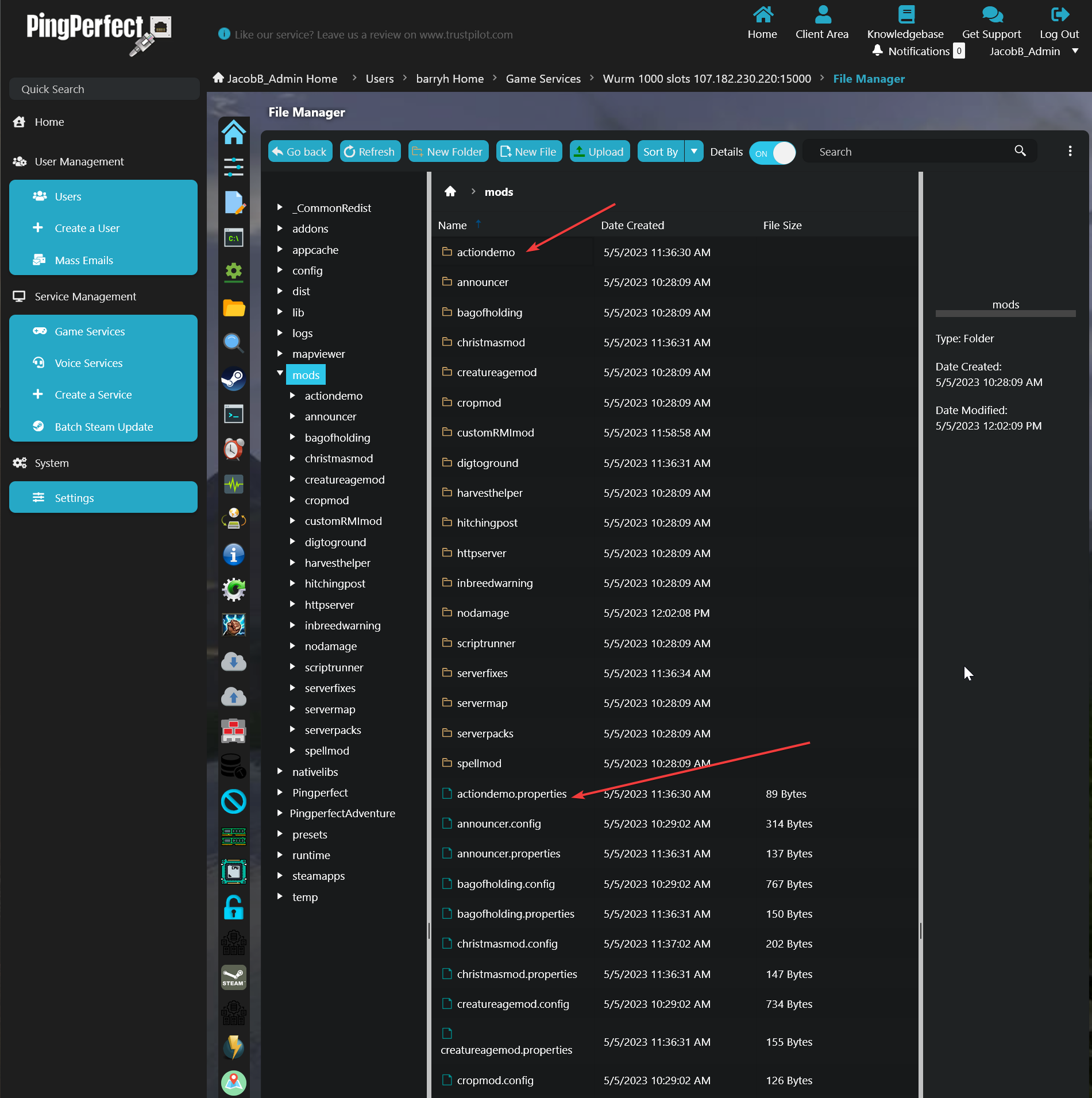
- Ensure you have resaved the modlauncher configuration file (named ModLauncher.bat, found in "Configuration Files" section of the Gamepanel.
- Restart/start the server
Looking for a game server host known for brilliant 24/7 customer support and quality hardware?
Try a Pingperfect Wurm Unlimited server today! https://pingperfect.com/gameservers/wurm-unlimited-game-server-hosting-rental.php

