As of Update 11, ECO now requires that users provide servers with login credentials of an account that owns the game in order for online functionality, such as the server list and coins to work. Offline mode allows the server to work without such login credentials, disabling the online functionality. Players wishing to connect to a server in offline mode will also need to set their game client to offline mode.
If you'd prefer to use your server in online mode, please use this guide: Enabling Online Mode
Enabling Offline Mode
- Go to the Commandline Manager.
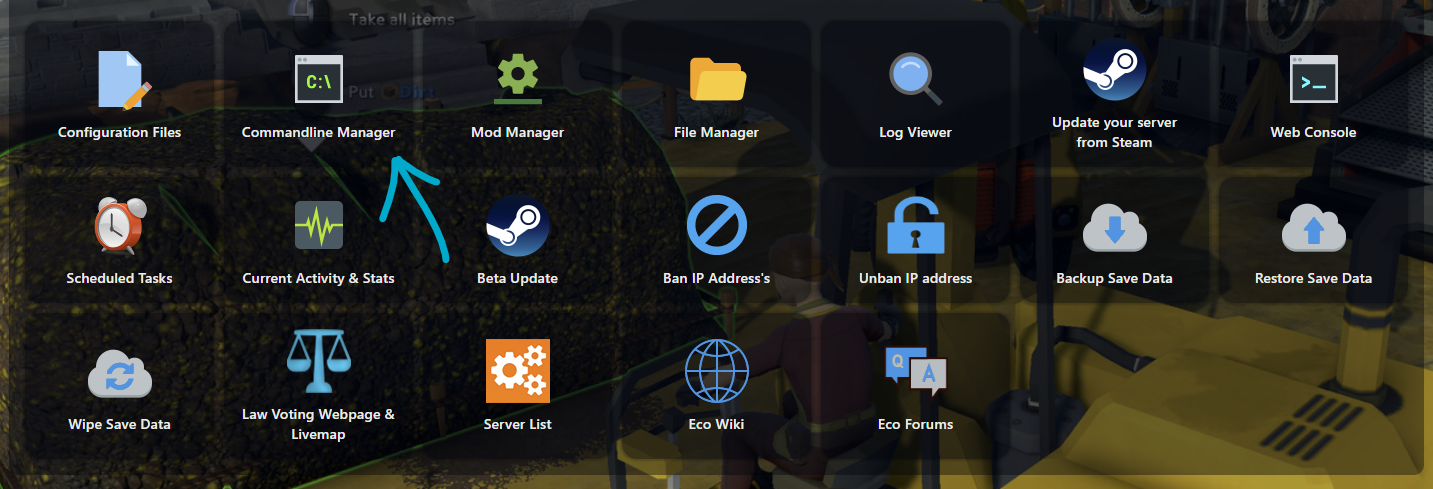
- Click "Select" next to the predefined command line named "Online".
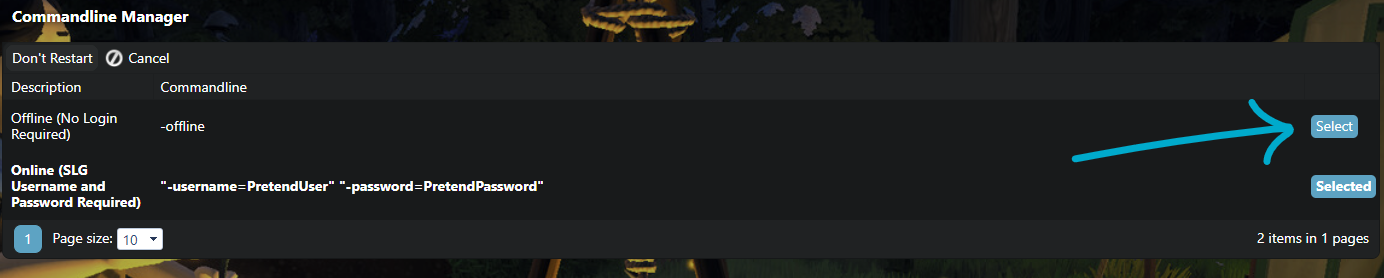
If the service was running, it will now automatically restart with the new settings applied.
Looking for a game server host known for brilliant 24/7 customer support and quality hardware?
Try a Pingperfect Eco server today! https://pingperfect.com/gameservers/eco-global-survival-game-server-hosting-rental.php

