- Get the URL of your steam group (navigate to your group on steam, right-click your mouse and select "Copy Page URL")
It will look something like:
https://steamcommunity.com/groups/pingperfect - Then add the following to the end of the URL:
/memberslistxml/?xml=1
Which will give you something like the following:
https://steamcommunity.com/groups/pingperfect/memberslistxml/?xml=1 - Visit the URL created in step 2, it will show you XML code, at the top of which you will find your Steam groups ID.
For example: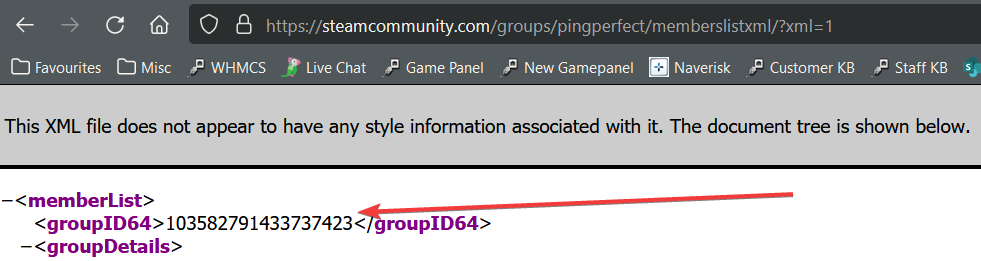
<memberList><groupID64>103582791433737423</groupID64>

