- Create a pingperfect account by following this link: https://pingperfect.com/register.php
- Log into your pingperfect account here: https://pingperfect.com/index.php/login
- Follow this link to go to the purchase page: https://pingperfect.com/gameservers/animalia-server-hosting.php
- Select your currency (if your currency is not listed, select one of the listed currencies and your currency will be converted to the listed currency automatically):
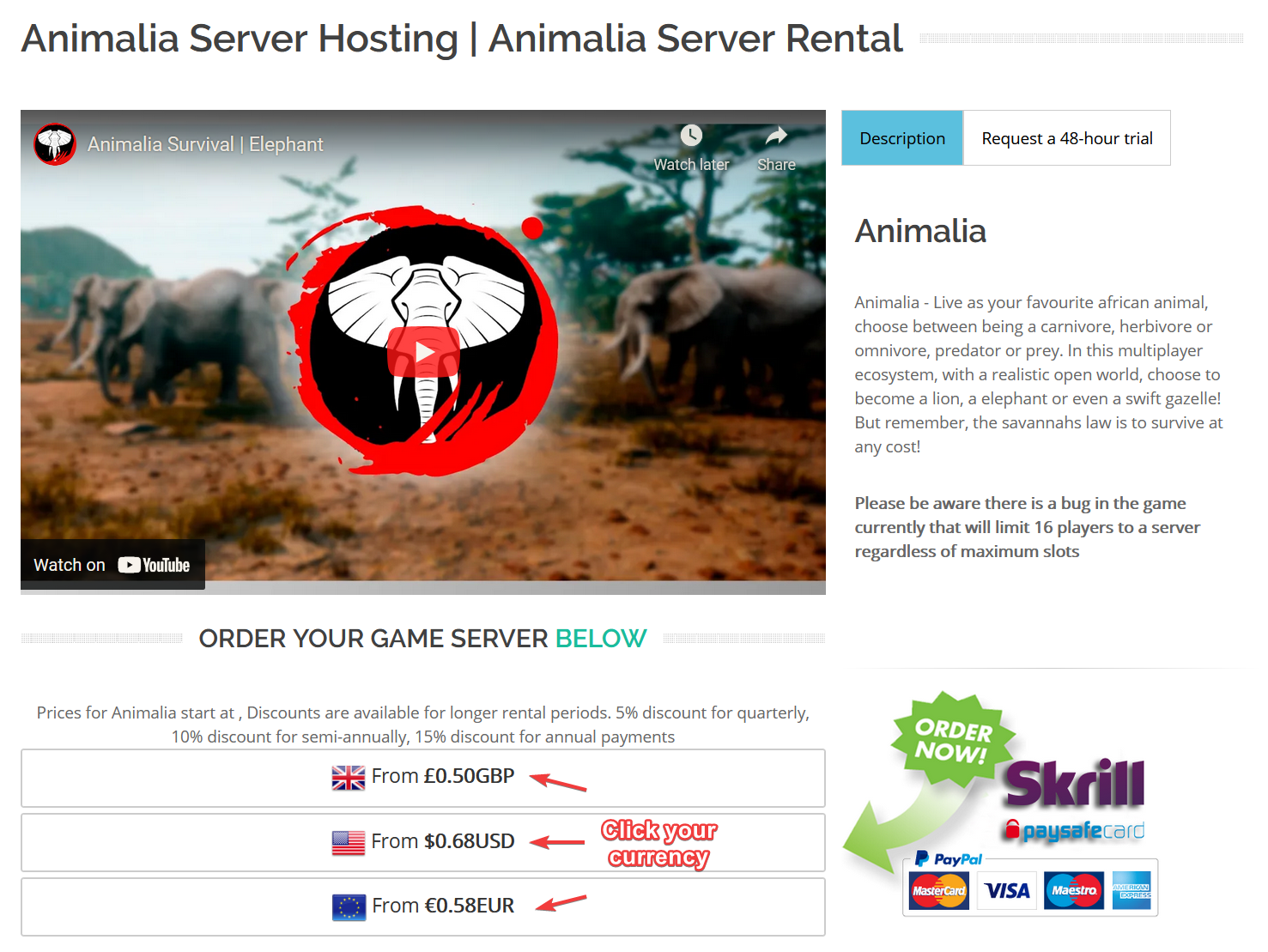
- Choose your desired specification (explanations are below):
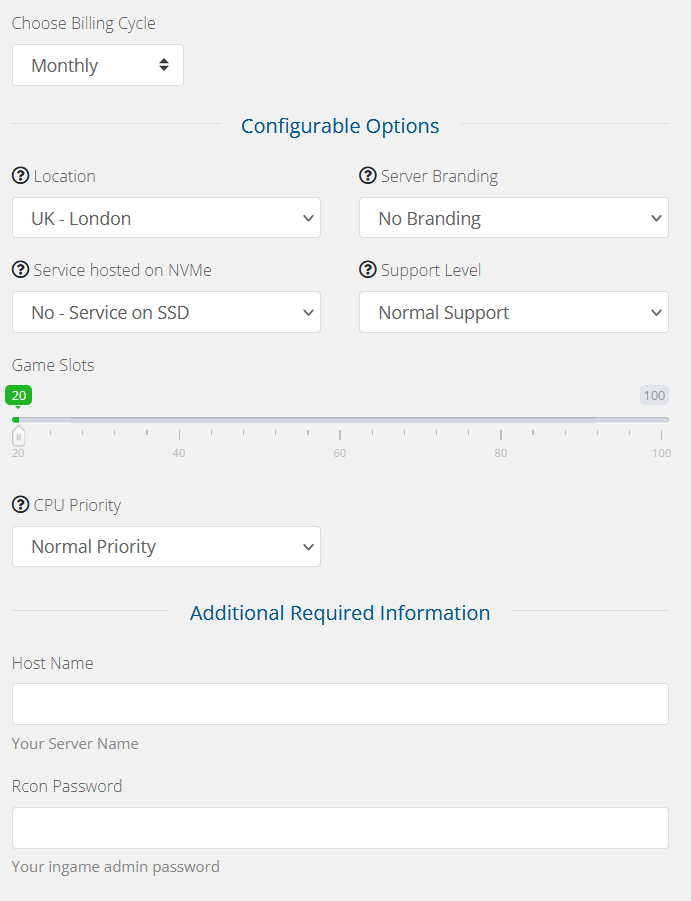
Billing Cycle: The time period of which your server payments would be made
• Monthly (pay month to month) - No Discount
• Quarterly (pay every 3 months) - 5% discount
• Semi-Annually (pay every 6 months) - 10% discount
• Annually (pay every year) - 15% discount
Location: Which geographical location you want your server in, as well as whether you want your server on our normal hardware, or extreme hardware. More information regarding the hardware we use can be found here: https://pingperfect.com/Hardware
Server Branding: Adds our company name to your server name for a small discount.
Service hosted on NVMe: Our servers come with SSD by default, however you can choose to have your server on an NVMe drive, which is roughly 5-6x faster than a SSD. The faster the drive, the quicker the load times & world loading are.
Support Level: Our normal support level is our usual extremely fast service, platinum setup entitles you to a ONE TIME setup of your service to how you want, platinum support entitles you to ask us to change server settings, add mods, update the server and so forth for you at any time. More info can be found here: https://pingperfect.com/support.php
Game Slots: How many players can connect to your server at one time.
CPU Priority: CPU priority controls how quickly your service gets access to CPU resources. For example, if there are 3 services all asking for CPU at the same time "High" priority will always go first followed by "Above Normal" then "Normal" would be last.
Hostname: Your server name
RCon Password: Your ingame admin password - Click "Continue" as shown

- Enter a promo code if you have one, then click "validate code"
- Press "Checkout"
- Choose your preferred method of payment and enter your payment details.
- Select the "I have read and agree to the Terms of Service" - please read them (by clicking Terms of Service) prior to agreeing to them.
- Click "Complete Order"
- All done! Your server will now be deployed. Once the deployment has completed, you will be emailed your game panel login details, you can then sign in to the game panel and configure/administer your server.
Our game panel is here: https://gamepanel.pingperfect.com/
Some helpful guides for configuration/administering your server are:
How to use the game panel (how to update, configure automatic restarts etc) - https://pingperfect.com/index.php/knowledgebase/33/Guides
Animalia specific guides: https://pingperfect.com/index.php/knowledgebase/266/Animalia

