This guide covers how to enable coordinates on your server. This is incredibly useful for players as it provides an easy way to remember where important locations can be found, such as their base, a cave, or a dungeon.
With Minecraft Java Edition coordinates are enabled by default, however with Bedrock edition they are disabled by default, meaning you must enable coordinates on the server before they can be seen/used.
- Make sure that you have already enabled cheats on your server. If you haven't, we advise following this guide in order to get cheats enabled: How to enable cheats
- Click "Web Console" in your game panel
- Type in the command:
gamerule showcoordinates true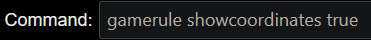
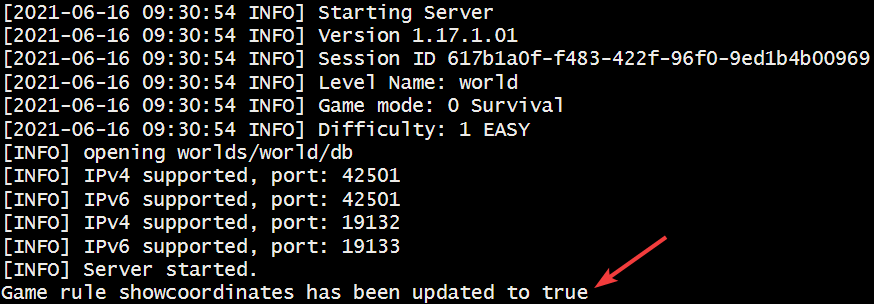
- The next time a player logs into your server, they'll see the coordinates of their current location in the top left of the screen.

Looking for a game server host known for brilliant 24/7 customer support and quality hardware?
Try a Pingperfect Minecraft Bedrock Edition server today! https://pingperfect.com/gameservers/minecraft-pocket-edition-game-server-hosting-rental.php

