A headless client is a separate instance that allows the master server to offload AI calculations, this can improve server performance – this guide requires a minimum of two Arma 3 services. Please note that in order to convert a regular Arma 3 service into a headless client configuration you must contact us via a support ticket.
Please Note: Your master server must be running a mission that can support the use of a headless client. If you are unsure how to do this, please refer to this wiki page.
Master Server Configuration
- Stop your server
- Add the following lines to your master servers configuration file:
headlessClients[] = { "x.x.x.x" };localClient[] = { "x.x.x.x" };
Replacing “x.x.x.x” with the IP address of your headless client, for example:headlessClients[] = { "123.123.123.123" };localClient[] = { "123.123.123.123" };
If you are using multiple headless clients, you can adjust the variables like so:headlessClients[] = { "123.123.123.123", “123.123.123.123” };localClient[] = { "123.123.123.123", “123.123.123.123” }; - Save your changes, configuration is now complete on the master server.
Headless Client Configuration
- On your headless client, navigate to the Commandline Manager and select the Custom commandline preset.
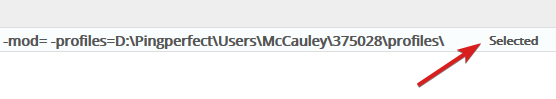
- A new set of options will appear, in here you will need to configure the connection to your master server, this requires the connection IP & port of your main server, a password (if applicable) and any mods that are in use. A working example could look something like this:
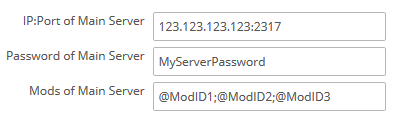
-
You can now start your master server and headless client.
After connecting to your server, login as an admin, if everything was successful you should be able to see your headless client connected to your server under the Virtual category, like so: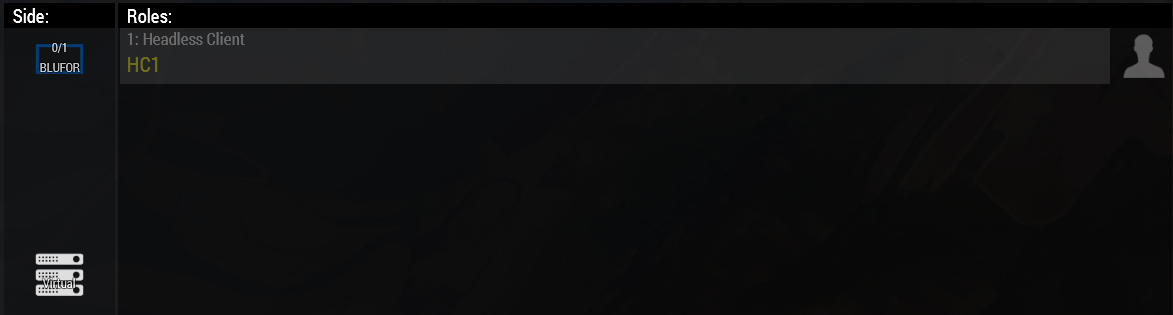
Looking for a game server host known for brilliant 24/7 customer support and quality hardware?
Try a Pingperfect ARMA 3 server today! https://pingperfect.com/gameservers/arma-3-game-server-hosting-rental.php

