Finding the current seed for your world is a fairly simple process, simply do the following:
- Navigate to your active worlds folder on your server which is located at
\saves\worlds\(How do I access these files?) - Once you have navigated to the folder, you will need to download 2 files, one ending in
.fwland the other ending in.db- You may see 2 similar files ending in
.old, these files can be ignored and do not need to be downloaded.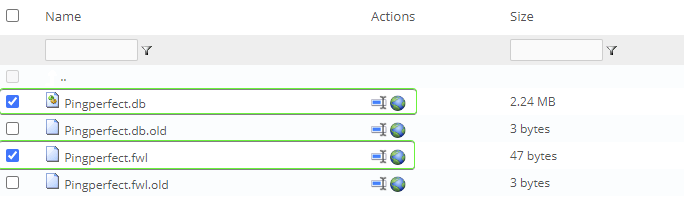
- You may see 2 similar files ending in
- Place the two files you just downloaded into the following directory on your PC:
C:\Users\<your windows username>\AppData\LocalLow\IronGate\Valheim\worlds\ - Launch Valheim on your PC.
- Select your character and you should see the "Select World" menu.
- There you go! Your seed will be in the right column in-line with your world name.

Looking for a game server host known for brilliant 24/7 customer support and quality hardware?
Try a Pingperfect Valheim server today! https://pingperfect.com/gameservers/valheim-server-hosting.php

