It's easy to configure your Pingperfect SCUM Server so that you can modify the server settings. Just follow the steps below.
- You will firstly need to retrieve the Steam64ID of the player you would like to make able to access the server settings. This can be done by pasting a link to the Steam profile of the player into this website: https://steamid.io/lookup
- In your game panel, navigate to Configuration Files and then open the ServerSettingsAdminUsers.ini through your preferred editing method - either Text Editor or Configuration Editor.
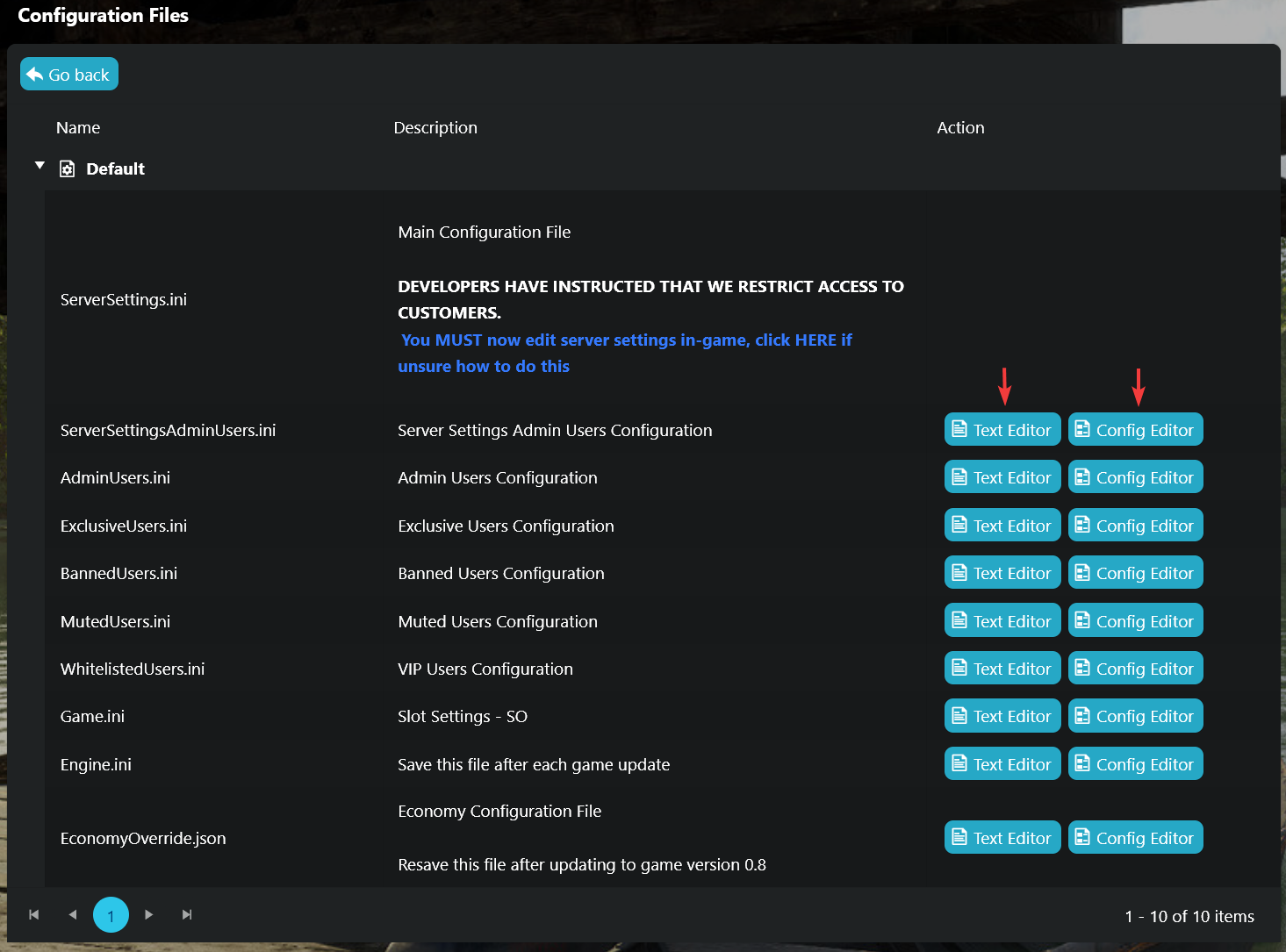
- Within the configuration editor, simply click the "New" button to create a new line and then insert the Steam64ID of the player into the box like so...
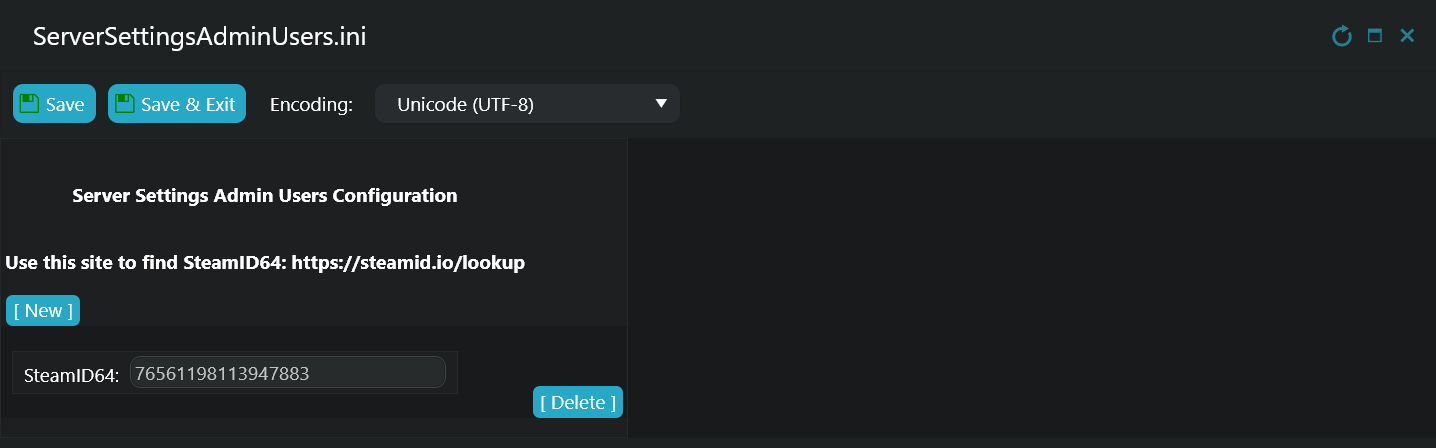
Then click "Save & Exit" - If you are using the Text editor, each Steam64ID will need to go onto its own line, like so...
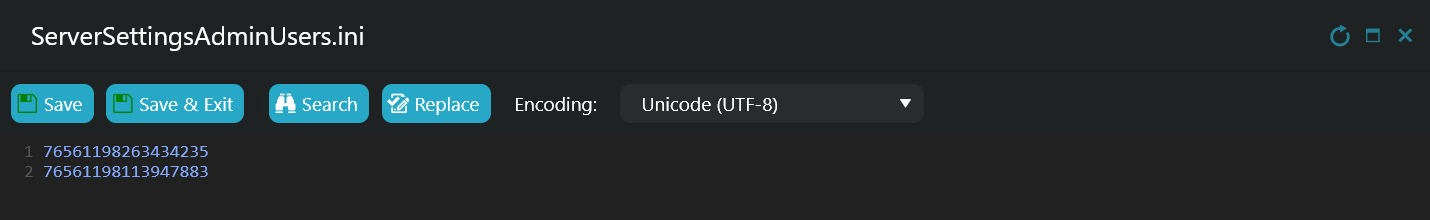
Then click "Save & Exit" - Startup your server.
- Connect to your server.
- Press the "Esc" key.
- You will see a new option called SERVER SETTINGS. Click "SERVER SETTINGS".

- Make the changes you desire, then click "Apply."
IMPORTANT: Do note though, settings marked with a * still require a restart before it is active.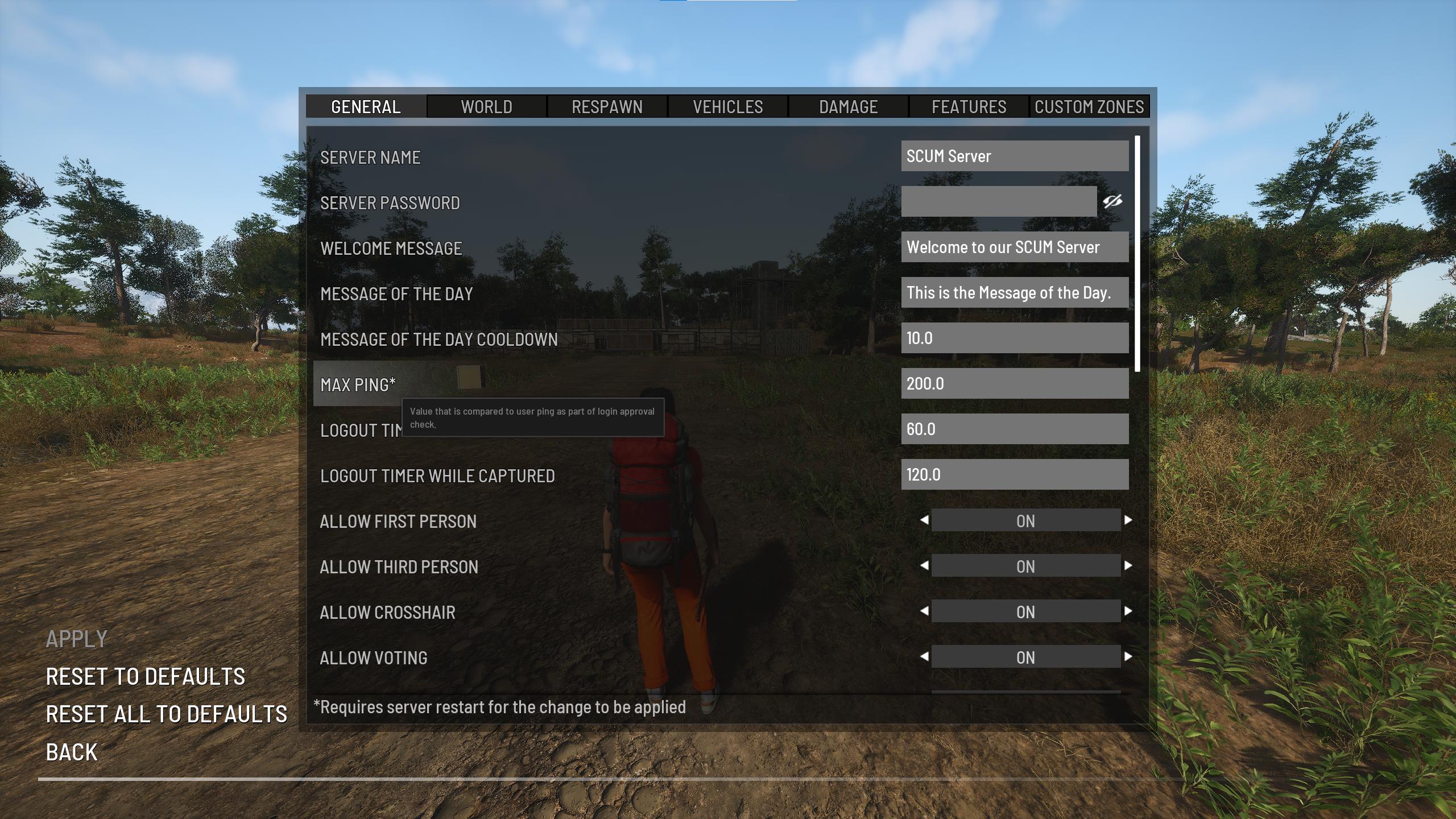
(Tables from the Wiki here: https://scum.gamepedia.com/Server_Settings )
Basic
| Setting | Default | Minimum | Maximum | Description |
|---|---|---|---|---|
| Server Name | The name of your server that will be displayed in server lists online and in game. | |||
| Server Password | All players expecting to connect to your sever will be required to enter this password before doing so. Includes administrators and whitelisted members. | |||
| Slots | 20 | 20 | 100 | The maximum number of connected players. |
| Savegame | Current | |||
| WelcomeMessage | A message in orange that will be displayed on the bottom left of every players screen when they join. | |||
| MessageOfTheDay | A message in orange that will be displayed on the bottom left of every players screen at an interval set by "MessageOfTheDayMinutes". | |||
| MessageOfTheDayMinutes | 60 | 1 | - | The time, in minutes, between appearances of "MessageOfTheDay" messages. |
| TimeToRemainInGameAfterLeaveRequest | 20 | 0 | - | How long a player will have to wait after choosing to disconnect from the server. If the disconnect is forced, the character will stay visible to other players for this amount of time. Commonly used to prevent logging off during combat. |
| MaxAllowedAnimalsInWorld | 20 | 0 | 100 | The cumulative number of animals rendered in for all players at any given moment. |
| MaxAllowedBirdsInWorld | 20 | 0 | 100 | The cumulative number of birds rendered in for all players at any given moment. |
| MaxAllowedSentriesInWorld | -1 | 0 | 86 | The cumulative number of sentries rendered in for all players at any given moment. |
| MaxAllowedVehiclesInWorld | 32 | 0 | 64 | Natural vehicle spawns will be disabled when the number of vehicles on the map exceeds this number. This includes vehicles spawned in with administrator commands. Sledges are not counted as vehicles. |
| MaxAllowedDronesInWorld | 15 | 0 | 100 | How many drones can be active at one time. This number includes drones that are traveling between players. |
| MaxAllowedZombiesInWorld | 64 | 0 | 250 | How many puppets can be rendered in by all players at any given moment. This number will never be exceeded, regardless of "MaxAllowedWildPuppetsInWorld", "MaxAllowedExteriorPuppetsInWorld", and "MaxAllowedInteriorPuppetsInWorld" settings. |
| MaxAllowedWildPuppetsInWorld | 64 | 0 | 250 | How many puppets can be rendered outside of points of interest. This number will never exceed that set by "MaxAllowedZombiesInWorld", and is shared in a non-prioritized manner with "MaxAllowedExteriorPuppetsInWorld" and "MaxAllowedInteriorPuppetsInWorld". |
| MaxAllowedExteriorPuppetsInWorld | 64 | 0 | 250 | How many puppets can be rendered inside of points of interest, but outside of buildings. This number will never exceed that set by "MaxAllowedZombiesInWorld", and is shared in a non-prioritized manner with "MaxAllowedWildPuppetsInWorld" and "MaxAllowedInteriorPuppetsInWorld". |
| MaxAllowedInteriorPuppetsInWorld | 64 | 0 | 250 | How many puppets can be rendered inside of points of interest, inside of buildings. This number will never exceed that set by "MaxAllowedZombiesInWorld", and is shared in a non-prioritized manner with "MaxAllowedWildPuppetsInWorld" and "MaxAllowedExteriorPuppetsInWorld". |
| Culture | en | The language of the server. | ||
| StartTimeOfTheDay | 8 | 0 | 24 | The time of day set after a server restart. Uses 24-hour time. |
| TimeOfTheDaySpeed | 1 | 0.25 | 2.95 | The time of day speed multiplier. Divide 6 by your chosen value to find how long your day will be in hours. IE: If you chose a value of 3, you would have a 2h day. (6 / 3 = 2) |
| MaxPing | 255 | A player with a ping at or above this value will not be able to connect to the server. Any player that is already connected and passes this value will be kicked from the server. | ||
| TimeBetweenEventsMin | 60 | At least this many minutes must pass before another cargo drop will take place. This is the time between cargo drop announcements. | ||
| TimeBetweenEventsMax | 90 | After this much time, in minutes, a cargo drop will be forced to happen. This is the amount of time after the previous announcement. | ||
| CargoDropFallDelay | 60 | The cargo drop will wait this many seconds after the announcement before starting to fall. | ||
| CargoDropFallDuration | 60 | The amount of seconds from beginning of cargo drop fall, to its landing. | ||
| CargoDropSelfDestructTime | 1200 | How long, in seconds, before the cargo drop will explode after landing. |
Lists
| SteamIDs can be found using the #ListPlayers command, or by entering the users steam name on SteamID.io | ||||
| Setting | Description | |||
| Reserved Players List | Commonly used as a VIP list. Any players added to this list will be able to kick a random player and join the server. | |||
| Admin Access | Any player added to this list will have full access to all # administrator commands. | |||
| Ban List | Any player added to this list will no longer be able to join the server. | |||
| Exclusive Join List | Adding any player to this list will turn the server into a "whitelist" server. Afterword, players not on this list will be denied access to the server. | |||
Extended
| Setting | Default | Minimum | Maximum | Description |
|---|---|---|---|---|
| SpawnerGroupsExpirationTimeInMin | 1 | ? | ? | Respawn time of items on the ground in minutes. IMPORTANT: You have to be at leat 50 m away from the spawn, otherwise not item will spawn |
| SpawnerProbabilityMultiplier | 1 | How fast will items respawn in open areas | ||
| ExamineSpawnerProbabilityMultiplier | 1 | How fast will items respawn after another player looted | ||
| SentryDamageMultiplier | 1 | In- or decreaes damage of the sentries | ||
| ZombieDamageMultiplier | 1 | In- or decrease damage of the zombies | ||
| HumanToHumanDamageMultiplier | 2 | A multiplier of the base non-melee damage from player to player. | ||
| H.ToH.ThrowingDamageMultiplier | 2 | A multiplier of the base thrown object damage from player to player. | ||
| HumanToHumanArmedMeleeDamageMultiplier | 2 | A multiplier of the base melee weapon damage from player to player. | ||
| HumanToHumanUnarmedMeleeDamageMultiplier | 2 | A multiplier of the mase unarmed melee damage from player to player. | ||
| BlueprintsAutoDestroyTime | 21600 | The decay time, in minutes, of crafted/placed items. IE: Chests, walls, cabins, traps... | ||
| AllowSectorRespawn | If disabled, players will no longer have the option to "sector" spawn after death. | |||
| AllowShelterRespawn | If disabled, players will no longer have the option to "shelter" spawn after death. | |||
| AllowSquadmateRespawn | If disabled, players will no longer have the option to "squad" spawn after death. | |||
| RandomLocationPrice | 25 | 0 | - | How many fame points spawning in a random location will cost the player. |
| SectorLocationPrice | 50 | 0 | - | How many fame points spawning in a chosen sector will cost the player. |
| ShelterLocationPrice | 75 | 0 | - | How many fame points spawning on a crafted shelter will cost the player. |
| SquadLocationPrice | 100 | 0 | - | How many fame points spawning on a squad member will cost the player. |
| RandomInitialTime | 0 | 0 | - | How long after their first death, in seconds, the player will have to wait before being able to respawn at a random location on the map. |
| SectorInitialTime | 15 | 0 | - | How long after their first death, in seconds, the player will have to wait before being able respawn in a sector of their choice. |
| ShelterInitialTime | 30 | 0 | - | How long after their first death, in seconds, the player will have to wait before being able to respawn on a crafted shelter or bed. |
| SquadInitialTime | 60 | 0 | - | How long after their first death, in seconds, the player will have to wait before being able to respawn on a squad member. |
| RandomCooldownTime | 0 | 0 | - | Additional penalty time, in seconds, added to the "random" respawn option after subsequent deaths. This value is added to the previous wait time, every time the player dies. |
| SectorCooldownTime | 15 | 0 | - | Additional penalty time, in seconds, added to the "sector" respawn option after subsequent deaths. This value is added to the previous wait time, every time the player dies. |
| ShelterCooldownTime | 30 | 0 | - | Additional penalty time, in seconds, added to the "shelter" respawn option after subsequent deaths. This value is added to the previous wait time, every time the player dies. |
| SquadCooldownTime | 60 | 0 | - | Additional penalty time, in seconds, added to the "squad" respawn option after subsequent deaths. This value is added to the previous wait time, every time the player dies. |
| RandomCooldownResetMultiplier | 0 | 0 | - | "RandomCooldownTime" multiplied by "RandomCooldownResetMultiplier" = how many seconds will have to elapse before the penalty time on the "random" respawn option will be reset to default. |
| SectorCooldownResetMultiplier | 1.25 | 0 | - | "SectorCooldownTime" multiplied by "SectorCooldownResetMultiplier" = how many seconds will have to elapse before the penalty time on the "sector" respawn option will be reset to default. |
| ShelterCooldownResetMultiplier | 1.5 | 0 | - | "ShelterCooldownTime" multiplied by "ShelterCooldownResetMultiplier" = how many seconds will have to elapse before the penalty time on the "shelter" respawn option will be reset to default. |
| SquadCooldownResetMultiplier | 2 | 0 | - | "SquadCooldownTime" multiplied by "SquadCooldownResetMultiplier" = how many seconds will have to elapse before the penalty time on the "squad" respawn option will be reset to default. |
| DarknessIntensityMultiplier | 1 | 0.1 | - | A multiplier of how dark the servers nights will be. |
| AllowFirstperson | If disabled, player perspective will be locked to third person (Camera behind the player). If both perspective options are disabled, players can enter both perspectives. | |||
| AllowThirdperson | If disabled, player perspective will be locked to first person (Camera in the head). If both perspective options are disabled, players can enter both perspectives. | |||
| AllowCrosshair | If disabled, crosshairs drawn on the screen will not be shown. | |||
| AllowGlobalChat | If disabled, players will not be able to use server-wide, global text chat. | |||
| AllowLocalChat | If disabled, players will not be able to use local/vicinity text chat. | |||
| AllowSquadChat | If disabled, players will not be able to use squad-only text chat. | |||
| AllowMapScreen | If disabled, players will not be able to view the world map (M). | |||
| SquadMemberCountAtIntLvl1 | 2 | 0 | - | This value chooses how many members a squad can have with a squad leader who has an INT level of at least 1.0. |
| SquadMemberCountAtIntLvl2 | 4 | 0 | - | This value chooses how many members a squad can have with a squad leader who has an INT level of at least 2.0. |
| SquadMemberCountAtIntLvl3 | 6 | 0 | - | This value chooses how many members a squad can have with a squad leader who has an INT level of at least 3.0. |
| SquadMemberCountAtIntLvl4 | 8 | 0 | - | This value chooses how many members a squad can have with a squad leader who has an INT level of at least 4.0. |
| SquadMemberCountAtIntLvl5 | 10 | 0 | - | This value chooses how many members a squad can have with a squad leader who has an INT level of at least 5.0. |
Looking for a game server host known for brilliant 24/7 customer support and quality hardware?
Try a Pingperfect SCUM server today! https://pingperfect.com/gameservers/scum-game-server-hosting-rental.php

