It's easy to configure your Pingperfect Mount and Blade 2 Bannerlord Server. Just follow the steps below.
Stage 1 - Selecting Game Mode
- Click "Command line Manager" in your gamepanel.
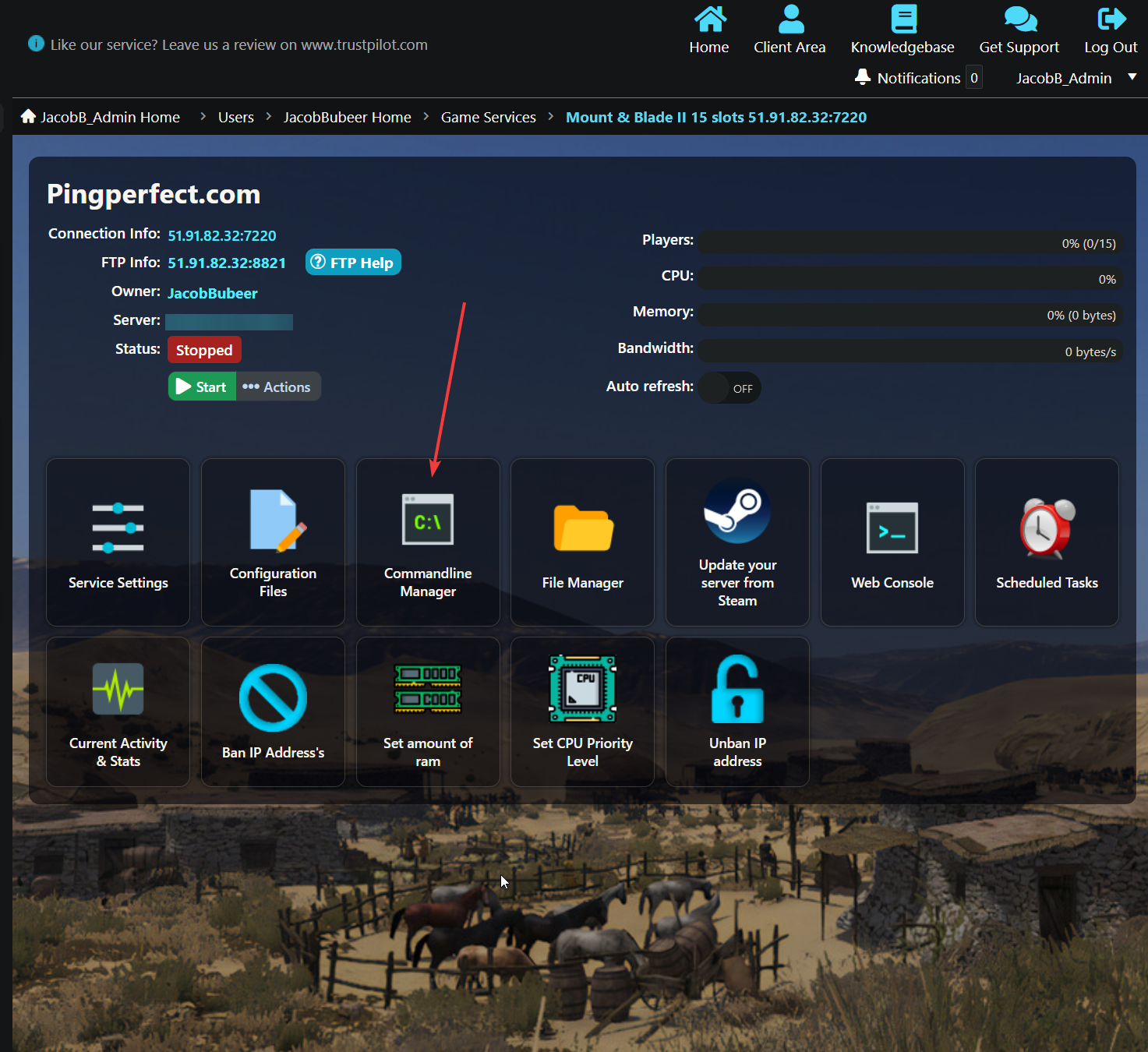
- Click "Selected" next to the "Default" commandline.
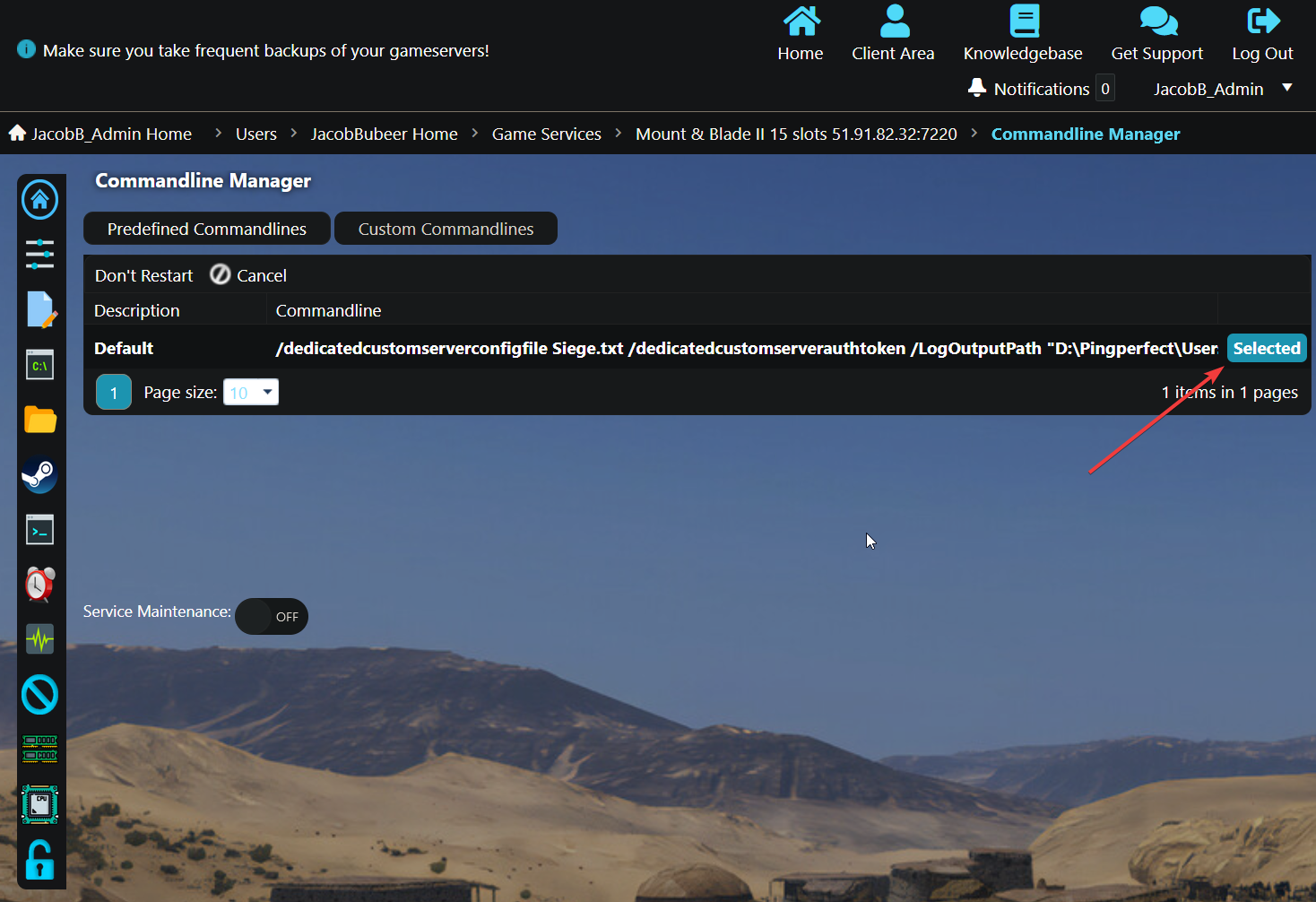
- Click the dropdown menu, then click the desired gamemode and finally press apply.
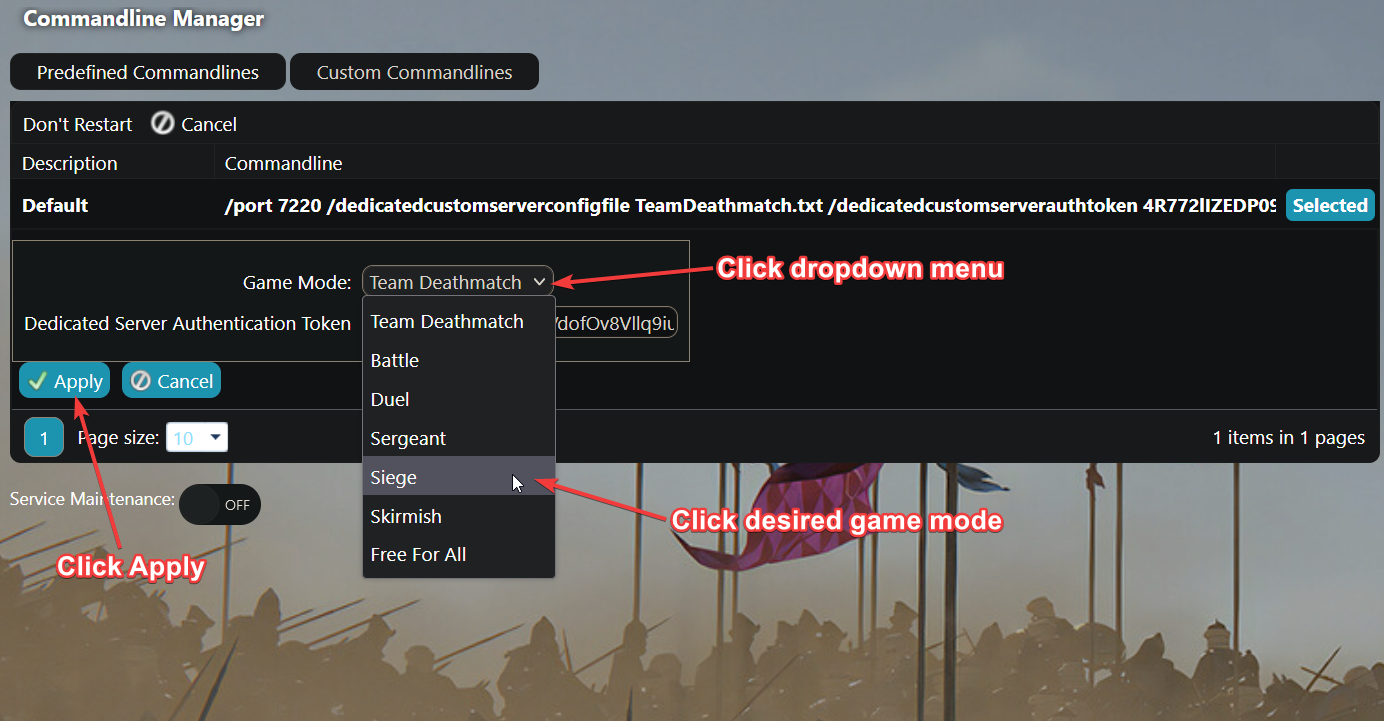
Stage 2 - Configuring the server
- Stop your server.
- Open the "Configuration Files" section from your game panel.
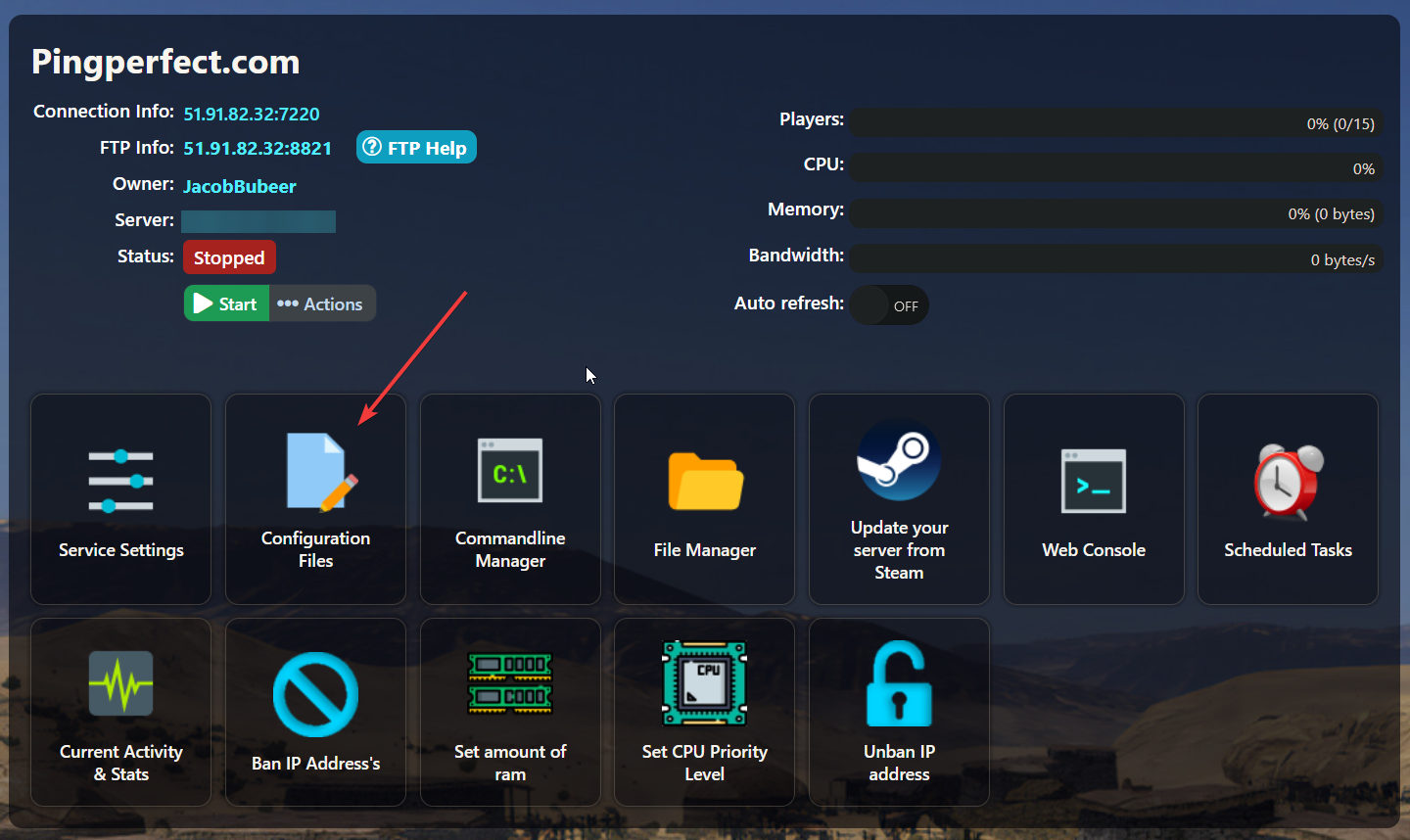
- Select the "Config Editor" option next to the GameMode.txt file of the game mode you chose in Stage 1.
For example, in this guide we changed the server to "Siege" game mode in Stage 1, so we want to edit Siege.txt using the config editor.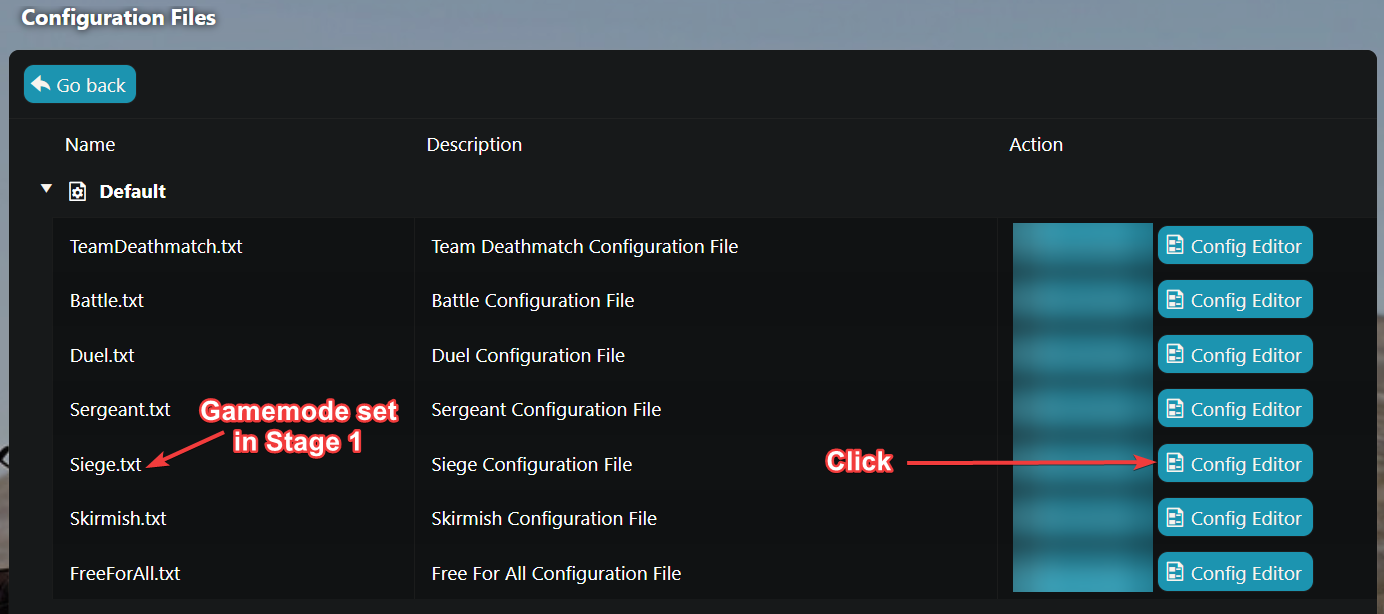
- Refer to the Example Configuration below and change the respective settings where you need to do so in order to configure your server to your desires.
- Save the file and start your server.
Config Variables List:
ServerName Pingperfect.com
WelcomeMessage
GamePassword
AdminPassword
AllowPollsToKickPlayers False
AllowPollsToBanPlayers False
AllowPollsToChangeMaps False
AllowIndividualBanners False
UseRealisticBlocking False
PremadeMatchGameMode Skirmish
GameType Siege
add_map_to_automated_battle_pool Follow this link for a list of all maps https://pingperfect.com/index.php/knowledgebase/1110/Mount-and-Blade-2-Bannerlord--Map-List.html
Map Follow this link for a list of all maps https://pingperfect.com/index.php/knowledgebase/1110/Mount-and-Blade-2-Bannerlord--Map-List.html
CultureTeam1 empire or vlandia OR battania OR sturgia OR khuzait OR aserai
CultureTeam2 empire or vlandia OR battania OR sturgia OR khuzait OR aserai
MaxNumberOfPlayers 15
MinNumberOfPlayersForMatchStart 1
NumberOfBotsTeam1 10
NumberOfBotsTeam2 10
NumberOfBotsPerFormation 0
FriendlyFireDamageMeleeSelfPercent 0
FriendlyFireDamageMeleeFriendPercent 0
FriendlyFireDamageRangedSelfPercent 0
FriendlyFireDamageRangedFriendPercent 0
SpectatorCamera 0
WarmupTimeLimit 5
MapTimeLimit 30
RoundTimeLimit 120
RoundPreparationTimeLimit 10
RoundTotal 1
RespawnPeriodTeam1 3
RespawnPeriodTeam2 12
UnlimitedGold False
GoldGainChangePercentageTeam1 30
GoldGainChangePercentageTeam2 0
MinScoreToWinMatch 120000
MinScoreToWinDuel 0
PollAcceptThreshold 0
AutoTeamBalanceThreshold 0
EnableAntiCheat False
EnableMissionRecording False
SingleSpawn False
PremadeGameType 0
GameDefinitionId 0

