Navigate to: https://pingperfect.com/index.php/password/reset
Type in the email address of your Pingperfect website / billing account and then click submit.
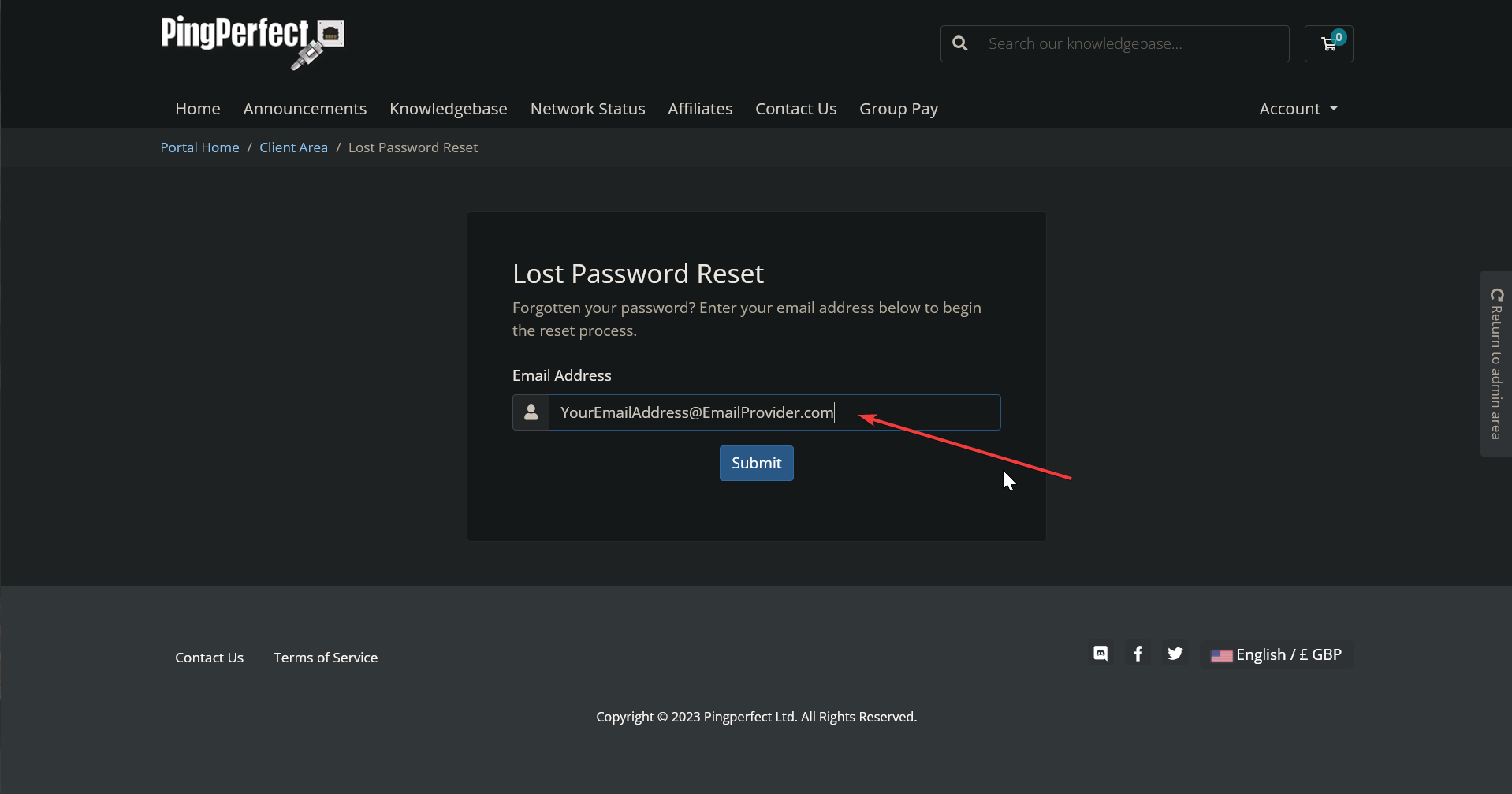
You will see a message confirming the password reset being sent.
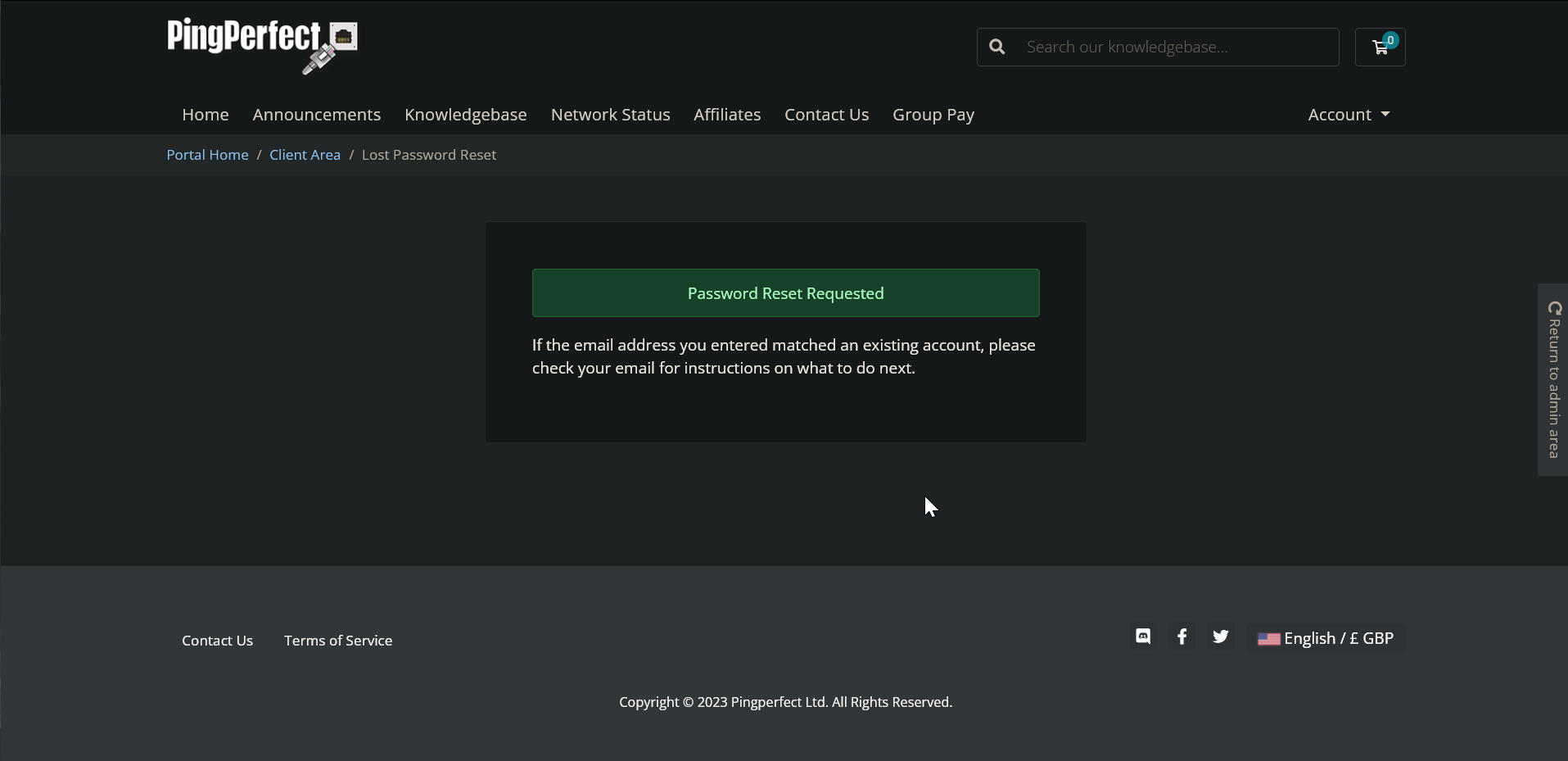
Open your email account and find the email - make sure you check all inboxes, junk and spam folders!
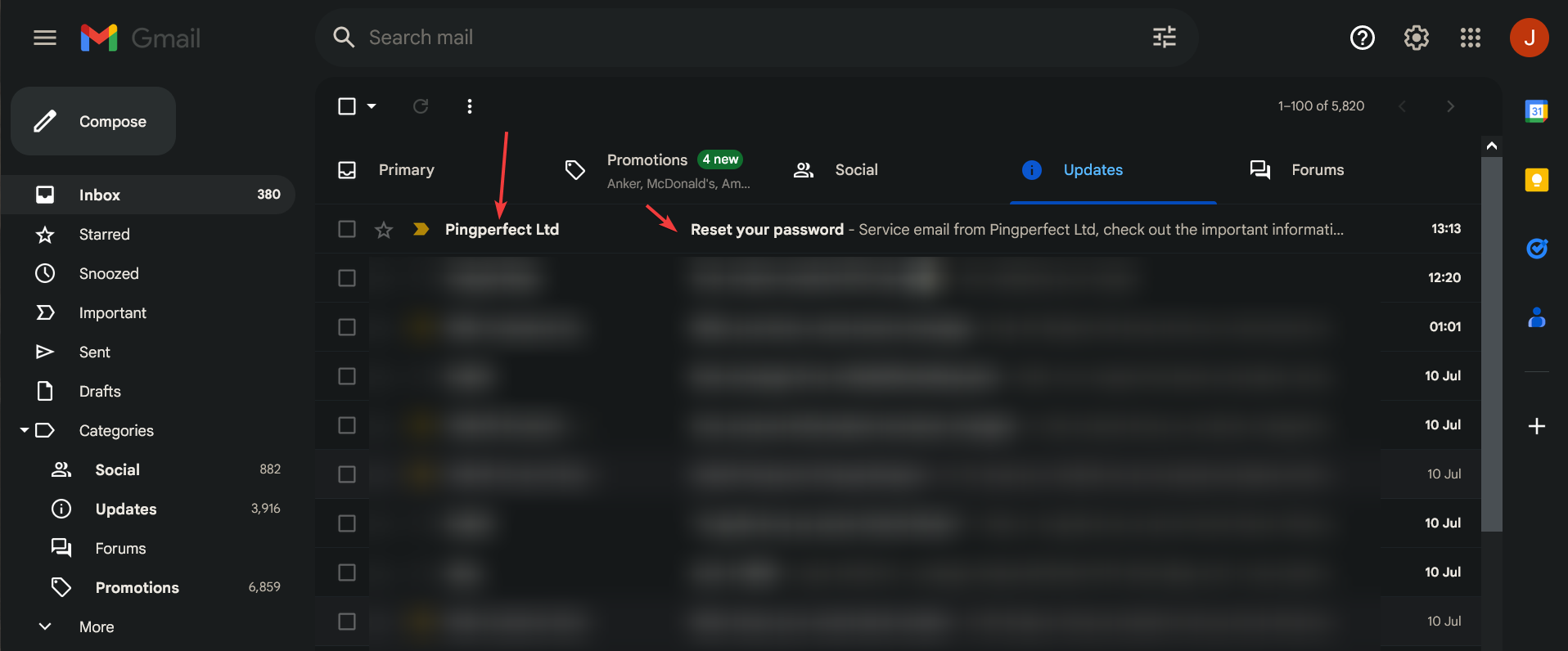
Open the email and click the password reset link
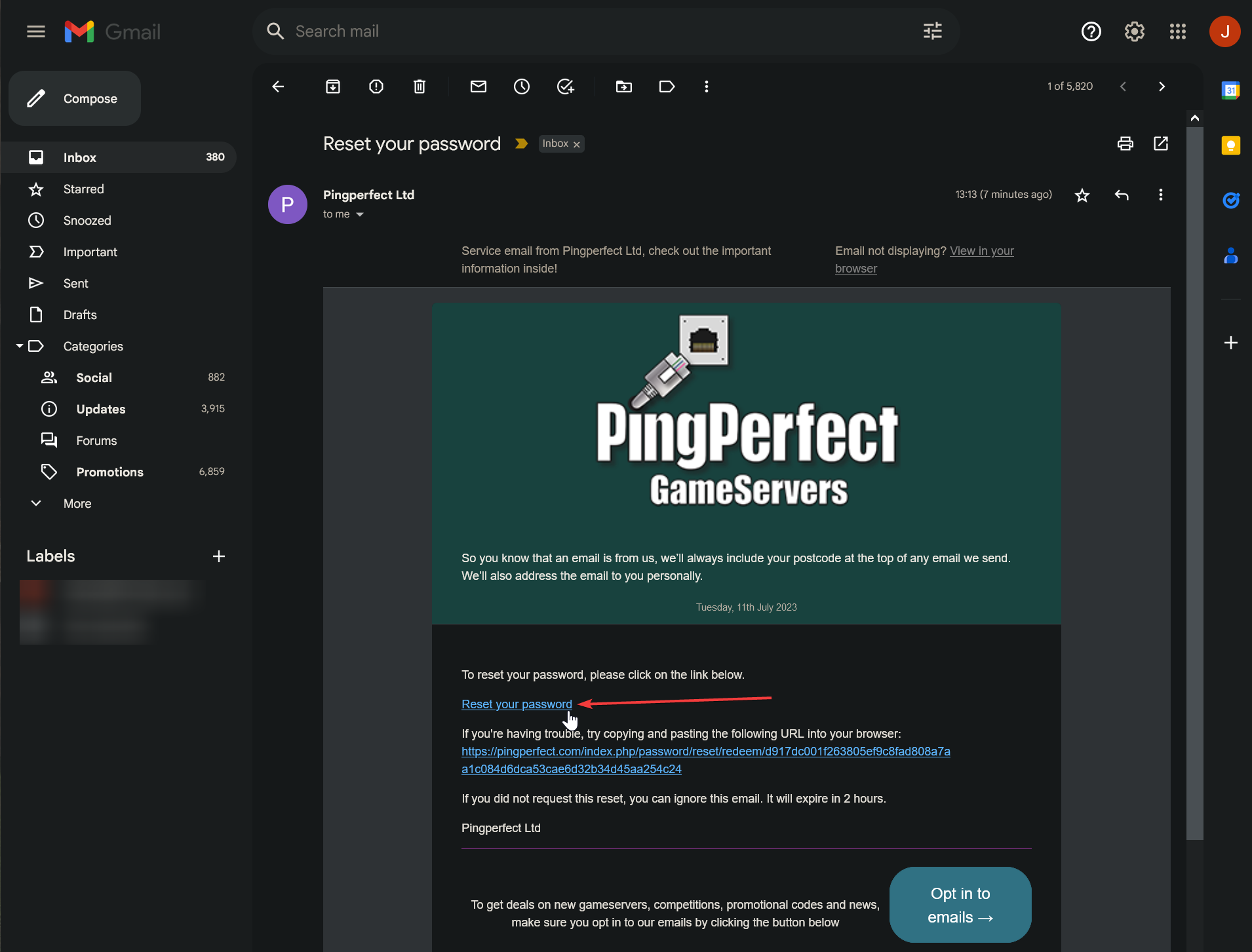
Type in your new password in both text fields - make sure to type in a complex password that reaches "green" strength - use numbers, letters, special characters (like ! ? and *)
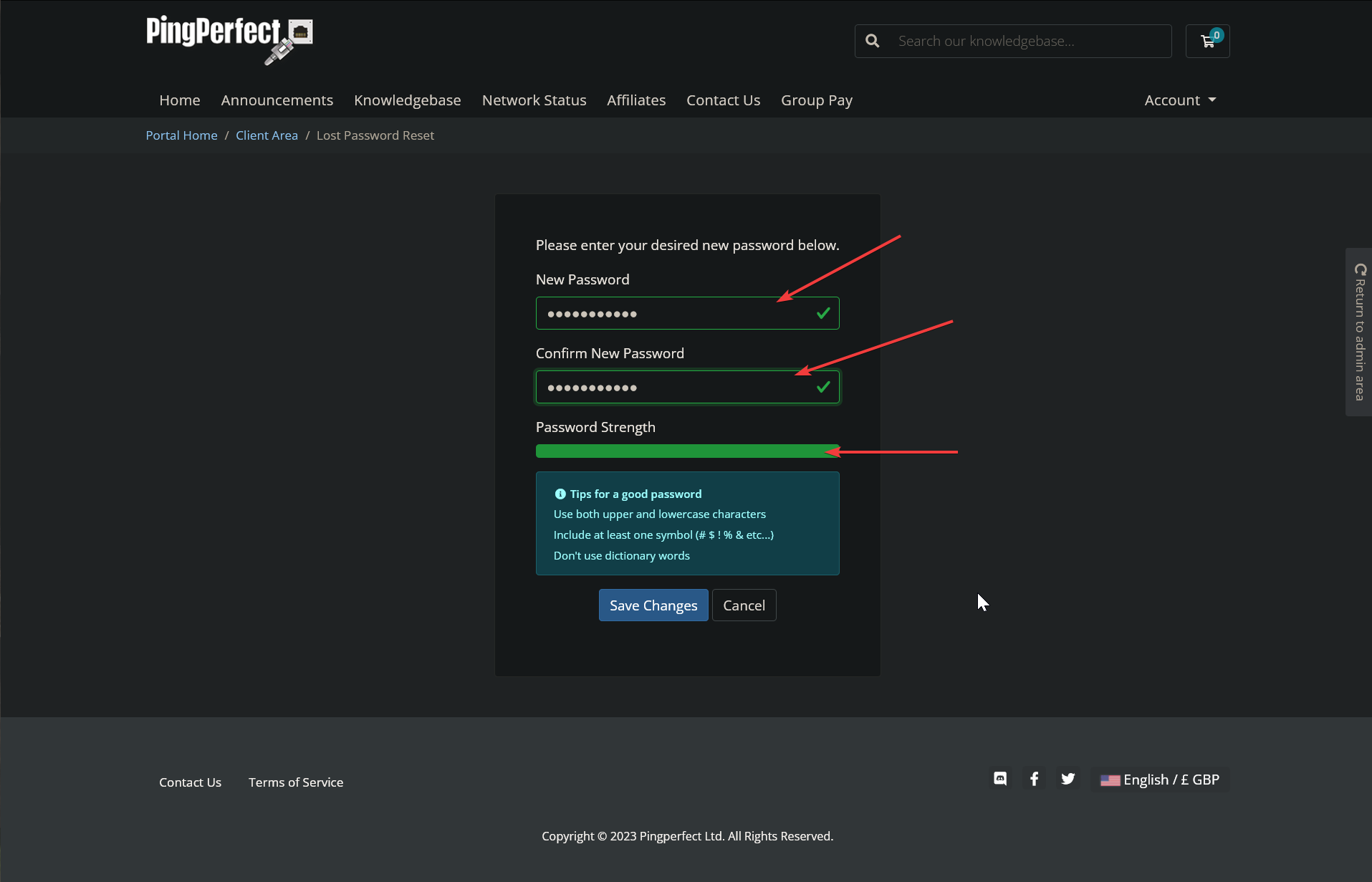
Click "Save Changes" and then click "Click here" or follow this link to sign in: https://pingperfect.com/clientarea.php

