- Download Heidi SQL from here http://www.heidisql.com/download.php (Click the big Installer button)
- Install the program to your computer
- Open the program, you will now be faced with a "Session Manager" window.
- Fill in the details accordingly (you can find these by clicking the SQL Details button in Game panel)
Network Type: MySQL (TCP/IP)
Hostname/IP: The IP address your game server is on
Prompt for credentials: Unticked
User: The username provided to you
Password: The password provided to you
Port: 3306 (unless specified)
Compressed client/server protocol: Unticked
Databases: Leave blank
Comment: Leave blank - Click open.
- MAKE SURE YOUR SERVER IS STOPPED IN THE GAMEPANEL.
- Right-click your database.
- Click "Export as SQL"
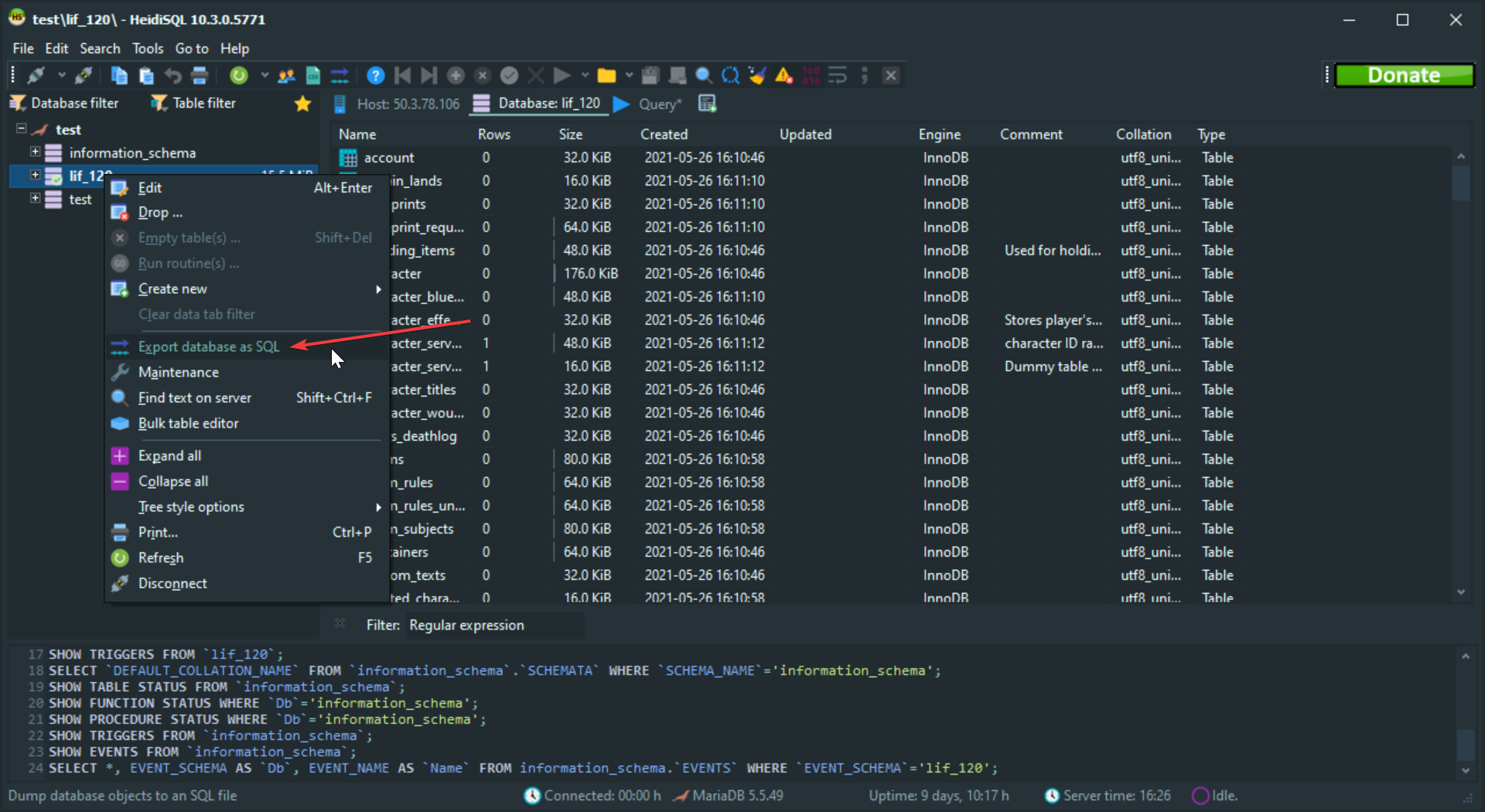
- Make sure the "Create" tick box is ticked for the Database field
- Make sure the "Create" tick box is ticked for the Tables field
- Make sure the Data field is changed to "Insert"
- Where it says "Filename" , use the folder button to pick a location for the backup on your PC.
It should look like this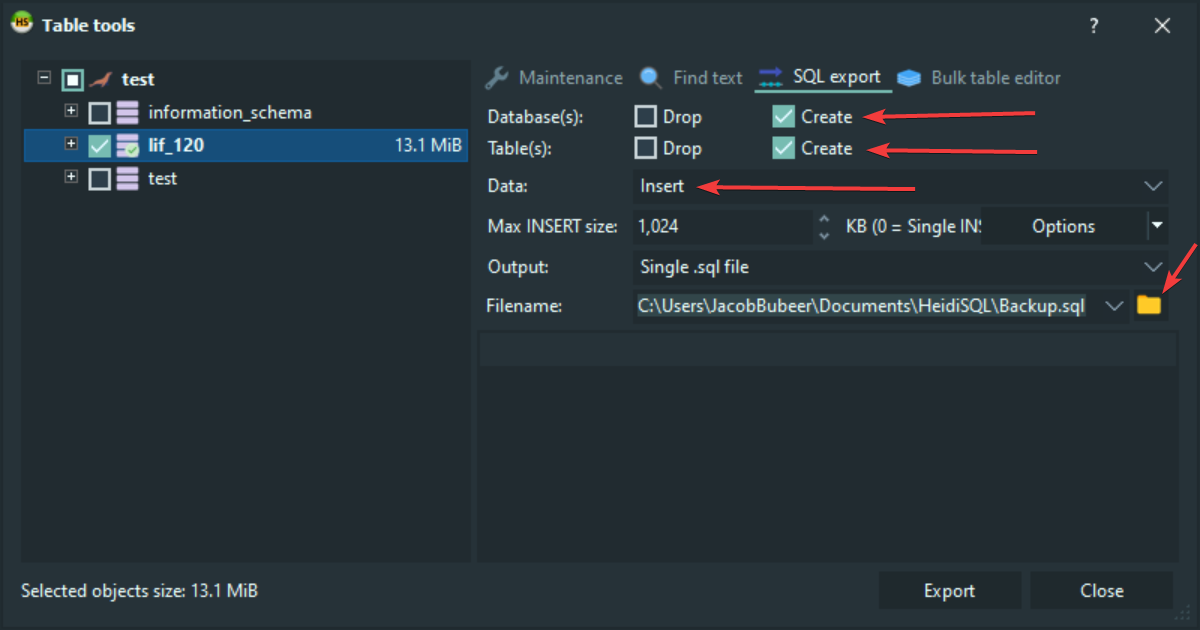
- Press the "export" button - it will take a while to back up the database but once it's done you will have a .sql file at the location you chose in step 11 which represents your server's database.
- That's it. Make sure to keep the .sql file safe in-case you need to restore your server's database from it.
Looking for a game server host known for brilliant 24/7 customer support and quality hardware?
Try a Pingperfect Life is Feudal server today! https://pingperfect.com/gameservers/lif-life-is-feudal-game-server-hosting-rental.php

