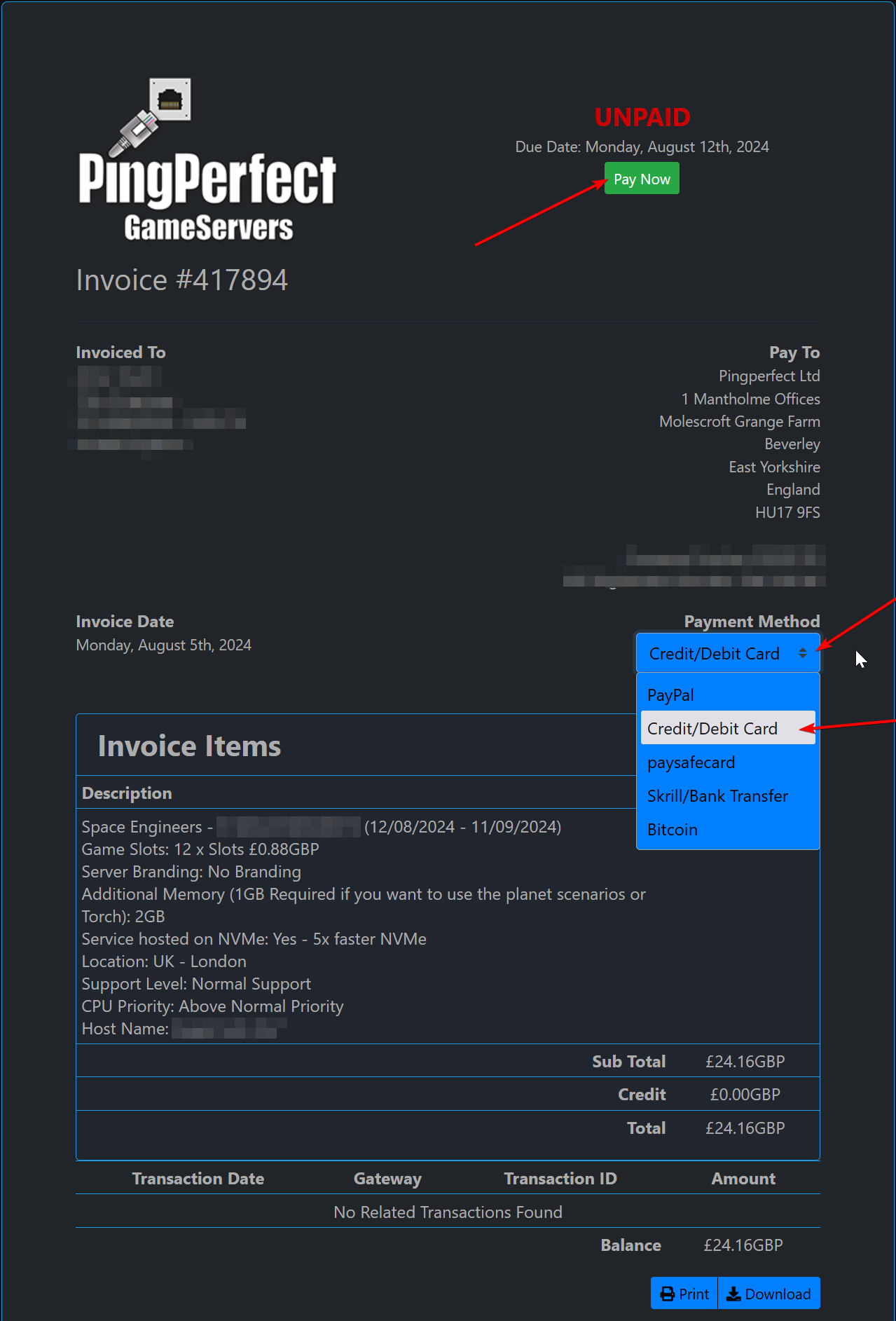Login to your client area -> https://pingperfect.com/clientarea.php
Click invoices on the hotbar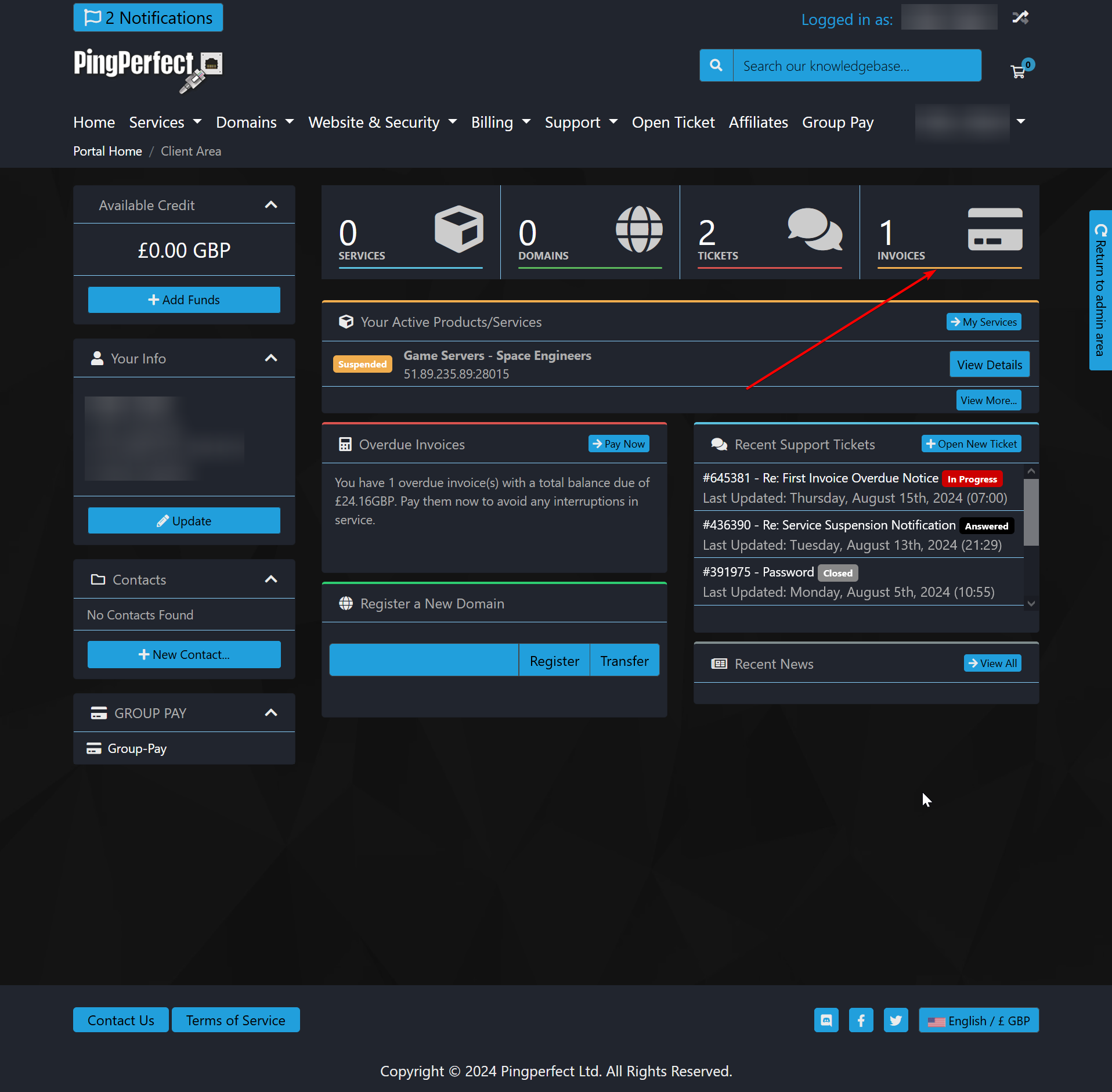
Click the invoice number of the invoice you want to pay.
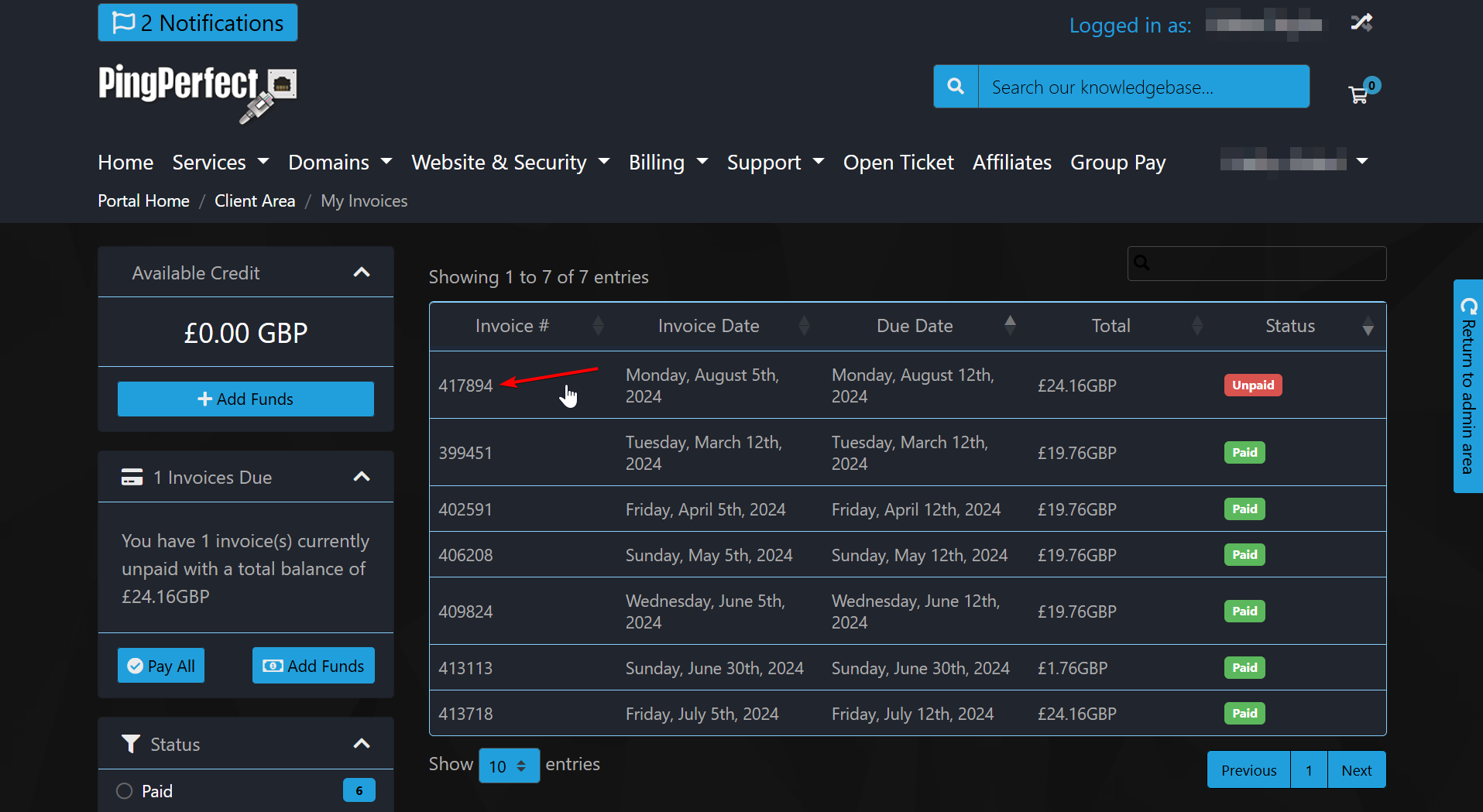
Click the "Payment Method" dropdown selector if you want to change the method from your default (whatever you used when you signed up) - select payment method, then click the green "pay now" button...