Keystones (also known as Land Claim Blocks or LCB) are a special block used to claim a chunk of land. They extend an invisible protection zone with a default area of 49 square-blocks (7x7 blocks). This provides a durability-multiplier to any blocks in that area (natural or player-made) depending on the server settings. The owner of the LCB can remove blocks in the area quicker, but anyone else will have a harder time breaking things down. By default, it increases durability by 32x, so instead of a 10-second breakdown, it is 320 seconds.
Another function provided by these blocks is that other players can no longer place any blocks or objects inside a zone that does not belong to them. The decay time of the keystone can be configured in a way that once a player has not be online for a certain amount of time, their block will no longer protect anything, and their area is open to be claimed by anyone.
To customize the Land Claim Blocks, do the following:
- Stop your server.
- Click "Configuration Files"
- Click "Config Editor" next to "pingperfect.xml"
- Find the section shown below:
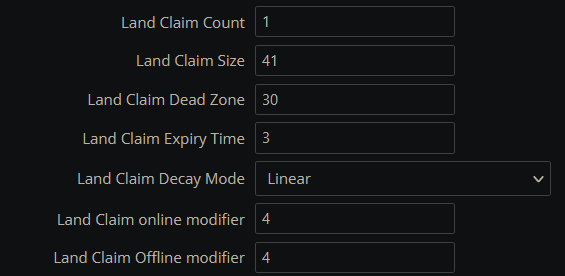
- Edit the values as desired (explanations to follow):
LandClaimCount - Maximum allowed land claims per player.
LandClaimSize - Size in blocks that is protected by a keystone
LandClaimDeadZone - Keystones must be this many blocks apart (unless you are friends with the other player)
LandClaimExpiryTime - The number of days a player can be offline before their claims expire and are no longer protected
LandClaimDecayMode - Controls how offline players land claims decay. All claims have full protection for the first 24hrs. 0=Linear, 1=Exponential, 2=Full protection until claim is expired.
LandClaimOnlineDurabilityModifier - How much protected claim area block hardness is increased when a player is online. 0 means infinite (no damage will ever be taken). Default is 4x
LandClaimOfflineDurabilityModifier - How much protected claim area block hardness is increased when a player is offline. 0 means infinite (no damage will ever be taken). Default is 4x - Save the file in the top left.
- Startup your server.
Looking for a game server host known for brilliant 24/7 customer support and quality hardware?
Try a Pingperfect 7 Days to Die server today! https://pingperfect.com/gameservers/7-days-to-die-server-hosting-rental

