In order to change player spawn points, you will need to edit the cfgplayerspawnpoints.xml file of the mission your server is currently using.
Make sure your server is stopped before you start this process.
- First, you need to gather the coordinates of the location you want players to spawn at.
We highly recommend you use this live map as it's the easiest way to find the coordinates: iZurvive DayZ Map
Alternative methods to find the coordinates are:
Gather a specific position from the admin log by letting a zombie or friend hit you. The line will look like this:
* 23:41:01 | Player "PingJacob" (id=tagID- pos=<12085.7, 3391.4, 3.0>)[HP: 60.5651] hit by Infected into Torso(1) for 6.75 damage (MeleeZombie_Heavy)
The part in the line above, pos=<12085.7, 3391.4, will be your X and , Z cords.
You can also activate the "Log Playerlist" option in your server'sServerDZ.cfgfile. The line will look like this:13:14:44 | Player "PingJacob" (id=TAGID- pos=<12015, 3455.1, 5.7>) - Now you need to edit the
cfgplayerspawnpoints.xmlof your server's currently in-use mission to change the spawn point coordinates you've just identified in step 1.
To do this, use the file manager to navigate tompmissions\<CurrentlyUsedMissionsFolder>For example,mpmissions\dayzOffline.Chernarus
Towards the top of the file, identify the line:<generator_posbubbles>Delete all the default spawn points!
Then add your new spawn point, e.g.<pos x="4595.34" z="6425.29" />It will look something like this: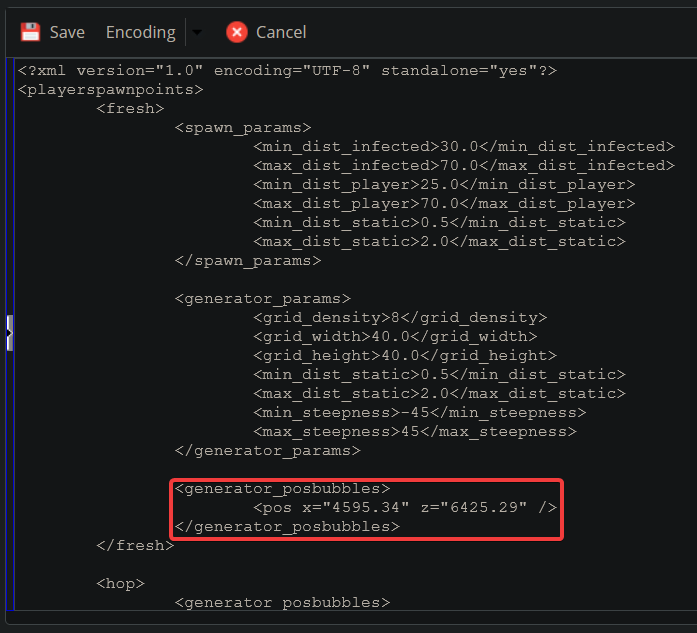
- Save the file in the top left and startup your server.
Looking for a game server host known for brilliant 24/7 customer support and quality hardware?
Try a Pingperfect DayZ Standalone server today! https://pingperfect.com/gameservers/dayz-standalone-game-server-hosting-rental.php

