If your server is struggling to boot up, it may be that the server is trying to use a Java version that is not compatible with the version of Minecraft your server is using.
To fix this, click the "Change Java Version" function in your gamepanel.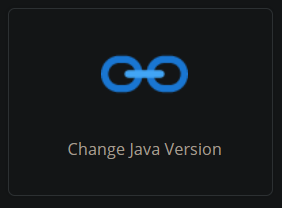
Select a different Java version.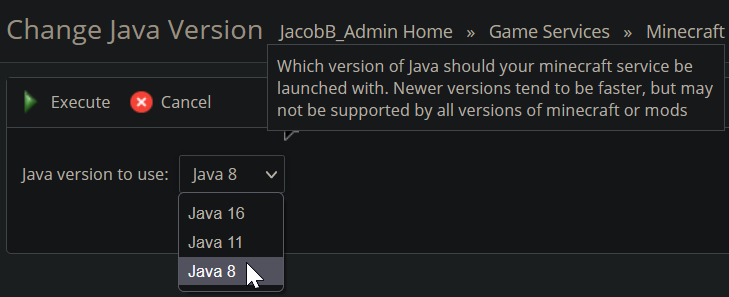
Press the execute button - the Java version will be changed to the version you selected.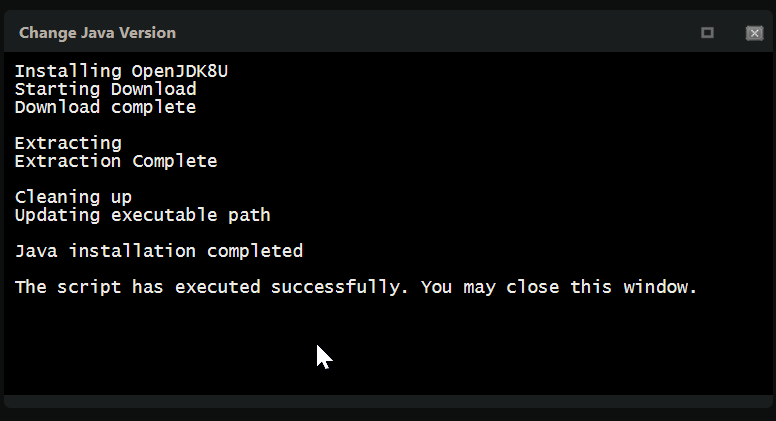
If this does not resolve the problem, repeat the process with a different Java version.
If you have tried changing the Java version to all the versions listed, and the server still doesn't boot, the java version is not the problem and you should contact us via support ticket so we can troubleshoot further for you.
Looking for a game server host known for brilliant 24/7 customer support and quality hardware?
Try a Pingperfect Minecraft server today! https://pingperfect.com/gameservers/minecraft-game-server-hosting-rental.php

