- MAKE SURE YOUR SERVER IS STOPPED IN THE GAMEPANEL.
- Download Heidi SQL from here http://www.heidisql.com/download.php (Click the big Installer button)
- Install the program to your computer
- Open the program, you will now be faced with a "Session Manager" window.
- Fill in the details accordingly (you can find these by clicking the SQL Details button in Game panel)
Network Type: MySQL (TCP/IP)
Hostname/IP: The IP address your game server is on
Prompt for credentials: Unticked
User: The username provided to you
Password: The password provided to you
Port: 3306 (unless specified)
Compressed client/server protocol: Unticked
Databases: Leave blank
Comment: Leave blank - Click open.
- Click the query tab.
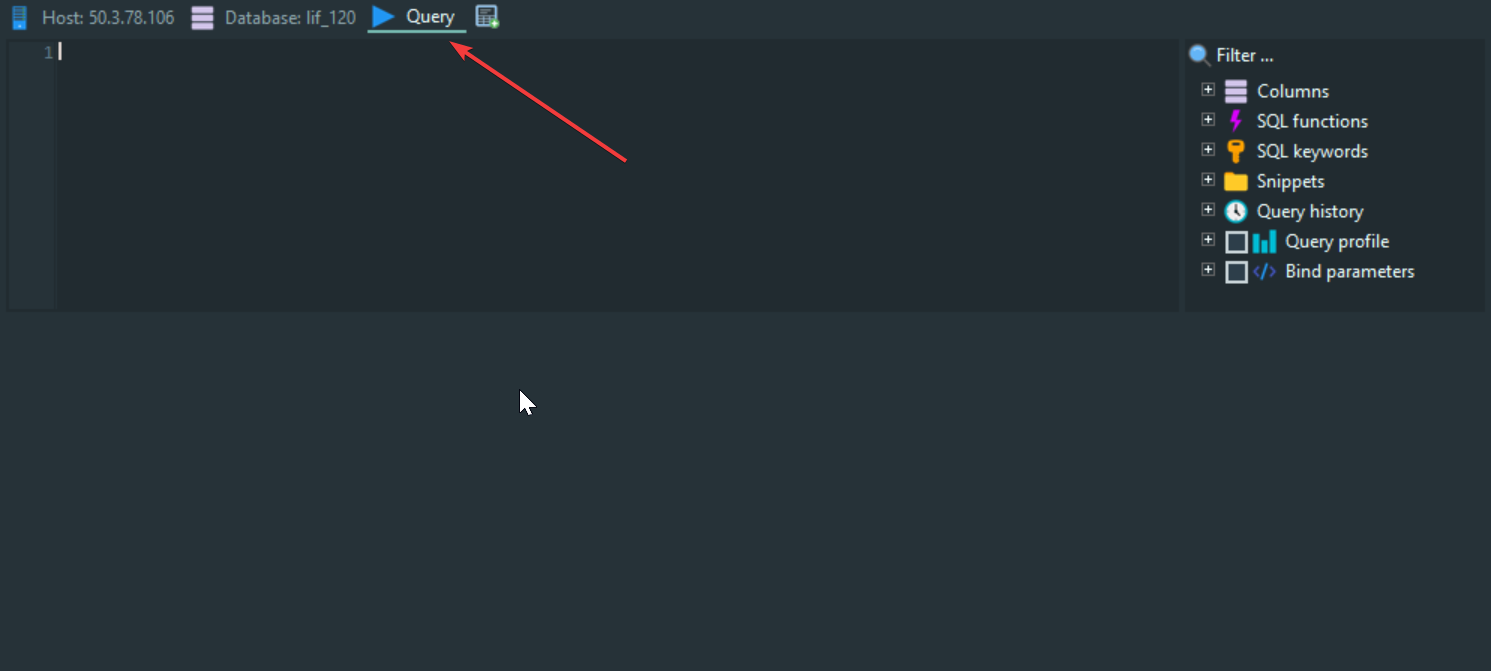
- Open your database backup .sql file in a text editor. Then copy all of the file contents into the query tab.
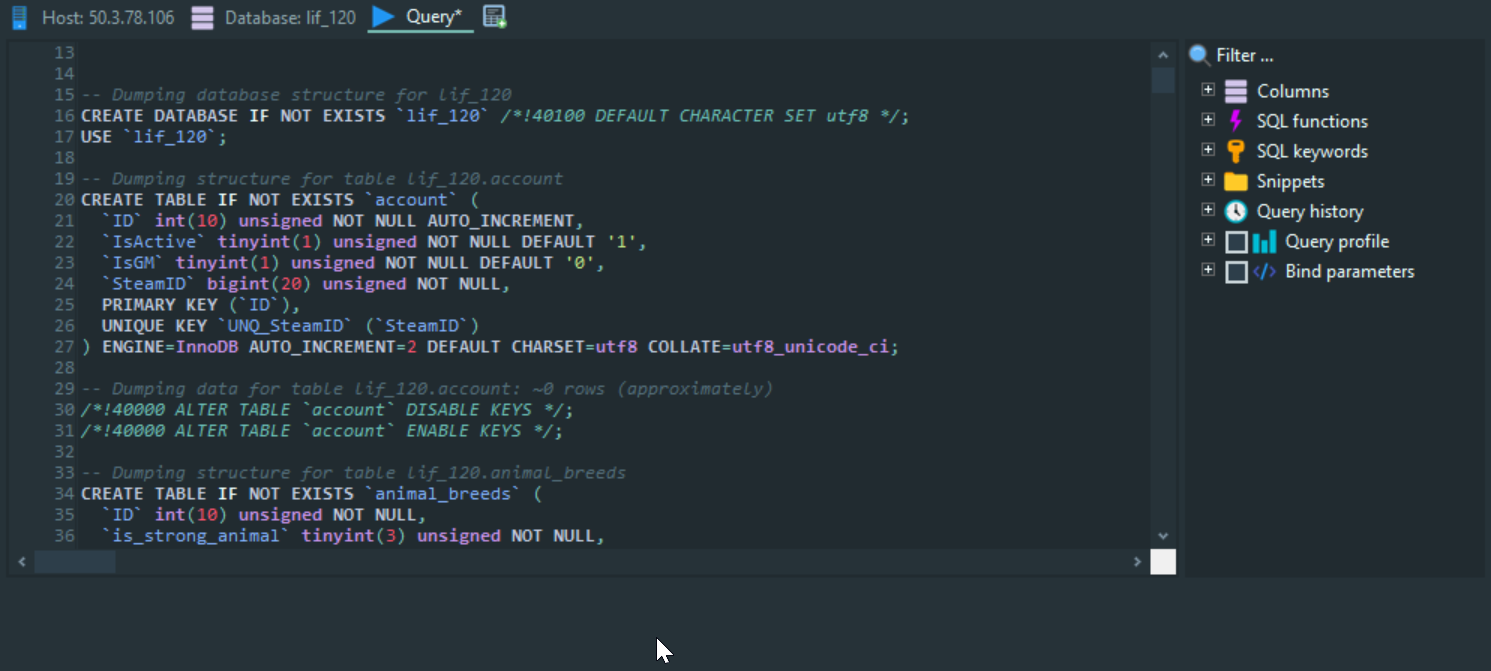
- Press F9 on your keyboard to execute the SQL query which will restore your database - this will take quite a while! Especially if you have a very progressed world and/or lots of players.
- That's it!
Looking for a game server host known for brilliant 24/7 customer support and quality hardware?
Try a Pingperfect Life is Feudal server today! https://pingperfect.com/gameservers/lif-life-is-feudal-game-server-hosting-rental.php

