Admin yourself on your server as follows: https://pingperfect.com/index.php/knowledgebase/807/Valheim--How-to-add-Admins.html
Activate the console client-side, perform the following steps:
- Open your Steam library.
- Right-click Valheim and select Properties.
- Click General on the left side of the window.
- Enter "-console", without the " " in the box under Launch Options. 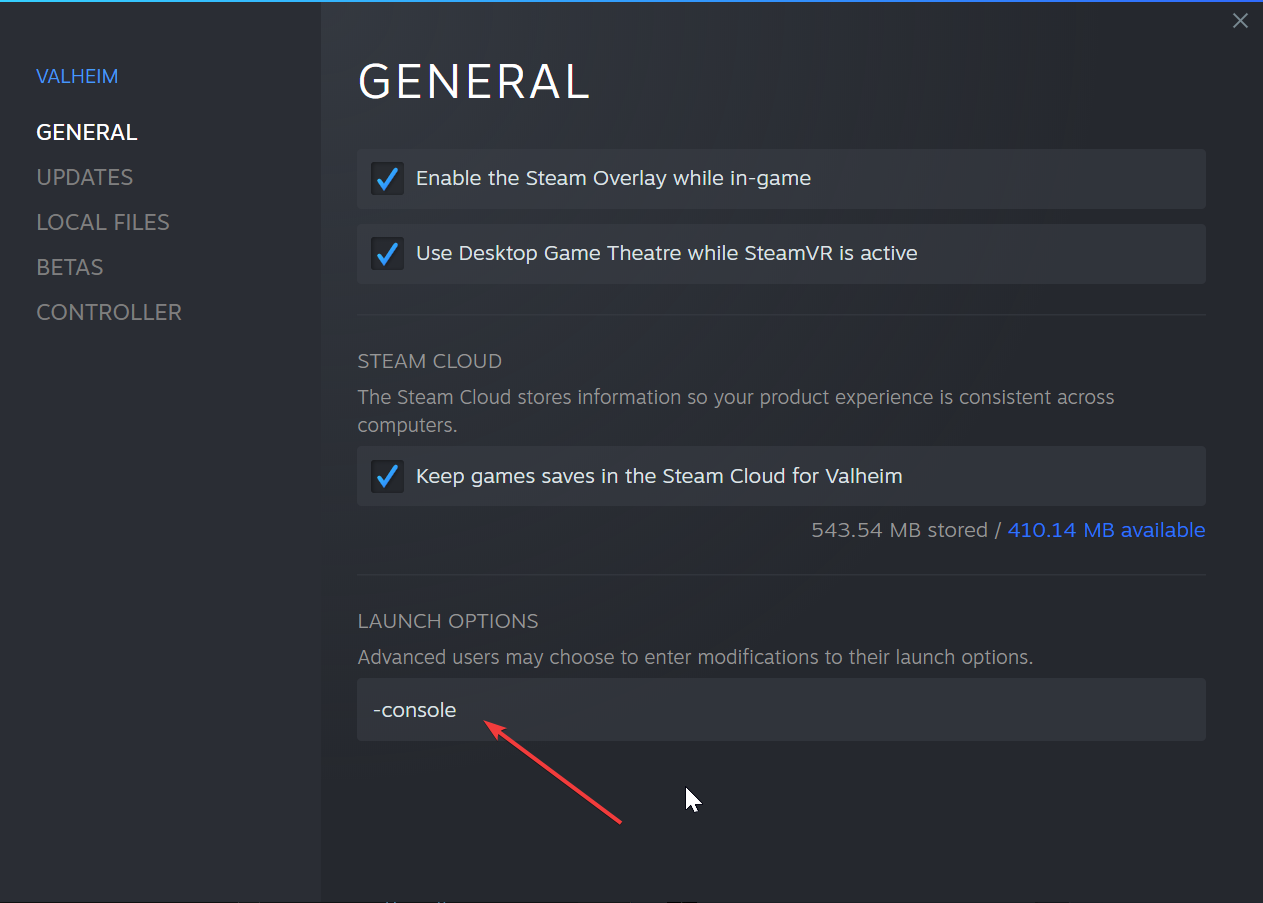
- Close that window and launch the game.
Press the F5 key to open the console window.
Run the command: optterrain
https://store.steampowered.com/news/app/892970/view/5411613798265437192
Looking for a game server host known for brilliant 24/7 customer support and quality hardware?
Try a Pingperfect Valheim server today! https://pingperfect.com/gameservers/valheim-server-hosting.php

