Install the mods that follow using our "Steam Workshop" game panel function, depending on the experience you are trying to create:
Dependencies (Required Mods)
Simple Installation Package (All DayZ Expansion Mods)
Individual Packages (Can be used to include or exclude certain mods)
Please refer to the below flowchart as a reference to tailor your experience:
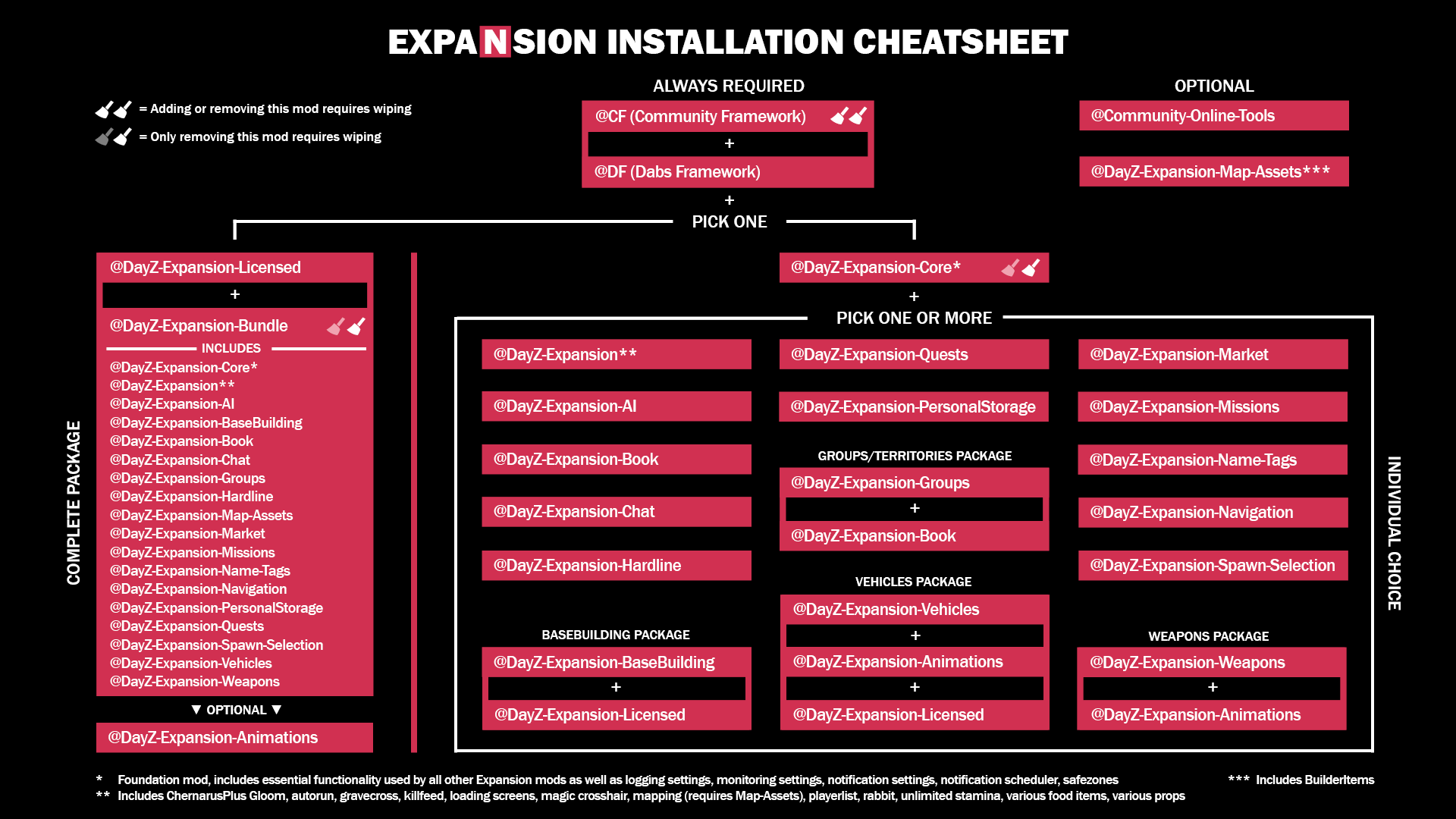
- Select the "Mods" or "DZSALauncher" (if you use DZSALauncher that is) commandline, using the Bundle mod as an example we would enter the following:
@CF;@Dabs Framework;@DayZ-Expansion-Bundle;@DayZ-Expansion-Licensed - Download the mission you want your server to use to your PC, make the following changes: Download the Expansion mission templates from here: https://github.com/ExpansionModTeam/DayZ-Expansion-Missions/archive/refs/heads/master.zip
- This is the MOST important step, if you do it incorrectly, Expansion will not work!
Add Expansion Items (types/vehicles) to your mission:A. Add the folder "expansion_ce" inside your mission.
B. Inside the file "cfgeconomycore.xml" copy from <ce folder="expansion_ce"> to (including) </ce>
and paste this lines inside your own "cfgeconomycore.xml" of your mission.C. Inside the file "cfgeventspawns.xml" copy the spawn points
and paste this lines inside your own "cfgeventspawns.xml" of your mission.Make your mission DayZ-Expansion-Market compatible:
A. Copy the lines from the "init.c" into your mission. After void main() {
B. Inside your mission, add the folder "expansion". If this folder doesn't exist from the template of the desired map,
create a folder named "expansion" and inside this new folder create two folders "objects" and "traders". - Then upload the mission/s to your server using an FTP program such as FileZilla ,making sure the mission folder/s you are uploading is/are unzipped. Upload the folders into the mpmissions directory on your server - it should look like so:

- Select "Configuration Files" → Click "Configuration Editor" next to serverDZ.cfg - this will allow you to edit your server config file to change the mission (map) that's being run.
- Where it says Mission: change that to the exact file name of the DayZ-Expansion map you want to run on your server - then save the file in the top left, for example:
Configuration Editor:
Text Editor:
Success! You have installed and configured your server to run DayZ-Expansion !
Looking for a game server host known for brilliant 24/7 customer support and quality hardware?
Try a Pingperfect DayZ Standalone server today! https://pingperfect.com/gameservers/dayz-standalone-game-server-hosting-rental.php

