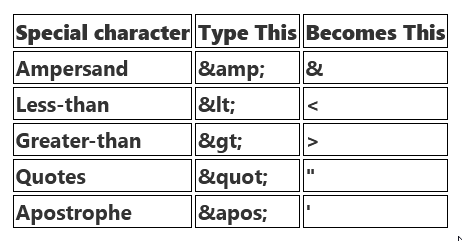It's easy to configure your Pingperfect 7 Days to Die Server. Just follow the steps below.
- Shutdown your server.
- Click the "Configuration Files" button in your control panel.
- Select the "Configuration Editor" option next to "pingperfect.xml"
- Change the settings to configure your server to your desires.
- Click "Save & Exit" on the navigation bar.
- Start your server.
If you are unsure what a setting does, see the descriptions shown below.
| Setting | Description |
| Server Name | Whatever you want the name of the server to be. |
| Server Description |
Whatever you want the server description to be, will be shown in the server browser.
|
| Server Website | Website URL for the server, will be shown in the serverbrowser as a clickable link |
| Server Password | Password to gain entry to the server |
| Server Login Confirmation Text | If set the user will see the message during joining the server and has to confirm it before continuing. For more complex changes to this window you can change the "serverjoinrulesdialog" window in XUi
Please note, if you want to use special characters, you will have to type them matching the format in the image below. Failure to do so will cause a startup error for your server.
|
| Region | The region this server is in. Values: NorthAmericaEast, NorthAmericaWest, CentralAmerica, SouthAmerica, Europe, Russia, Asia, MiddleEast, Africa, Oceania |
| Language | Primary language for players on this server. Values: Use any language name that you would users expect to search for. Should be the English name of the language, e.g. not "Deutsch" but "German" |
| Server Visibility | Visibility of this server: Public - Server will show on the in-game server list Friends - Server will show only to the friends of already connected players... 1st player to connect has to do so using IP, any following players can connect via friends system of Steam |
| Server Disabled Network Protocols | If some players struggle to connect, try modifying this setting. Networking protocols that should not be used. Separated by comma. Possible values: LiteNetLib, SteamNetworking. Dedicated servers should disable SteamNetworking if there is no NAT router in between your users and the server or when port-forwarding is set up correctly |
| Server Max World Transfer Speed KiBs | Maximum (!) speed in kiB/s the world is transferred at to a client on first connect if it does not have the world yet. Maximum is about 1300 kiB/s, even if you set a higher value. |
| Server Reserved Slots | Out of the MaxPlayerCount this many slots can only be used by players with a specific permission level |
| Server Reserved Slots Permission | Required permission level to use reserved slots above |
| Server Admin Slots | This many admins can still join even if the server has reached MaxPlayerCount |
| Server Admin Slots Permission | Required permission level to use the admin slots above |
| Twitch Server Permission | Required permission level to use twitch integration on the server |
| Twitch Blood Moon Allowed | If the server allows twitch actions during a blood moon. This could cause server lag with extra zombies being spawned during blood moon. |
| Web Dashboard Enabled | Enable/disable the web dashboard |
| Web Dashboard Url | External URL to the web dashboard if not just using the public IP of the server, e.g. if the web dashboard is behind a reverse proxy. Needs to be the full URL, like "https://domainOfReverseProxy.tld:1234/". Can be left empty if directly using the public IP and dashboard port |
| Enable Telnet (RCon) | Enable/Disable the telnet / RCon |
| Telnet (RCon) Password | Password to gain entry to Telnet/RCon interface. If no password is set the server will only listen on the local loopback interface |
| Enable Map Rendering | Enable/disable rendering of the map to tile images while exploring it. This is used e.g. by the web dashboard to display a view of the map. |
| EAC Enabled | Enables/Disables EasyAntiCheat Make sure to disable EAC (EasyAntiCheat) if you're running a modpack on your server!!! |
| Hide Command Execution | Hide logging of command execution. Values: show everything hide only from Telnet/ControlPanel also hide from remote game clients hide everything |
| Max Uncovered Map Chunks Per Player | Override how many chunks can be uncovered on the ingame map by each player. Resulting max map file size limit per player is (x * 512 Bytes), uncovered area is (x * 256 m²). Default 131072 means max 32 km² can be uncovered at any time |
| Persistent Player Profiles | If disabled a player can join with any selected profile. If true they will join with the last profile they joined with |
| Game World | "RWG" (see WorldGenSeed and WorldGenSize options below) or any already existing world name in the Worlds folder (currently shipping with e.g. "Navezgane", "PREGEN01", ...) |
| World Gen Seed | If RWG this is the seed for the generation of the new world. If a world with the resulting name already exists it will simply load it |
| World Gen Size | If RWG, this controls the width and height of the created world. Officially supported sizes are between 6144 and 10240 and must be a multiple of 2048, e.g. 6144, 8192, 10240. We do allow you to go higher, but be warned: you are highly likely to experience world errors/glitches, and it will use a lot more RAM. |
| Game Name | Whatever you want the game name to be. This affects the save game name as well as the seed used when placing decoration (trees etc) in the world. It does not control the generic layout of the world if creating an RWG world |
| Cheat Mode |
Cheat mode on/off |
| Game Difficulty | 0 - 5, 0=easiest, 5=hardest |
| Damage players do to blocks in % | How much damage do players to blocks (percentage in whole numbers) |
| Damage AI do to blocks in % | How much damage do AIs to blocks (percentage in whole numbers) |
| Damage AI does to blocks during blood moons in % | How much damage do AIs during blood moons to blocks (percentage in whole numbers) |
| XP Gain Multiplier | XP gain multiplier (percentage in whole numbers) |
| Safe Zone Level | If a player is less or equal this level he will create a safe zone (no enemies) when spawned |
| Safe Zone Hours | Hours in world time this safe zone exists |
| Day Night Length | real time minutes per in game day: 60 minutes |
| Day Light Length | In game hours the sun shines per day: 18 hours day light per in game day |
| Bedroll Dead Zone Size | Size (box "radius", so a box with 2 times the given value for each side's length) of bedroll deadzone, no zombies will spawn inside this area, and any cleared sleeper volumes that touch a bedroll deadzone will not spawn after they've been cleared. |
| Bedroll Expiry Time | Number of real world days a bedroll stays active after owner was last online |
| Death Penalty | Penalty after dying. Values: Nothing. Default: Classic XP Penalty. Injured: You keep most of your debuffs. Food and Water is set to 50% on respawn. Permanent Death: Your character is completely reset. You will respawn with a fresh start within the saved game. |
| Drop On Death | What you drop when your character dies. Values: nothing everything toolbelt only backpack only delete all |
| Drop On Quit | What you drop when you quit the game. Values: nothing everything toolbelt only backpack only |
| Max Spawned Animals | If your server has a large number of players you can increase this limit to add more wildlife. Animals don't consume as much CPU as zombies. NOTE: That this doesn't cause more animals to spawn arbitrarily: The biome spawning system only spawns a certain number of animals in a given area, but if you have lots of players that are all spread out then you may be hitting the limit and can increase it. |
| Max Spawned Zombies | This setting covers the entire map. There can only be this many zombies on the entire map at one time. NOTE: Changing this setting has a huge impact on performance. |
| Blood Moon Enemy Count | This is the number of zombies that can be alive (spawned at the same time) at any time PER PLAYER during a blood moon horde, however, MaxSpawnedZombies overrides this number in multiplayer games. Also note that your game stage sets the max number of zombies PER PARTY. Low game stage values can result in lower number of zombies than the BloodMoonEnemyCount setting. NOTE: Changing this setting has a huge impact on performance. |
| Server Max Allowed View Distance | Max view distance a client may request (6 - 12). NOTE: High impact on memory usage and performance. |
| Loot Abundance | Amount of loot spawned percentage in whole numbers |
| Loot Respawn Days | How long loot takes to respawn, in-game days. days in whole numbers |
| Air Drop Frequency | How often airdrop occur in game-hours 0 == never |
| Air Drop Marker | Sets if a marker is added to map/compass for air drops. |
| Party Shared Kill Range | The distance you must be within to receive party shared kill xp and quest party kill objective credit. |
| Player Killing Mode | Player Killing Settings Values: No Killing Kill Allies Only Kill Strangers Only Kill Everyone |
| Land Claim Count | Maximum allowed land claims per player. |
| Land Claim Size | Size in blocks that is protected by a keystone |
| Land Claim Dead Zone | Keystones must be this many blocks apart (unless you are friends with the other player) |
| Land Claim Expiry Time | The number of real world days a player can be offline before their claims expire and are no longer protected |
| Land Claim Decay Mode | Controls how offline players land claims decay: Slow (Linear) Fast (Exponential) None (Full protection until claim is expired). |
| Land Claim Online Durability Modifier | How much protected claim area block hardness is increased when a player is online. 0 means infinite (no damage will ever be taken). Default is 4x |
| Land Claim Offline Durability Modifier | How much protected claim area block hardness is increased when a player is offline. 0 means infinite (no damage will ever be taken). Default is 4x |
| Land Claim Offline Delay | The number of minutes after a player logs out that the land claim area hardness transitions from online to offline. Default is 0 |
| Dynamic Mesh Enabled | Is Dynamic Mesh system enabled |
| Dynamic Mesh Land Claim Only | Is Dynamic Mesh system only active in player LCB areas |
| Dynamic Mesh Land Claim Buffer | Dynamic Mesh LCB chunk radius |
| Dynamic Mesh Max Item Cache | How many items can be processed concurrently, higher values use more RAM |
| Max Chunk Age | The number of in-game days which must pass since visiting a chunk before it will reset to its original state if not revisited or protected (e.g. by a land claim or bedroll being in close proximity). |
| Save Data Limit | The maximum disk space allowance for each saved game in megabytes (MB). Saved chunks may be forceably reset to their original states to free up space when this limit is reached. Negative values disable the limit. |
| Enemy Spawn Mode | Tick = Enemys Spawn | Untick = No Enemies Spawn |
| Enemy Difficulty | Tick = Feral Enemies | Untick = Normal Enemies |
| Zombie Feral Sense: | 0-3 (Off, Day, Night, All) |
| Zombie Move | 0-4 (walk, jog, run, sprint, nightmare) |
| Zombie Move Night | 0-4 (walk, jog, run, sprint, nightmare) |
| Zombie Feral Move | 0-4 (walk, jog, run, sprint, nightmare) |
| Zombie BM Move | 0-4 (walk, jog, run, sprint, nightmare) |
| Blood Moon Frequency | What frequency (in days) should a blood moon take place. Set to "0" for no blood moons |
| Blood Moon Range | How many days can the actual blood moon day randomly deviate from the above setting. Setting this to 0 makes blood moons happen exactly each Nth day as specified in BloodMoonFrequency |
| Blood Moon Warning | The Hour number that the red day number begins on a blood moon day. Setting this to -1 makes the red never show. |
Looking for a game server host known for brilliant 24/7 customer support and quality hardware?
Try a Pingperfect 7 Days to Die server today! https://pingperfect.com/gameservers/7-days-to-die-server-hosting-rental