Step 1 - Installing Trader
- In your game panel, install the Trader mod through the Steam Workshop tool. See: How To: Install & Update Mods (Steam Workshop)
- Once the mod has been installed you will then need to add it to your command line so that it's active. You can do this by going into the command line manager, selecting either the 'Mods' or 'DZSALauncher' (only if you're using DZSALauncher) command line. A textbox will appear where you will need to enter the mod ID, for example.
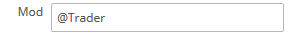
If you have multiple mods, separate them with a semi-colon. For example:@CF;@Community-Online-Tools;@Trader
Once done, click apply to save your changes. - Using an FTP program such as FileZilla, we are now going to need to move a folder on the server. You will need to move the 'Trader' folder from the mod installation folder to the profiles folder:
\@Trader\ServerProfileFolder\Trader\to\profiles\
It should look like this once done..
At this point Trader should be installed on the server and almost functional, there's just one more step.
Step 2 - Adding Currency to the Loot Table
- If you're playing Chernarus, navigate to:
\mpmissions\dayzOffline.chernarusplus\db\
If you're playing Livonia, navigate to:\mpmissions\dayzOffline.enoch\db\
Once in the correct folder open the types.xml file. - At the end of the file, above the line that says </types>, add the following piece of code...
<type name="MoneyRuble1"> <nominal>150</nominal> <lifetime>7200</lifetime> <restock>0</restock> <min>100</min> <quantmin>1</quantmin> <quantmax>100</quantmax> <cost>100</cost> <flags count_in_cargo="0" count_in_hoarder="0" count_in_map="1" count_in_player="0" crafted="0" deloot="0"/> <category name="tools"/> <tag name="shelves"/> <usage name="Town"/> <usage name="Village"/> <usage name="Hunting"/> </type> <type name="MoneyRuble5"> <nominal>150</nominal> <lifetime>7200</lifetime> <restock>0</restock> <min>100</min> <quantmin>1</quantmin> <quantmax>100</quantmax> <cost>100</cost> <flags count_in_cargo="0" count_in_hoarder="0" count_in_map="1" count_in_player="0" crafted="0" deloot="0"/> <category name="tools"/> <tag name="shelves"/> <usage name="Town"/> <usage name="Village"/> <usage name="Hunting"/> </type>
Save the file and restart your server, the loot table has now been updated and you should be able to find the currency in game.
Looking for a game server host known for brilliant 24/7 customer support and quality hardware?
Try a Pingperfect DayZ Standalone server today! https://pingperfect.com/gameservers/dayz-standalone-game-server-hosting-rental.php

