To get your own image on the rust server, your image has to follow these rules...
-
Be hosted on a
publiclyaccessible website (i.e. does not need a username/password to access the picture) -
Must be
512x256pixels - Must be a
pngfile
Once you have an image that meets these rules, you can make it appear on your server in the game by following these instruction
- Stop server
- Click "Commandline Manager"
- Click "Select", "Selected" or "Edit" next to the highlighted/active commandline
- In the "Header image" text field, add the URL to your header image
- Click "Save"
- Click "Apply"
- Start your server.

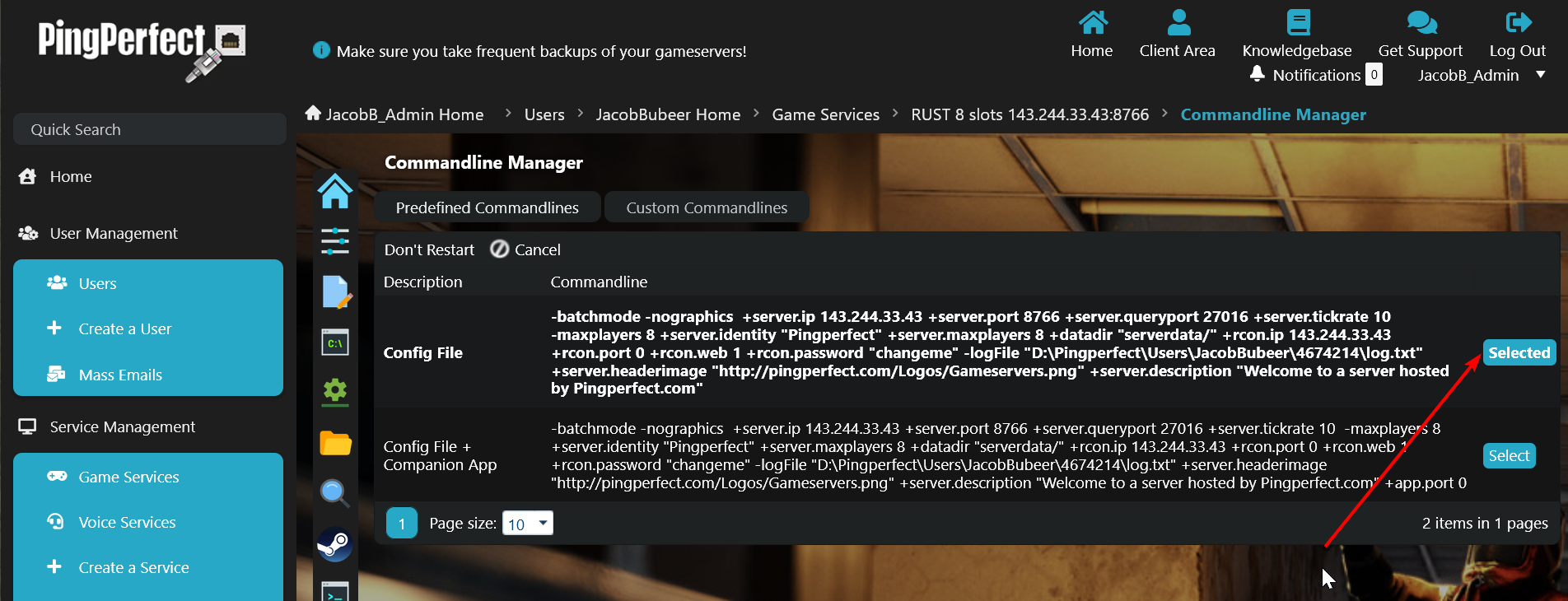
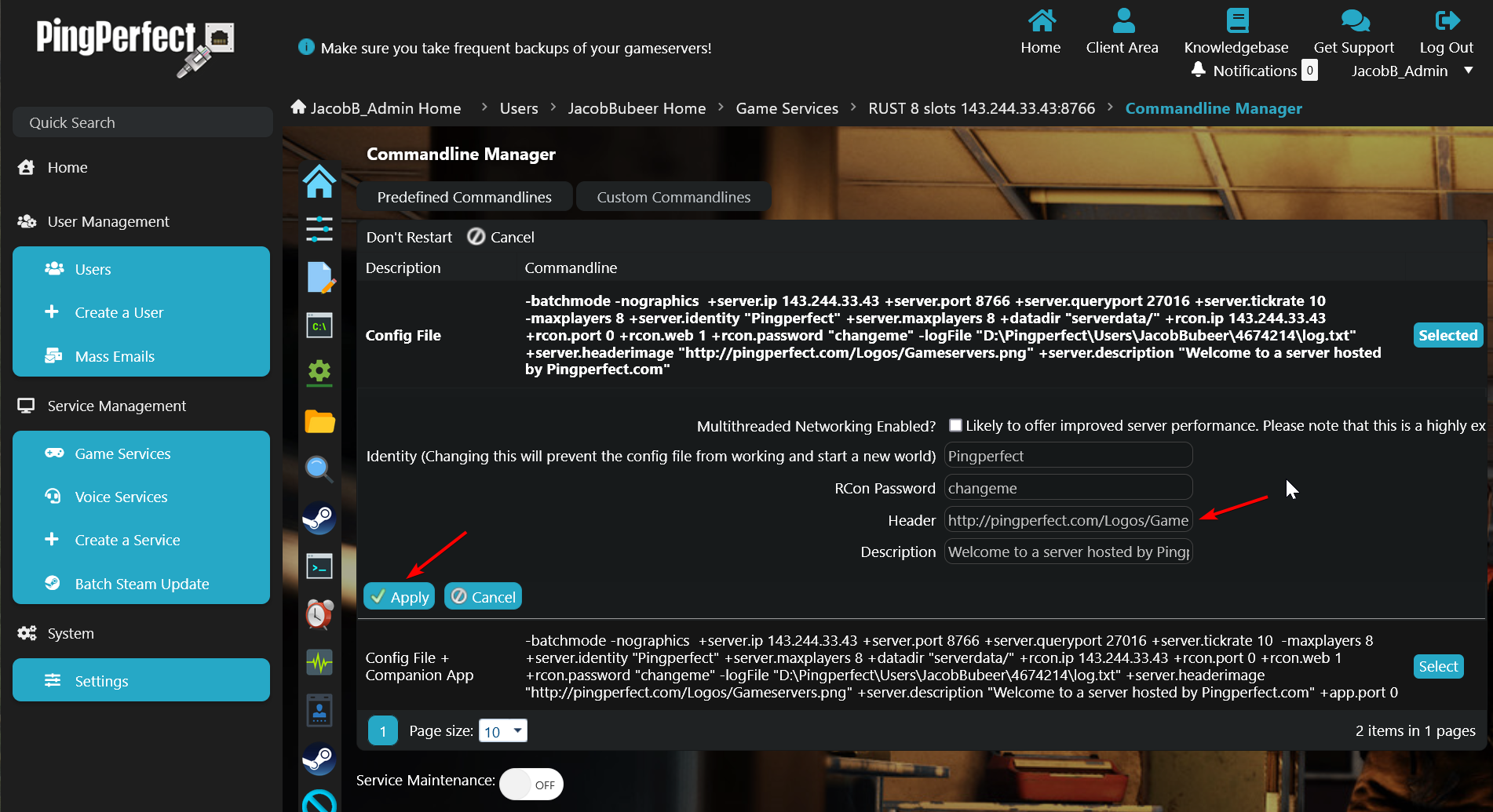
Looking for a game server host known for brilliant 24/7 customer support and quality hardware?
Try a Pingperfect Rust server today! https://pingperfect.com/gameservers/rust-experimental-game-server-hosting-rental.php

