It's very easy to join your Counter Strike 2 server, and this guide covers the entire process.
- Go to your gamepanel.
Identify the IP and Port of your game server.
It is labelled as "Connection Info" as shown in the image below.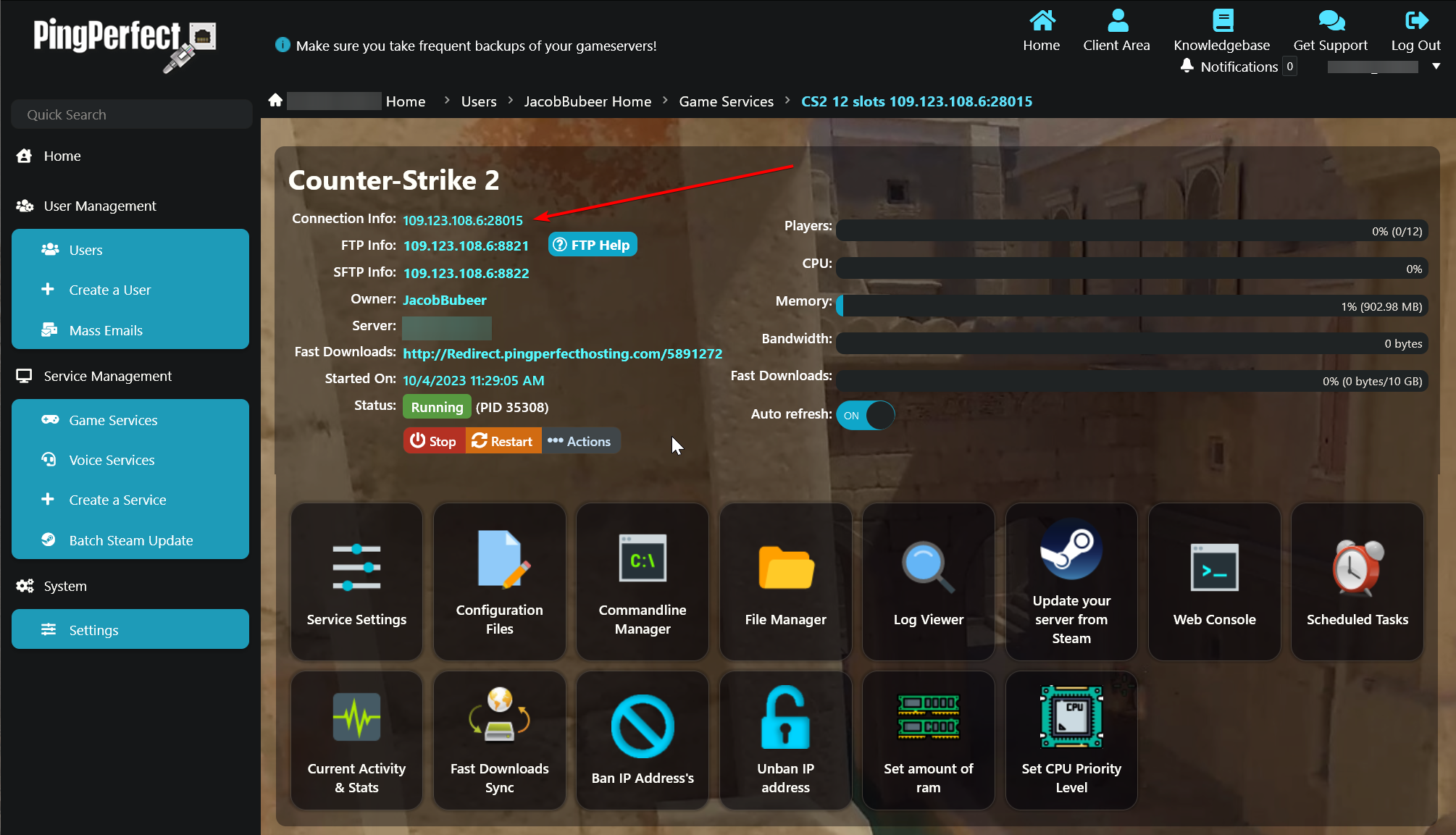
- Open the game on your PC
- Click the settings icon, looks like a cog

- Click the "Game" Tab", then click the dropdown menu for "Enable Developer Console" and click "YES"
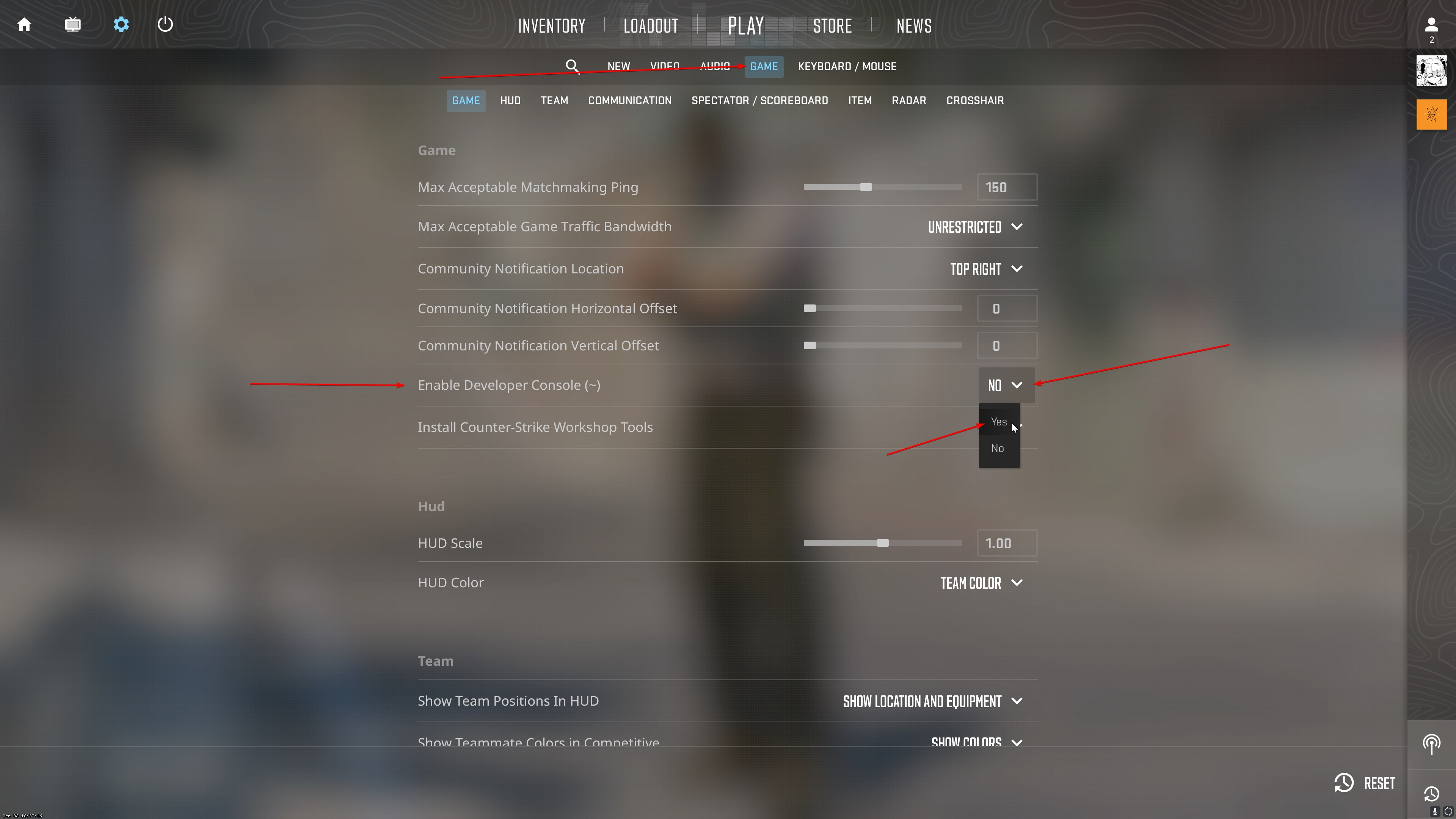
- Click the home button
- Click the
`key on UK keyboards,~key on US keyboards to open the developer console. - Type
connect YourServerIPAndPort
For example, for my test server, referenced in step 1, it would be:connect 109.123.108.6:28015 Press theEnterkey - you will then join your server.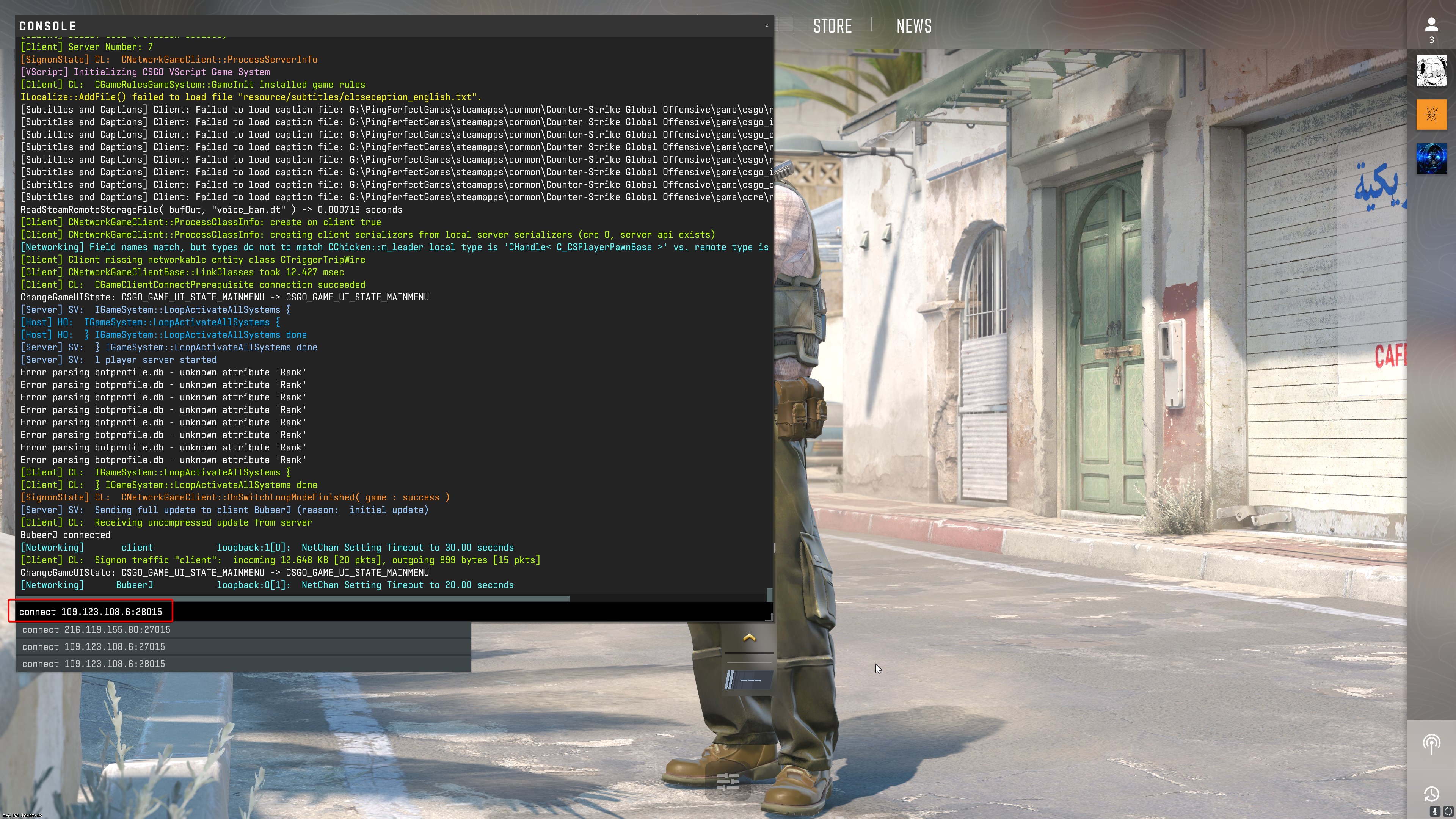
If you have any problems, please contact us directly here: https://pingperfect.com/submitticket.php?step=2&deptid=2 and we will gladly assist you.
Looking for a game server host known for brilliant 24/7 customer support and quality hardware?
Try a Pingperfect Counter Strike 2 server today! https://pingperfect.com/gameservers/counter-strike-2-server-hosting

