To regain access to your gamepanel, reset your password by performing the following process:
- Open this link in your web browser: https://gamepanel.pingperfect.com/Login/PasswordRecovery
- Type in your gamepanel username or email address (If unsure of your gamepanel username, just use email address)

- Click "Recover"

- You will be sent a password recovery code to the email address associated with your account.
You'll see a prompt on-screen to confirm the code has been sent.
Keep this web page open, as you'll need it later.
- Check your email, and open the email containing the reset code.
If you don't see it in your inbox, check your "Junk" and "Spam" folders!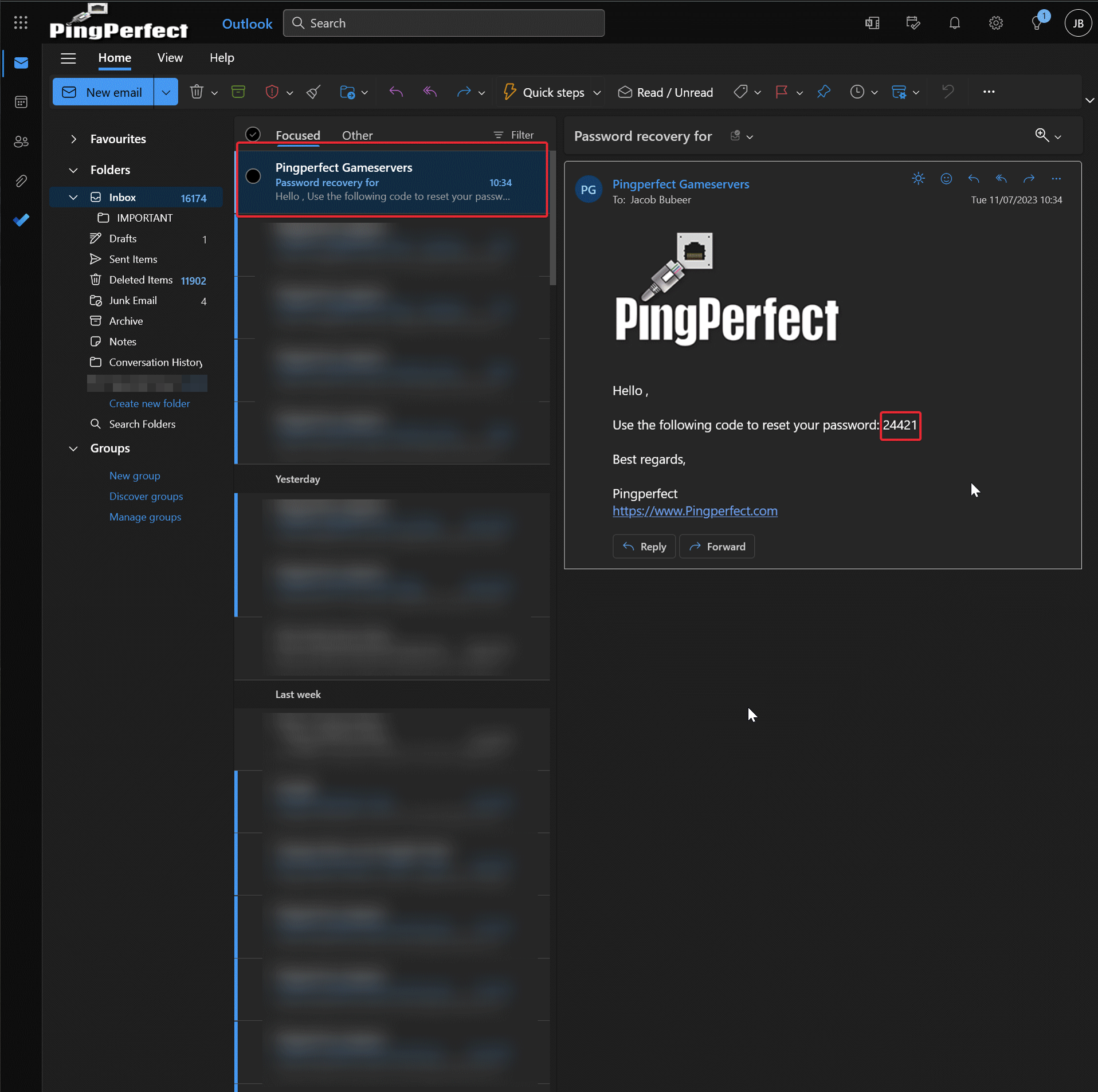
- Type in the password reset code, as shown below, on the web-page from step 4. Then click "Recover"

- You will be emailed your new gamepanel password, a prompt will show on screen to confirm the new password has been sent.

- Check your email to find the email containing your new gamepanel password.
If you don't see it in your inbox, check your "Junk" and "Spam" folders!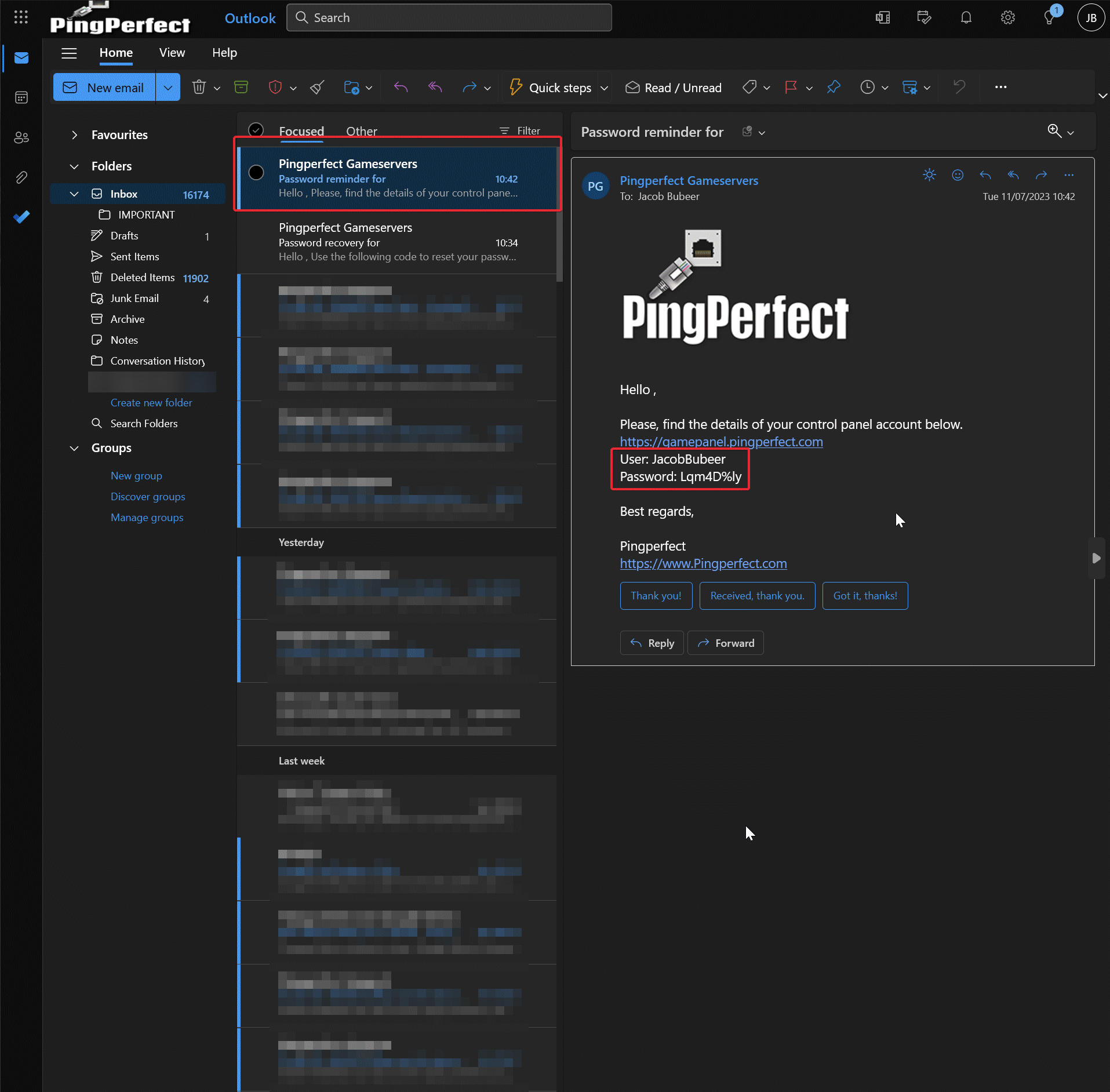
- Navigate to: https://gamepanel.pingperfect.com/ and sign in using your gamepanel username and new gamepanel password, found in the email sent in the previous step.
If you want to change your gamepanel password to something easier to remember, perform the following process:
https://pingperfect.com/index.php/knowledgebase/1129/How-to-change-Gamepanel-Password.html

