At this moment in time due to the way the game is made, you will need to perform some configuration on your PC before being able to connect to your server.
Part 1 - Determine your server's game and query ports.
- Login to your game panel.
- Check "Connection Info" for Game Port - it'll be something like 103.193.80.180:7787 - the part after the : is your game port
- Check "Query Info" for Query Port - it'll be something like 103.193.80.180:27025 - the part after the : is your query port.
- Make note of these ports.

Part 2 - Set Launch Options for the game in Steam
- Open your Steam Library
- Right-click the game's title and select Properties
- On the General tab you'll find the Launch Options section.
- Enter the launch options that follow:
-Port=GamePort (From Stage 1 Step 2) -QueryPort=QueryPort (From Stage 1 Part 3)
For my server it is -Port=7787 -QueryPort=27025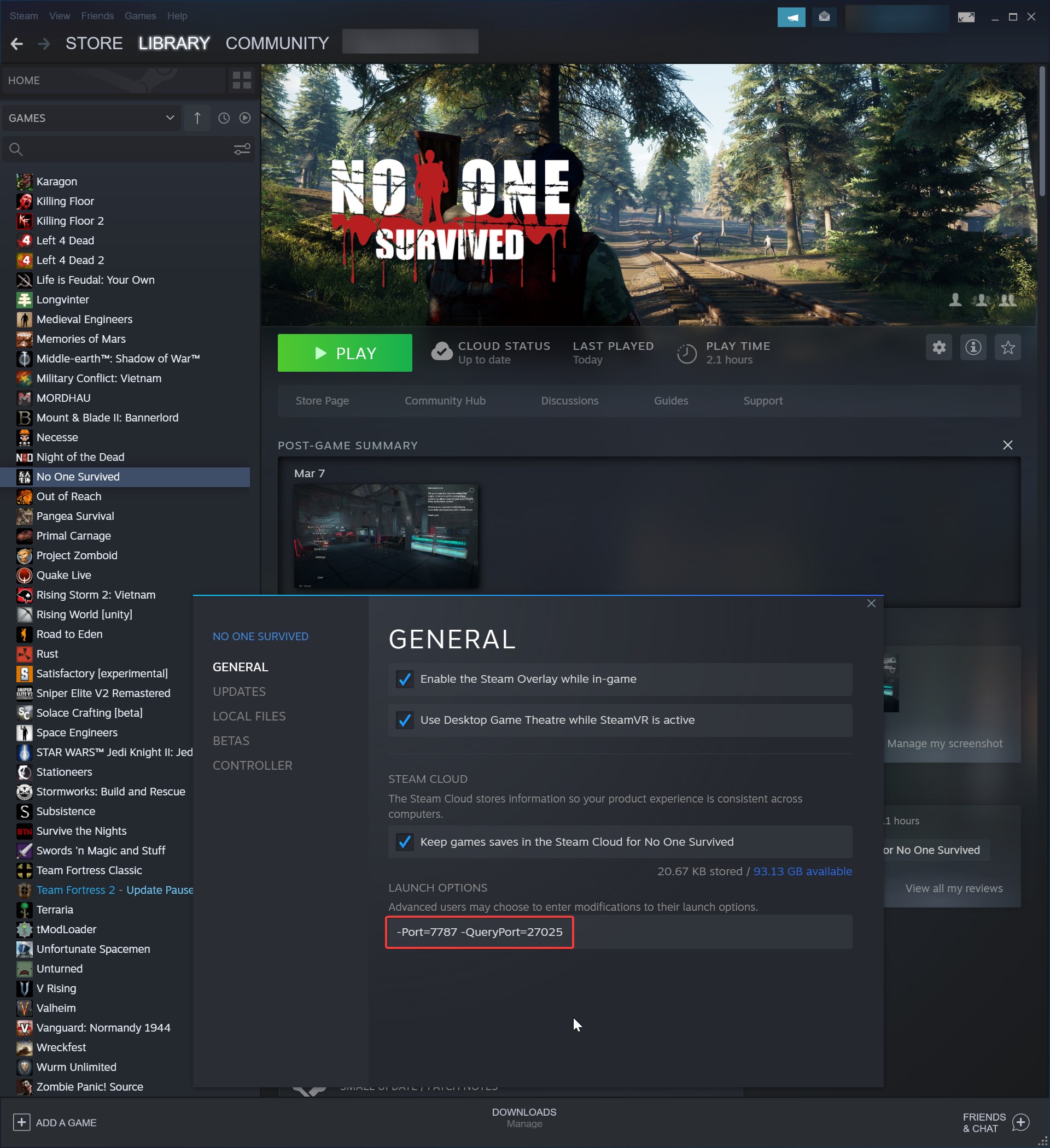
- Start the game, click "multiplayer", then click "confirm" on the character you want to play as on your server, then click "private server" - the game will ask you to restart the game. Click yes. When the game has rebooted, click "multiplayer" then "confirm" then "private server", find your server in the list, click it and then click "join in" on the right.
- Enjoy!!!
Looking for a game server host known for brilliant 24/7 customer support and quality hardware?
Try a Pingperfect No One Survived server today! https://pingperfect.com/gameservers/no-one-survived-game-server-hosting

