DayZ's 1.13 update has changed the way RCon works (Game port + 2 can no longer be used), this will result in RCon not working until you have run our fix.
The Fix:
- WARNING: The Steam Update will overwrite your custom .xml files (types.xml, cfgspawnabletypes.xml etc) - this is necessary if you want the new weapons/items introduced in the 1.13 update. If you want to protect your custom.xml files, use the "Update from Steam (Protect MPMissions & C Files) instead.
Make sure you have updated your server using the "Update your server from Steam" function of the game panel first.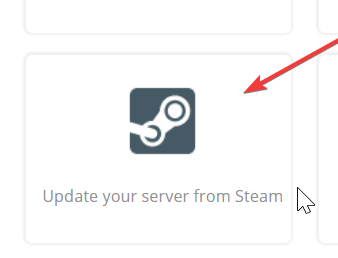
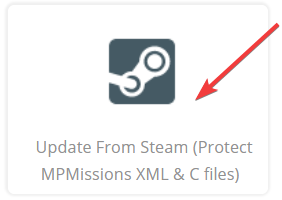
- Stop your server.
- Go to the "Actions" tab.
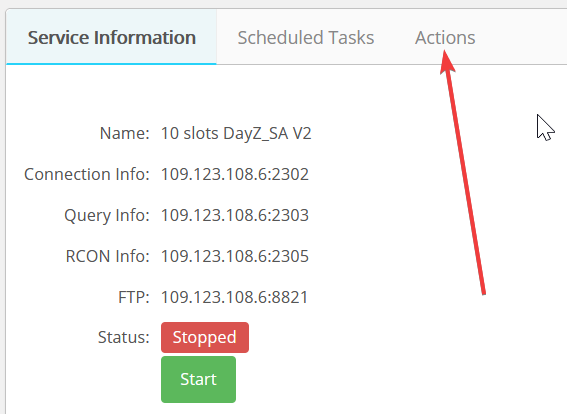
- Click "Fix 1.13 RCON" this will fix the RCon Port for your service.
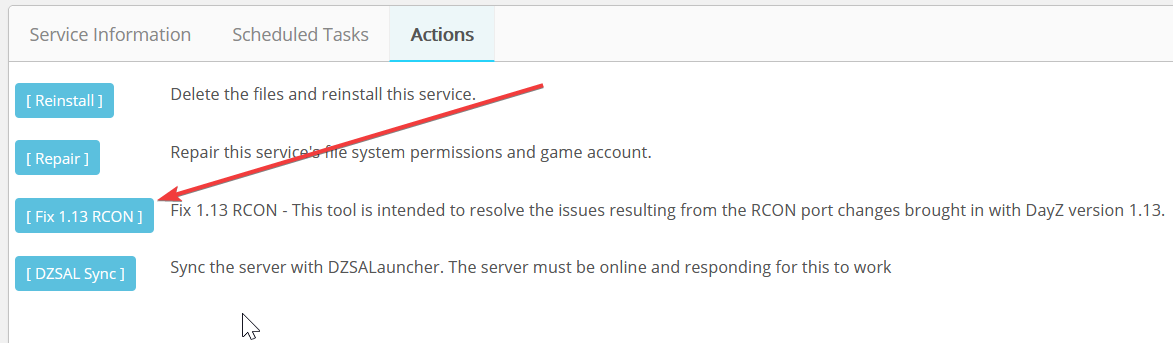
- RCon will now work successfully. Any problems, contact us via support ticket, and we will gladly assist you.
Looking for a game server host known for brilliant 24/7 customer support and quality hardware?
Try a Pingperfect DayZ Standalone server today! https://pingperfect.com/gameservers/dayz-standalone-game-server-hosting-rental.php

